Loading ...
Loading ...
Loading ...
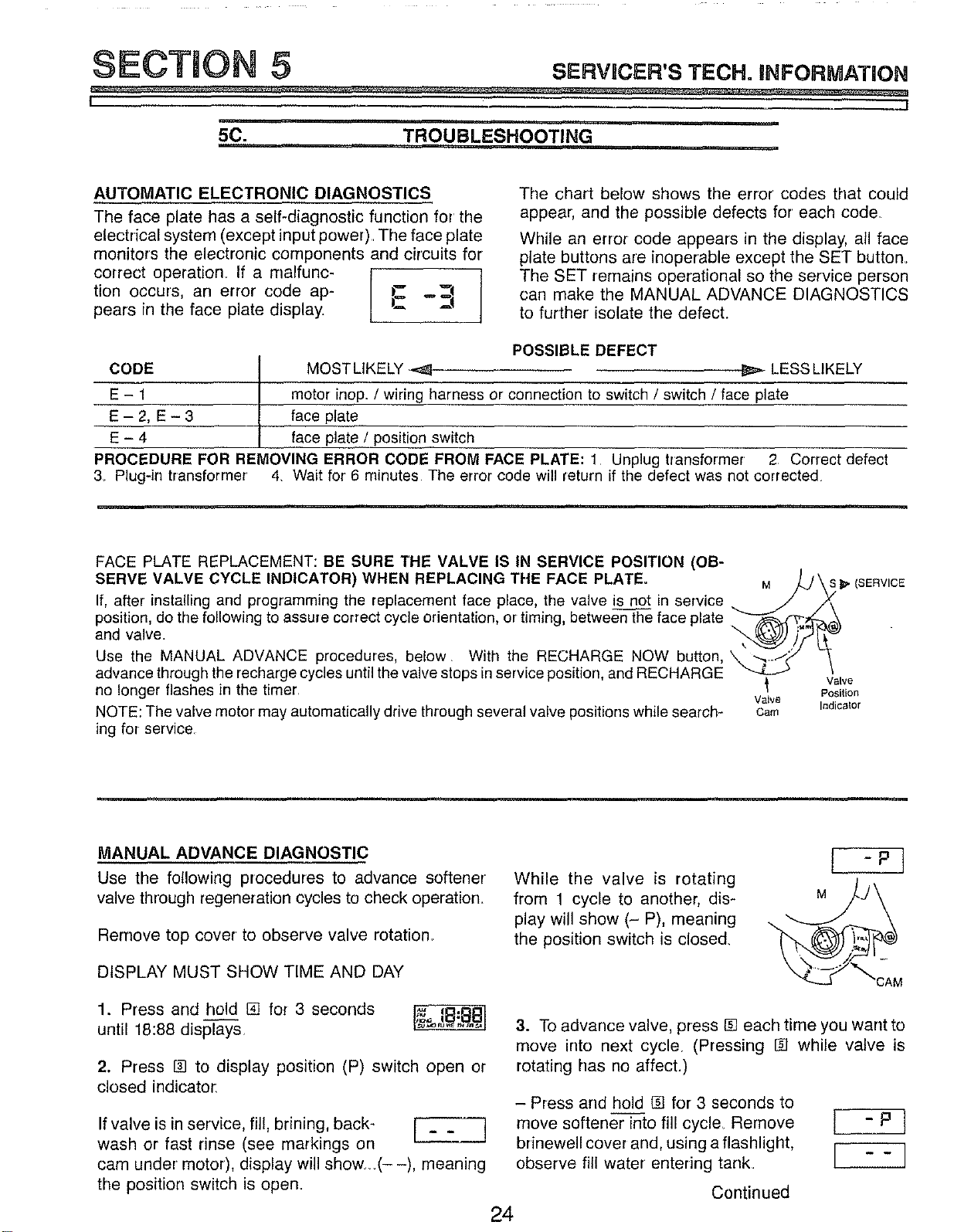
SECTION 5 SE.vncE.'sTEC..a. O.MATIO.
L _._j
i
5C. TROUBLESHOOTING
AUTOMATIC ELECTRONIC DIAGNOSTICS
The face plate has a self-diagnostic function for the
electrical system (except input power)The face plate
monitors the electronic components and circuits for
correct operation_ If a malfunc- [ t
tion occurs, an error code ap- E "_
pears in the face plate display.
The chart below shows the error codes that could
appear, and the possible defects for each cede
While an error code appears in the display, all face
plate buttons are inoperable except the SET button.
The SET remains operational so the service person
can make the MANUAL ADVANCE DIAGNOSTICS
to further isolate the defect.
POSSIBLE DEFECT
CODE I MOSTLIKELY -_ _ LESS LIKELY
t
E - 1 I motor inop. / wiring harness or connection to switch / switch / face plate
E - 2, E - 3 face plate
E - 4 face plate / position switch
PROCEDURE FOR REMOVING ERROR CODE FROM FACE PLATE: 1 Unplug transformer' 2 Correct defect
3 Plug-in transformer 4. Wait for 6 minutes The error code will return if the defect was not corrected
FACE PLATE REPLACEMENT: BE SURE THE VALVE IS IN SERVICE POSITION (OB-
SERVE VALVE CYCLE INDICATOR) WHEN REPLACING THE FACE PLATE°
If, after installing and programming the replacement face place, the valve is not in service
position, do the following to assure correct cycle orientation, or timing, between the face plate
and valve.
Use the MANUAL ADVANCE procedures, below. With the RECHARGE NOW button,
advance through the recharge cycles until the valve stops inservice position,and RECHARGE
no longer flashes in the timer
NOTE: The valve motor may automatically drive through several valve positions while search-
ing for service
Valve
Cam
i_"(SERVICE
Valve
Position
Indicator
MANUAL ADVANCE DIAGNOSTIC
Use the following procedures to advance softener
valve through regeneration cycles to check operation,
Remove top cover to observe valve rotation.
DISPLAY MUST SHOW TIME AND DAY
While the valve is rotating
from 1 cycle to another, dis-
play will show (- P), meaning
the position switch is closed,
1. Press and hold [] for 3 seconds
until 18:88 displays,
2. Press [] to display position (P) switch open or
closed indicator.
If valve is in service, fil!, brining, back- [ _ _ ]
wash or fast rinse (see markings on
L
J
cam under motor), display will show._(- -), meaning
the position switch is open.
3. To advance valve, press [] each time you want to
move into next cycle. (Pressing _ while valve is
rotating has no affect.)
- Press and hold [] for 3 seconds to
move softener into fill cycle Remove
brinewell cover and, using a flashlight,
observe fill water entering tank.
24
Continued
[ -P]
[ --I
Loading ...
Loading ...
Loading ...