Loading ...
Loading ...
Loading ...
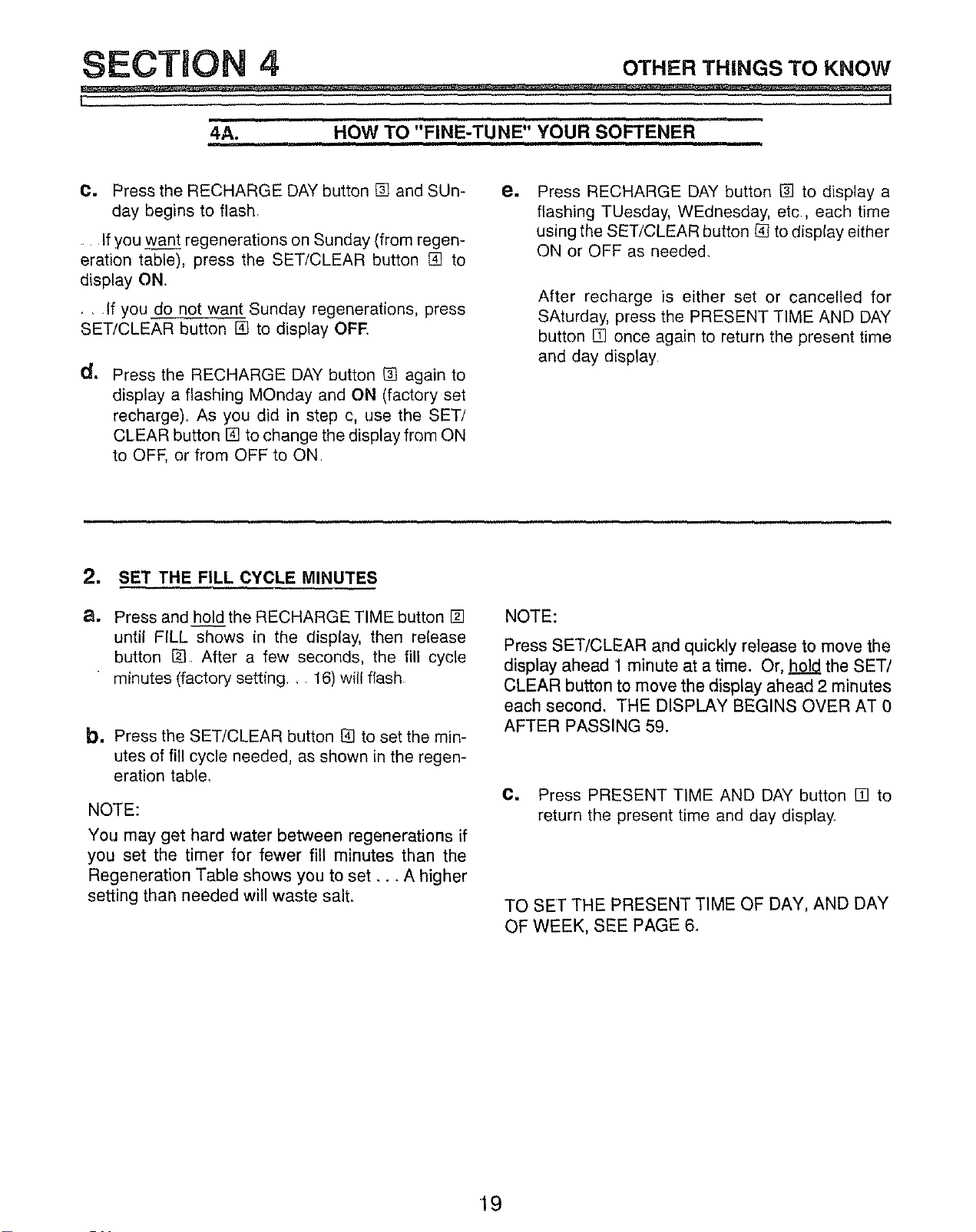
SECTION 4 oT.E.T.I.GSTOK.OW
L J
4A. HOW TO "FINE-TUNE" YOUR SOFTENER
C. Press the RECHARGE DAY button [] and SUn-
day begins to flash,
.... If you want regenerations on Sunday (from regen-
eration table), press the SET/CLEAR button [] to
display ON,
, ,if you do not want Sunday regenerations, press
SET/CLEAR button [] to display OFE
d,*
Press the RECHARGE DAY button [] again to
display a flashing MOnday and ON (factory set
recharge), As you did in step c, use the SET/
CLEAR button [] to change the display from ON
to OFF, or from OFF to ON
e.
Press RECHARGE DAY button [] to display a
flashing TUesday, WEdnesday, etc, each time
using the SET/CLEAR button _ to display either
ON or OFF as neede&
After recharge is either set or cancelled for
SAturday, press the PRESENT TIME AND DAY
button [] once again to return the present time
and day display
2. SET THE FILL CYCLE MINUTES
a. Press and hold the RECHARGE TIME button []
until FILL shows in the display, then release
button [] After a few seconds, the fill cycle
" minutes (factory setting,,, 16) will flash
b. Press the SET/CLEAR button [] to set the min-
utes of fill cycle needed, as shown in the regen-
eration table_
NOTE:
You may get hard water between regenerations if
you set the timer for fewer fill minutes than the
Regeneration Table shows you to set _., A higher
setting than needed will waste salt.
NOTE:
Press SET/CLEAR and quickly release to move the
display ahead 1 minute at a time. Or. hold the SET/
CLEAR button to move the display ahead 2 minutes
each second. THE DISPLAY BEGINS OVER AT 0
AFTER PASSING 59.
C. Press PRESENT TIME AND DAY button [] to
return the present time and day display,
TO SET THE PRESENT TIME OF DAY, AND DAY
OF WEEK, SEE PAGE 6,
•19
Loading ...
Loading ...
Loading ...