Loading ...
Loading ...
Loading ...
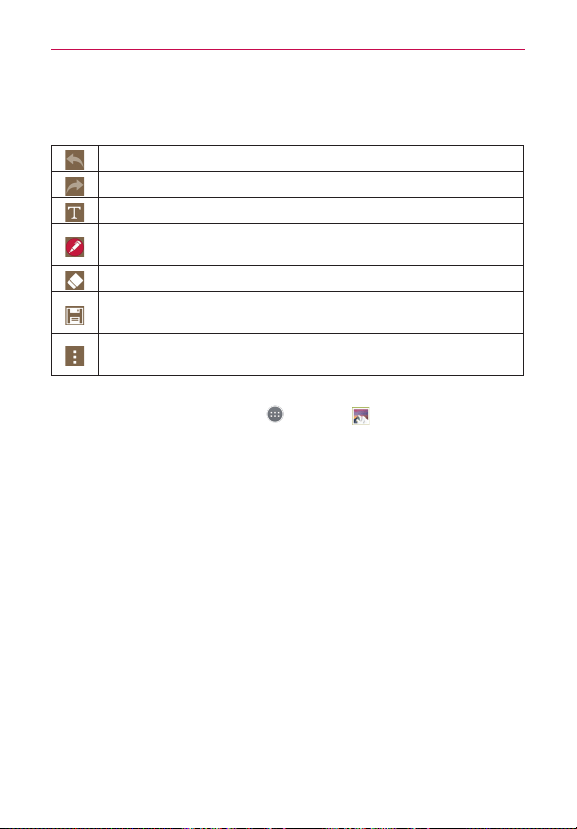
44
LG Unique Functions
Using the QuickMemo+ options
The following options are available when using QuickMemo+.
Undo: Tap to undo the most recent action.
Redo: Tap to redo the most recently deleted action.
Text: Tap to type text in your memo.
Pen: Tap to select the pen type and color. Tap the memo
background to close the pen selection.
Erase: Tap to use the eraser to erase pen marks from the memo.
Save: Tap to save the memo you’ve created to your Gallery or
QuickMemo+.
Menu: Tap to share the memo with others via any of the available
apps or change the paper style for the background.
Viewing the saved memo
From the Home screen, tap Apps > Gallery and select the
QuickMemo+ album or open the QuickMemo+ app and select the desired
memo.
Loading ...
Loading ...
Loading ...