Loading ...
Loading ...
Loading ...
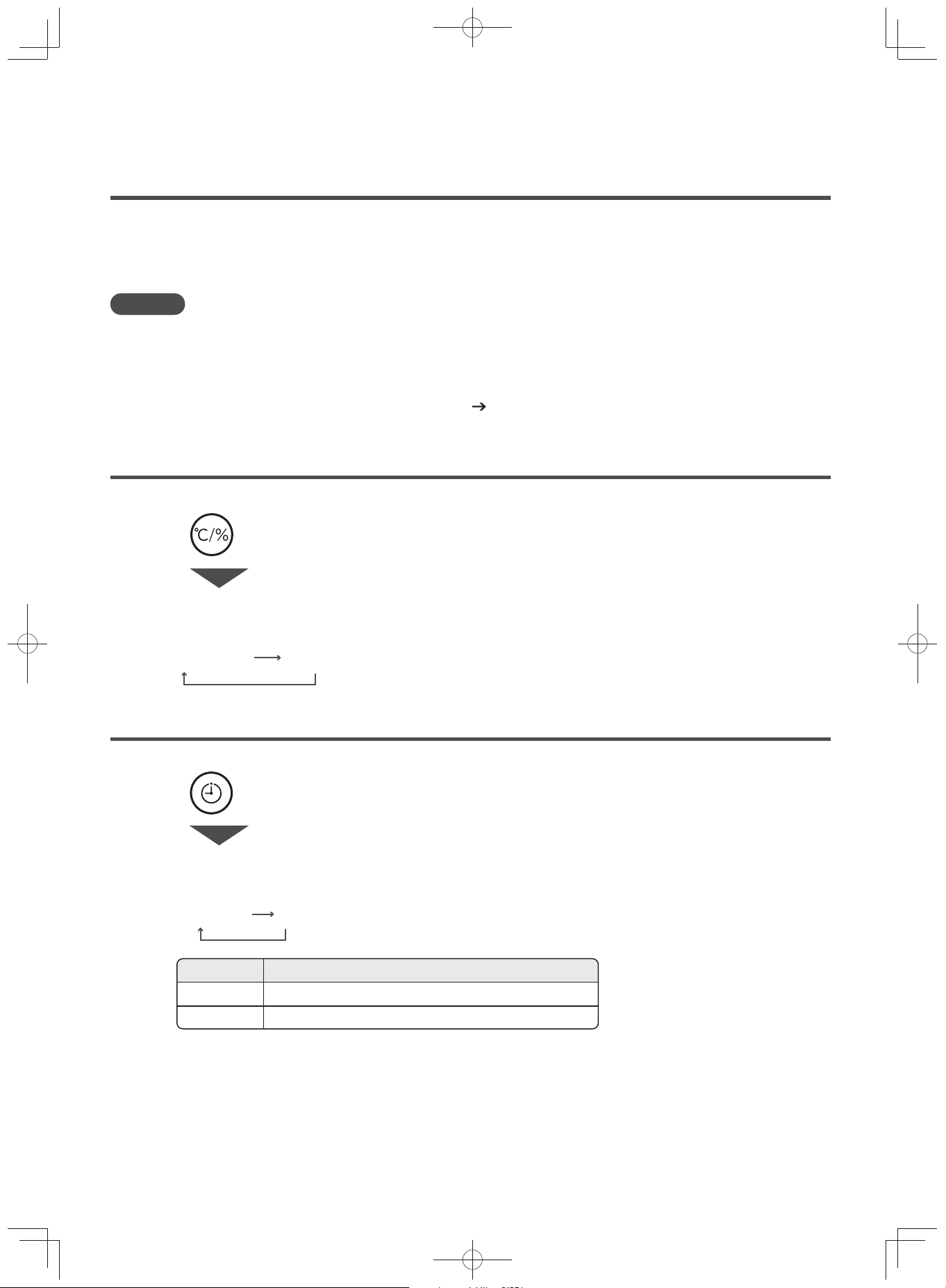
E-24
PM2.5 Sensor
Note
Operation modes other than “Air Purify” cannot be set.
While operating in PM2.5 sensing, the air sensor will light up, then enlarge and shrink slowly.
For the fi rst 90 seconds of operation, the unit will operate in “Max” airfl ow rate (air sensor: red).
The fl ap direction will be diagonal.
It will not respond to the switching of sensor sensitivity.
(P.E-27)
Switching Between Temperature / Humidity Monitor Display
Useful Features
(Continued)
Change into a sensor that is suitable for small particles, like PM2.5 (general term for micro particles be-
low 2.5µm). The level of contamination in the air will be detected by the dust sensor, and the unit will op-
erate automatically between “Medium” to “Max” airfl ow rate.
(Odor sensor control will not be performed)
Temperature / Humidity monitor display alternately shows both temperature and humidity.
Touch to switch display.
The display will switch between humidity (%) and temperature (°C) each time the button is touched.
Humidity (%) Temperature (°C)
Display
Stopping Operation Using Off-timer
No Display 4hr
Touch to set the timer.
At each touch the following display will be appear on the display for setting.
Timer
Display Setting Description
No Display
Automatic stop after about 4 hours of operation4hr
Not Set
Set the off-timer to automatically stop the unit after the set operation time.
EP-M70E_EN.indd 24EP-M70E_EN.indd 24 2017/2/23 17:27:432017/2/23 17:27:43
Loading ...
Loading ...
Loading ...