Loading ...
Loading ...
Loading ...
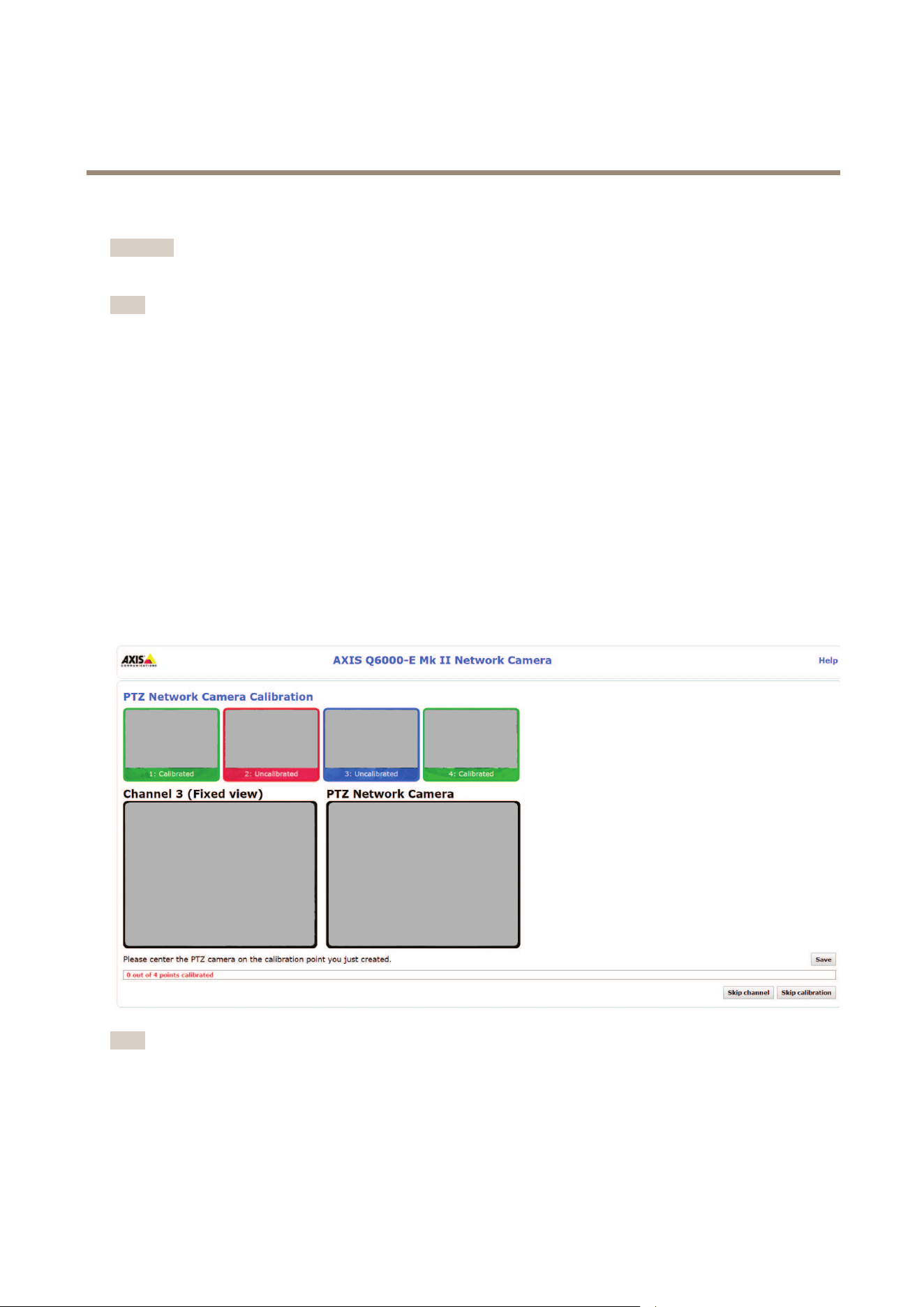
AXIS Q6000-E Mk II PTZ Network Camera
Access the product
Calibrate the PTZ network camera
Important
If PTZ camera and the camera heads are not calibrated, the PTZ functions will not work as expected.
Note
• If the Axis product loses connection with the PTZ camera, re-connect from System Options > PTZ Network Camera >
Connection.
• Click on PTZ Network Camera Connection OK to access the PTZ camera’s web pages.
To calibrate the PTZ camera, do the following:
1. In the PTZ Network Camera Calibration page, select a channel to calibrate.
2. Add a calibration point in the selected channel then navigate the PTZ camera to nd the same point in the PTZ camera view.
3. Click Save.
4. Repeat steps 2-4 until there are four calibration points in the channel.
To improve calibration accuracy, make sure the 4 calibration points are spread evenly over the image and at least one
calibration point is closer to the center of the image. It is not recommended to add points near the edges of the image.
5. Repeat the same procedure for all channels.
6. Select Finish Calibration.
Note
If you repeatedly get an error message during calibration, lens and resolution changes may be the cause. You can skip the
affected channel and still be able to point and direct the PTZ camera in the calibrated channels.
11
Loading ...
Loading ...
Loading ...
