Loading ...
Loading ...
Loading ...
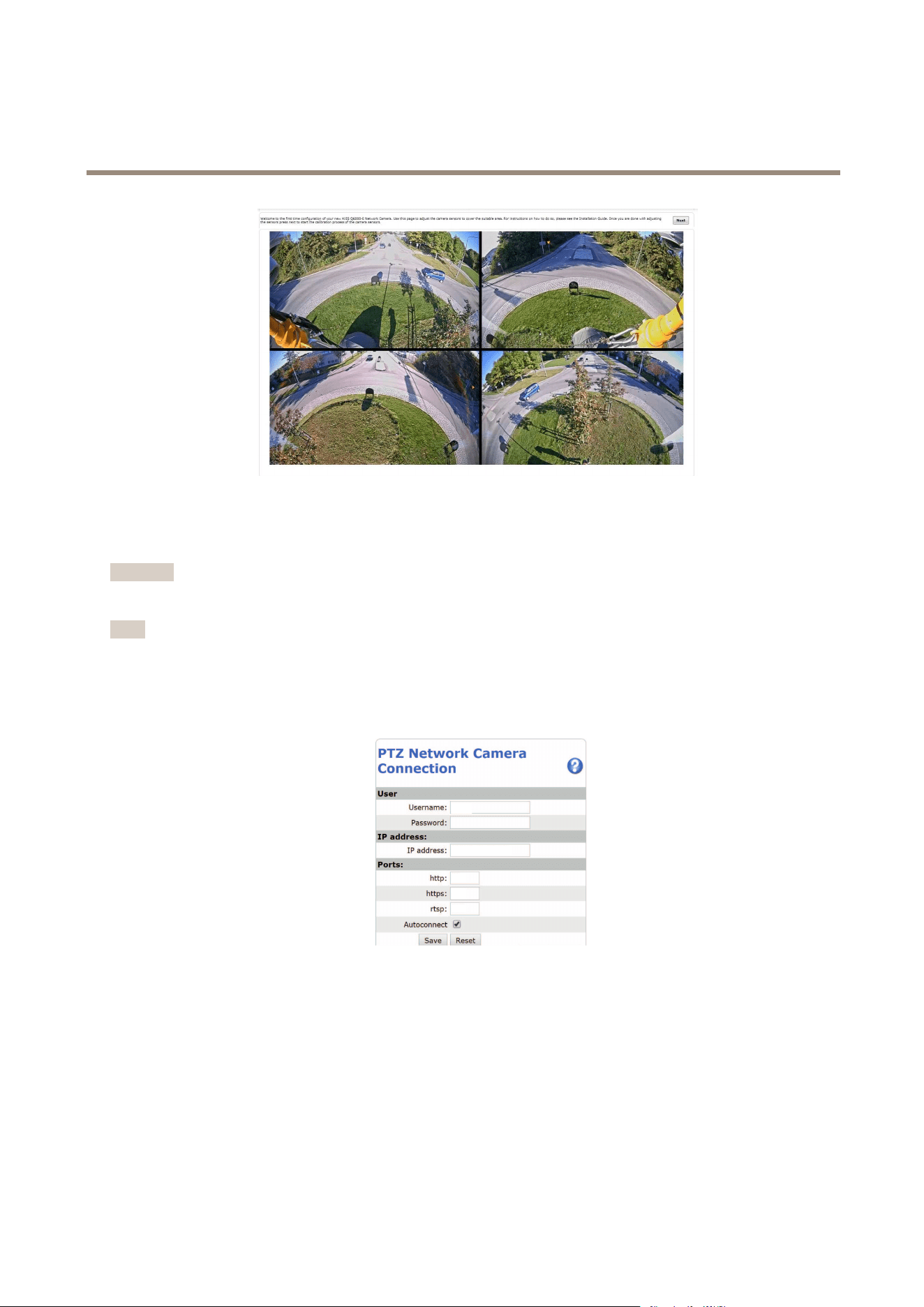
AXIS Q6000-E Mk II PTZ Network Camera
Access the product
The quad view that appears before calibration.
Connect to the PTZ Network Camera
Important
The user logged in to the PTZ camera must have access to the PTZ functions, see the User Manual for the PTZ camera.
Note
• Auto-Congure Link-Local Address must be enabled in the PTZ network camera for Autoconnect to work. This feature is
enabled by default in Axis products. It can also be enabled under System Options > Advanced TCP/IP Settings.
• The already saved password will not be changed if the password eld is left empty.
• The connection setup details must be re-entered if the product is reset to factory default.
User - Enter the login information for the PTZ network camera.
IP address - Enter the IP address for the PTZ network camera.
Ports - Enter the port number used for the communication with the PTZ network camera. Use the default values or modify as per
requirement.
Autoconnect - Check this box for the product to automatically connect to the PTZ network camera when network connection is
established. This may be useful if for example the product has restarted due to power failure.
To save the settings, click Save.
10
Loading ...
Loading ...
Loading ...
