Loading ...
Loading ...
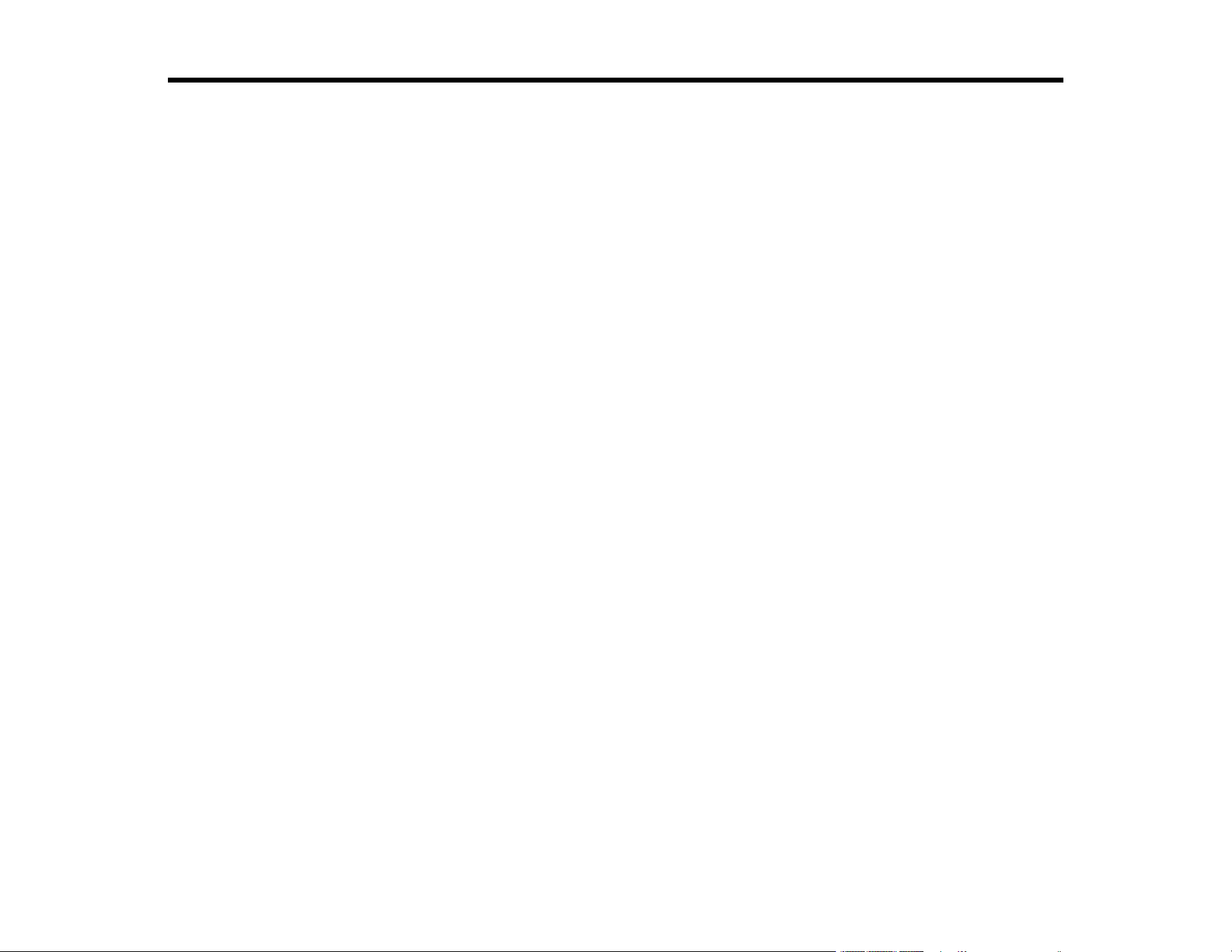
3
Contents
DS-30000/DS-32000 User's Guide .............................................................................................................. 7
Scanner Basics............................................................................................................................................ 8
Scanner Parts ...................................................................................................................................... 8
Scanner Position (DS-32000)............................................................................................................. 12
Changing the Scanner Position (DS-32000).................................................................................. 14
Feed Selector Lever ........................................................................................................................... 17
Moving the Scanner ........................................................................................................................... 19
Using the Control Panel ..................................................................................................................... 21
Control Panel Buttons and Lights .................................................................................................. 21
Status Icon Information ............................................................................................................. 22
Changing LCD Screen Language.................................................................................................. 22
Adjusting Control Panel Sounds.................................................................................................... 23
Adjusting the Screen Brightness.................................................................................................... 24
Entering Characters on the LCD Screen ....................................................................................... 25
Setting a Password and Locking the Control Panel ....................................................................... 26
Rotating the Control Panel (DS-32000) ......................................................................................... 28
User Replaceable Epson Scanner Parts and Accessories................................................................. 29
Using Power Saving Settings ............................................................................................................. 29
Changing the Sleep Timer Settings ............................................................................................... 29
Changing the Power Off Settings .................................................................................................. 31
Loading Originals...................................................................................................................................... 33
Input and Output Tray Positions ......................................................................................................... 33
Loading Originals in the Input Tray..................................................................................................... 37
Loading Thin Paper (DS-32000).................................................................................................... 46
Loading Long Paper ...................................................................................................................... 49
Loading Large Originals ................................................................................................................ 52
Loading Multiple Sizes of Originals in the Input Tray ..................................................................... 56
Original Document Specifications.................................................................................................. 59
Loading Plastic and Laminated Cards in the Input Tray ..................................................................... 65
Plastic and Laminated Card Specifications ................................................................................... 69
Loading ...
Loading ...
Loading ...
