Loading ...
Loading ...
Loading ...
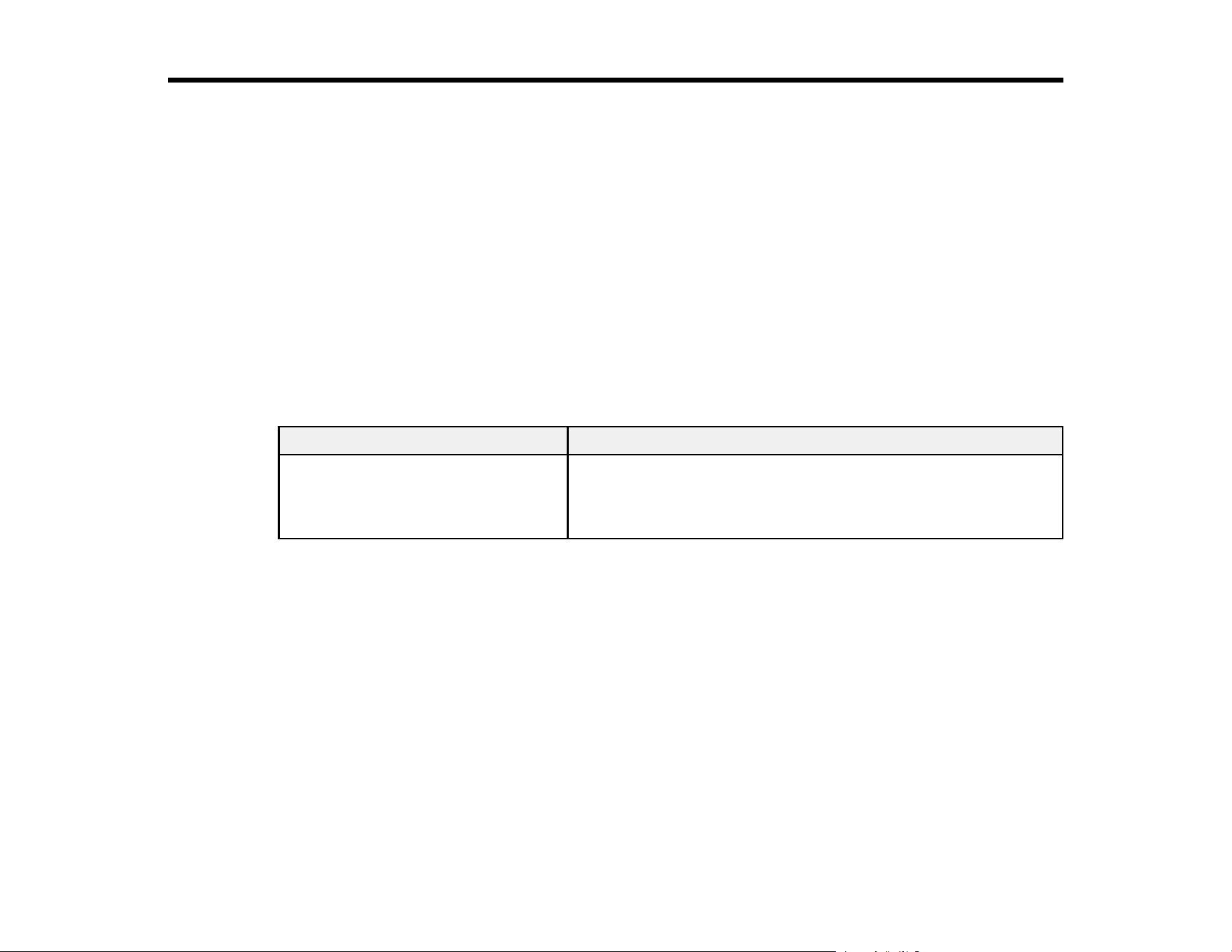
145
Solving Problems
Check these sections for solutions to problems you may have using your product.
Product Status Messages
Solving Scanning Problems
Solving Scanned Image Quality Problems
Uninstall Your Scanner Software
Where to Get Help - U.S. and Canada
Product Status Messages
You can often diagnose problems with your product by checking the messages and status icons on its
LCD screen.
Note: If the LCD screen is dark, press the screen to wake the product from sleep mode.
LCD screen message Condition/solution
RECOVERY MODE An error has occurred during firmware updating. Connect your
product using a USB cable and try downloading the Firmware
Update from the Epson support site. If you still need help,
contact Epson for support.
Parent topic: Solving Problems
Solving Scanning Problems
Check these solutions if you have problems scanning with your product.
Scanner Does Not Turn On or Turns Off Unexpectedly
Scanning Software Does Not Operate Correctly
Cannot Start Epson Scan 2
Cannot Start Document Capture Pro (Windows) or Document Capture (Mac)
Original Feeds Incorrectly in Scanner
Original Jams in Scanner
Scanning is Slow
Parent topic: Solving Problems
Loading ...
Loading ...
Loading ...
