Loading ...
Loading ...
Loading ...
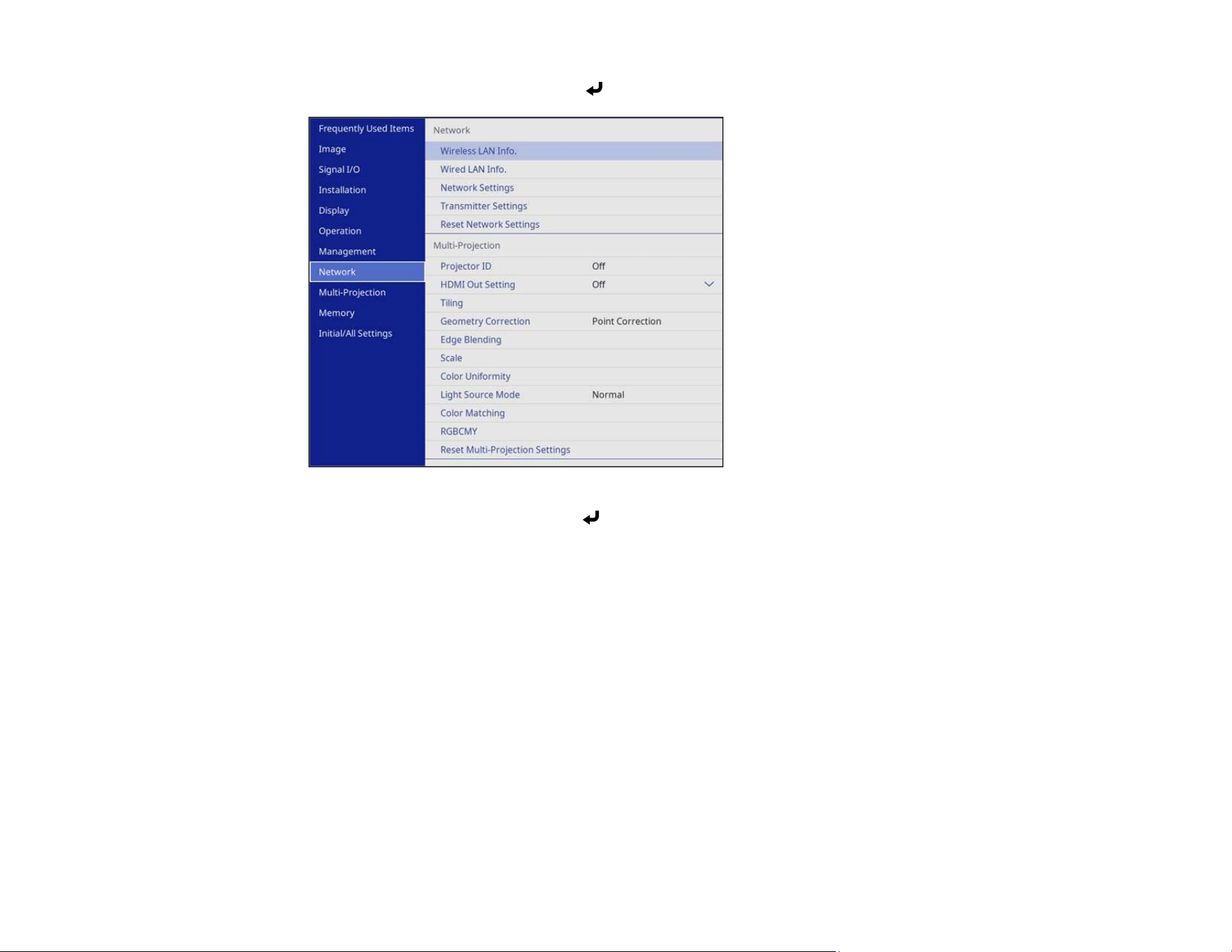
72
5. Select the Network menu and press Enter.
6. Select Network Settings and press Enter.
7. Select Projector Name and enter a name up to 16 alphanumeric characters long to identify the
projector on the network.
8. Set the Priority Control Interface setting to Wireless LAN.
9. Select the connection method:
• To connect directly to a wireless device (Simple AP mode), set the Simple AP setting to On and
go to step 17.
• To connect to a device via a wireless network router (infrastructure mode), set the Simple AP
setting to Off and go to the next step.
• If you installed the optional wireless LAN module and want to use both connection methods, set
the Simple AP setting to On and go to the next step.
Loading ...
Loading ...
Loading ...
