Loading ...
Loading ...
Loading ...
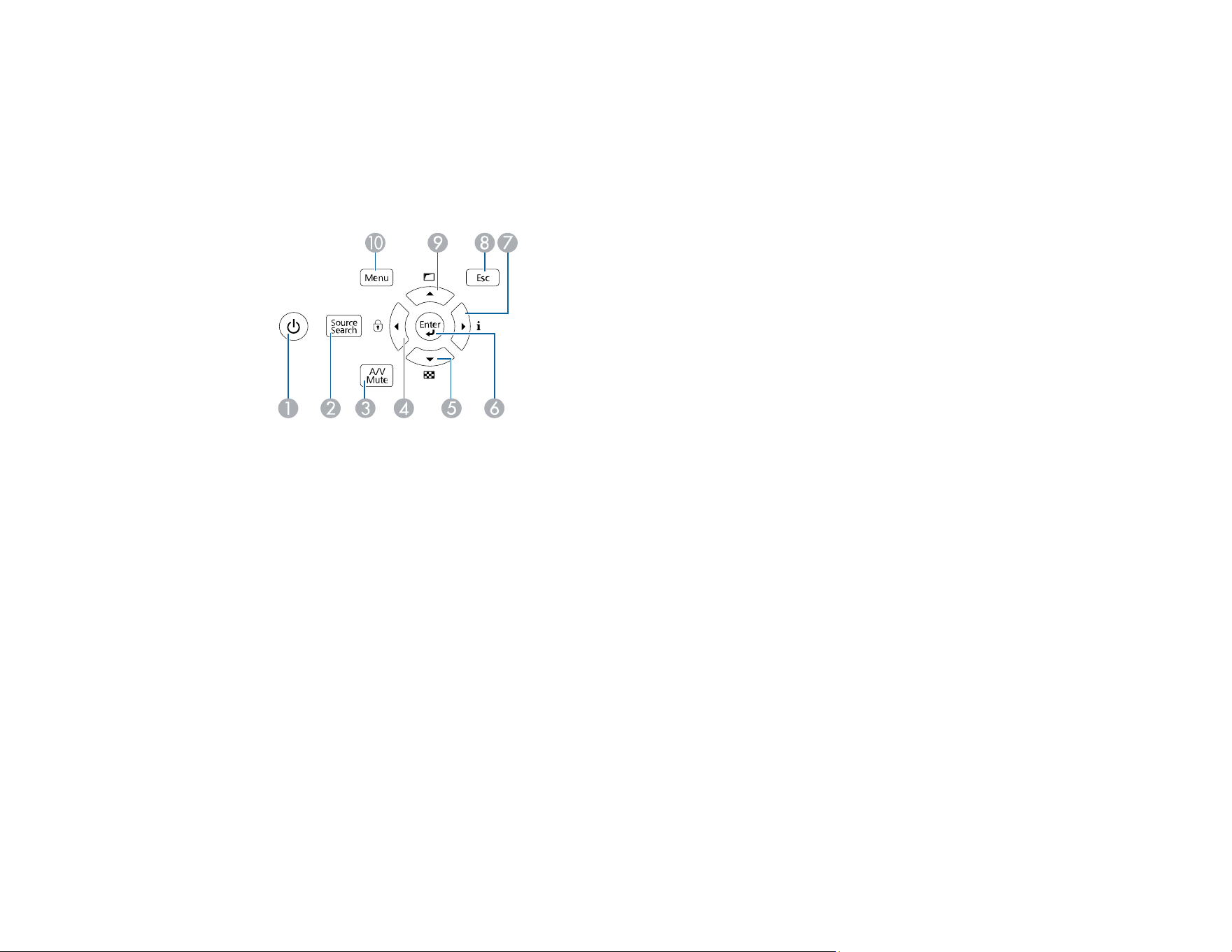
25
7 Air filter cover screws (2)
8 VESA-compliant mount attachment points (4)
Parent topic: Projector Part Locations
Projector Parts - Control Panel
1 Power button (turns on the projector)
2 Source Search button (searches for connected sources)
3 A/V Mute button (turns the video and audio on or off)
4 Left arrow button and displays the Control Panel Lock screen
5 Down arrow button and displays a test pattern
6 Enter button (selects options)
7 Right arrow button and displays the Info menu
8 Esc button (cancels/exits functions)
9 Up arrow button and displays screen adjustment options
10 Menu button (accesses projector menu system)
Parent topic: Projector Part Locations
Loading ...
Loading ...
Loading ...