Loading ...
Loading ...
Loading ...
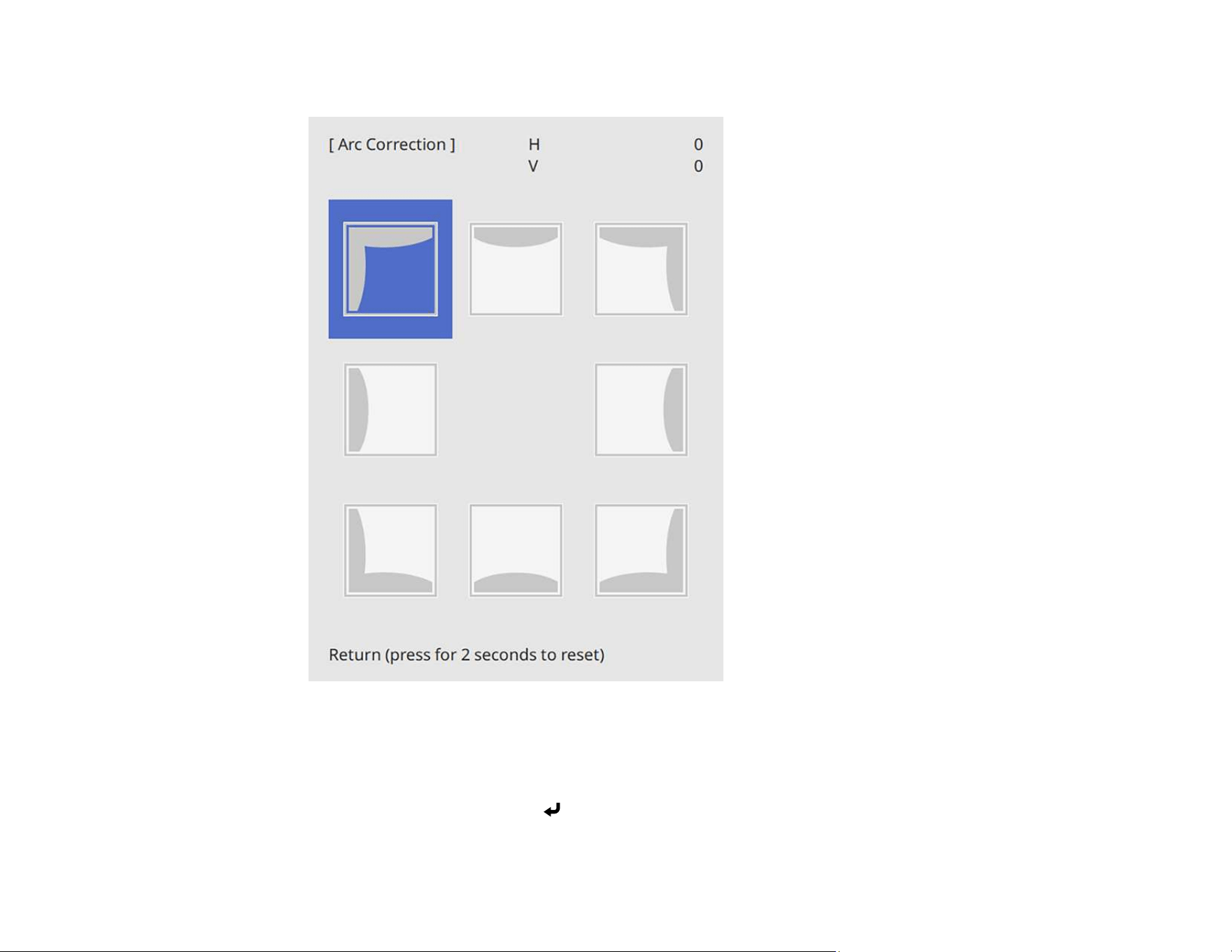
143
You see the Arc Correction adjustment screen:
Note: To reset your adjustments, press the Esc button for at least 2 seconds to display a reset
screen, and select Yes.
6. Use the arrow buttons on the projector or the remote control to select the corner or side of the image
you want to adjust. Then press Enter.
7. Press the arrow buttons to adjust the image shape as necessary.
Loading ...
Loading ...
Loading ...