Loading ...
Loading ...
Loading ...
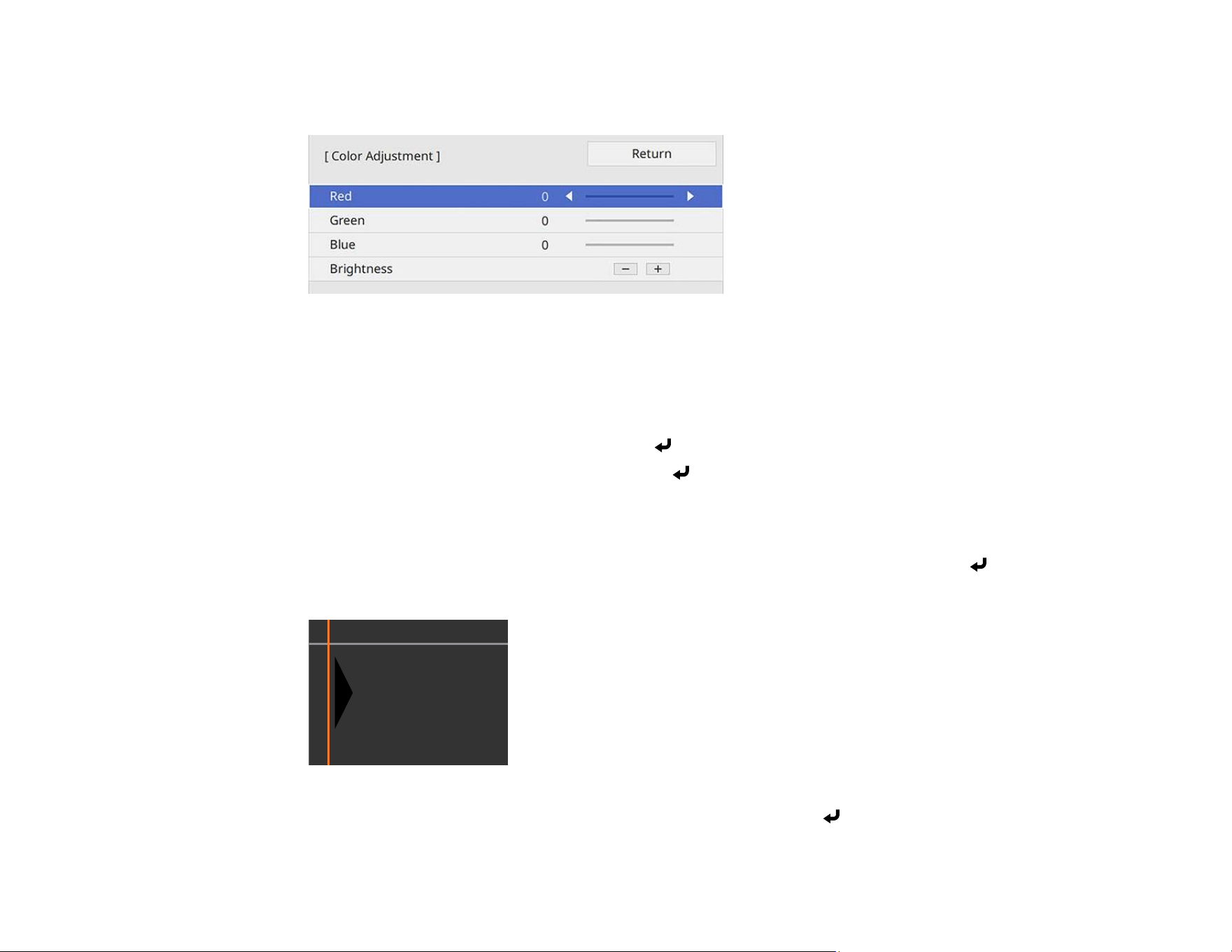
205
6. Adjust the brightness and tone of the areas that do not overlap to match the areas that overlap using
the displayed adjustment sliders. Then press the Esc button.
7. Repeat the previous two steps as needed until all areas match.
8. If the tone of some areas do not match, you can adjust them using the Area Correction setting.
Continue with the next step. Otherwise, press the Menu button to exit.
9. Press the Esc button to return to the Black Level screen.
10. Select the Area Correction setting and press Enter.
11. Select the Start Adjustments setting and press Enter.
You see a screen with boundary lines indicating areas that are overlapping. The boundary lines are
based on the Top Edge, Bottom Edge, Right Edge, and Left Edge settings you selected for the
Edge Blending setting.
12. Use the arrow buttons to select a boundary line of the area you want to adjust and press Enter.
The selected line is displayed in orange.
13. Use the arrow buttons to adjust the boundary line position and press Enter.
Loading ...
Loading ...
Loading ...
