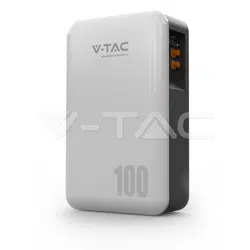Loading ...
Loading ...
Loading ...

22
Turn on the ON/OFF switch of the battery that used for connect communication to the next
battery.
Repeat the last step, until the last battery Run/Alarm indicator lights from green blinking into
green, means power on normally.
3 Batteries expand power on:
Power off the original battery and inverter, and connect the newly expanded battery power cable
and communication cable in parallel according to 2.4 and 2.5.
According to the categories 1 or 2, the original battery and inverter to power on first, and make
the original battery capacity is above 50%;
Turn on the ON/OFF switch of one new expansion battery, at this time the battery Run/Alarm
indicator light should be blinking green;
Wait for the battery Run/Alarm indicator lights from green blinking into green normally on;
Turn on the ON/OFF switch of the battery that used for connect communication to the next
battery.
Repeat the last step, until the finally battery Run/Alarm indicator lights from green blinking into
green, means power on normally.
3.3 Operation Guide
V-Power S05 has completed the system parameter settings at the factory, and the system will run
automatically after power is on.
The inverter needs to be set according to actual needs. For detailed operations, please refer to the
inverter User Manual.
Loading ...
Loading ...
Loading ...