Loading ...
Loading ...
Loading ...
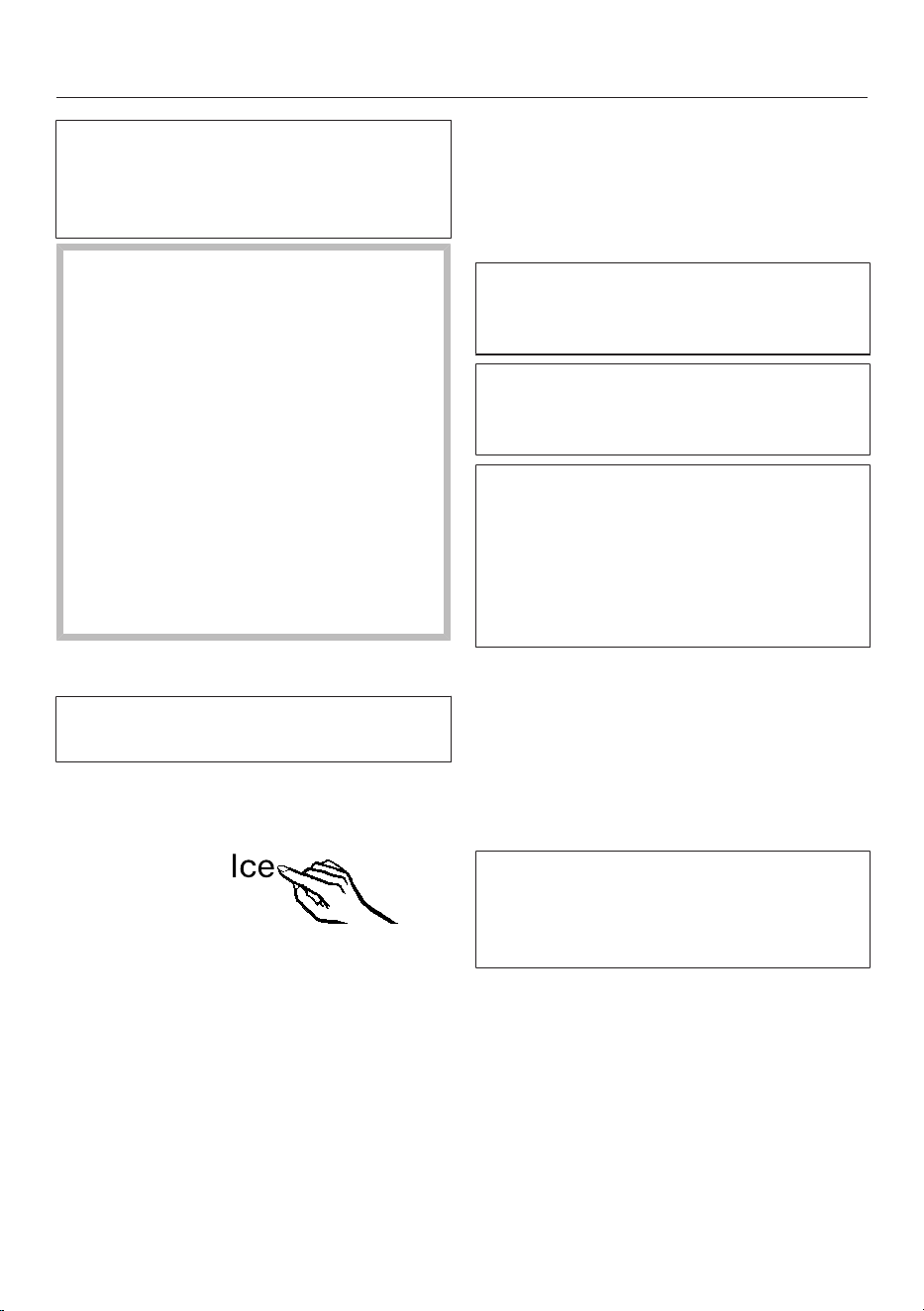
Making ice cubes
84
For the automatic ice cube maker to
operate, it must be connected to a
water supply (see “Installation – Water
supply”).
Risk to health due to contami-
nated water.
Consuming polluted water can lead
to illnesses.
The first 3batches of ice cubes
made after the ice cube maker is
started up must not be consumed,
as the water will have been used for
the initial rinsing of the water supply
line.
This applies to the initial commis-
sioning as well as when using the
appliance again after it has been
turned off for a long while.
Turning on the ice maker
Only make normal domestic quantities
of ice cubes with the ice maker.
Check whether the faucet of the wa-
ter supply line is open.
Touch the sensor for turning the ice
maker on and off so that the indicator
light for the ice maker lights up in
the right-hand side of the display.
If it was not turned on before, the
freezer section now turns on automati-
cally.
As soon as the water is frozen, the ice
cubes drop out of the ice maker into the
ice cube container. When a certain vol-
ume is reached, ice cube production is
automatically stopped.
The ice maker will only produce ice
cubes when both freezer drawers are
properly closed!
After initial commissioning, it might
take up to 24hours until the first ice
cubes are produced.
The ice maker can make up to 100–
120 ice cubes in 24 hours (at a freezer
temperature of 0°F (-18°C)).
The amount of ice cubes which the
appliance makes depends on the tem-
perature in the freezer.
If you want to make the maximum
amount of ice cubes (up to 150 ice
cubes/24hours), turn on the Su-
perFrost function beforehand. Please
note, however, that this will increase
the energy consumption of the refrig-
eration appliance.
If the ice maker indicator light
flashes, the ice maker has an insuffi-
cient supply of water. Check that the
water inlet is open.
Loading ...
Loading ...
Loading ...
