Loading ...
Loading ...
Loading ...
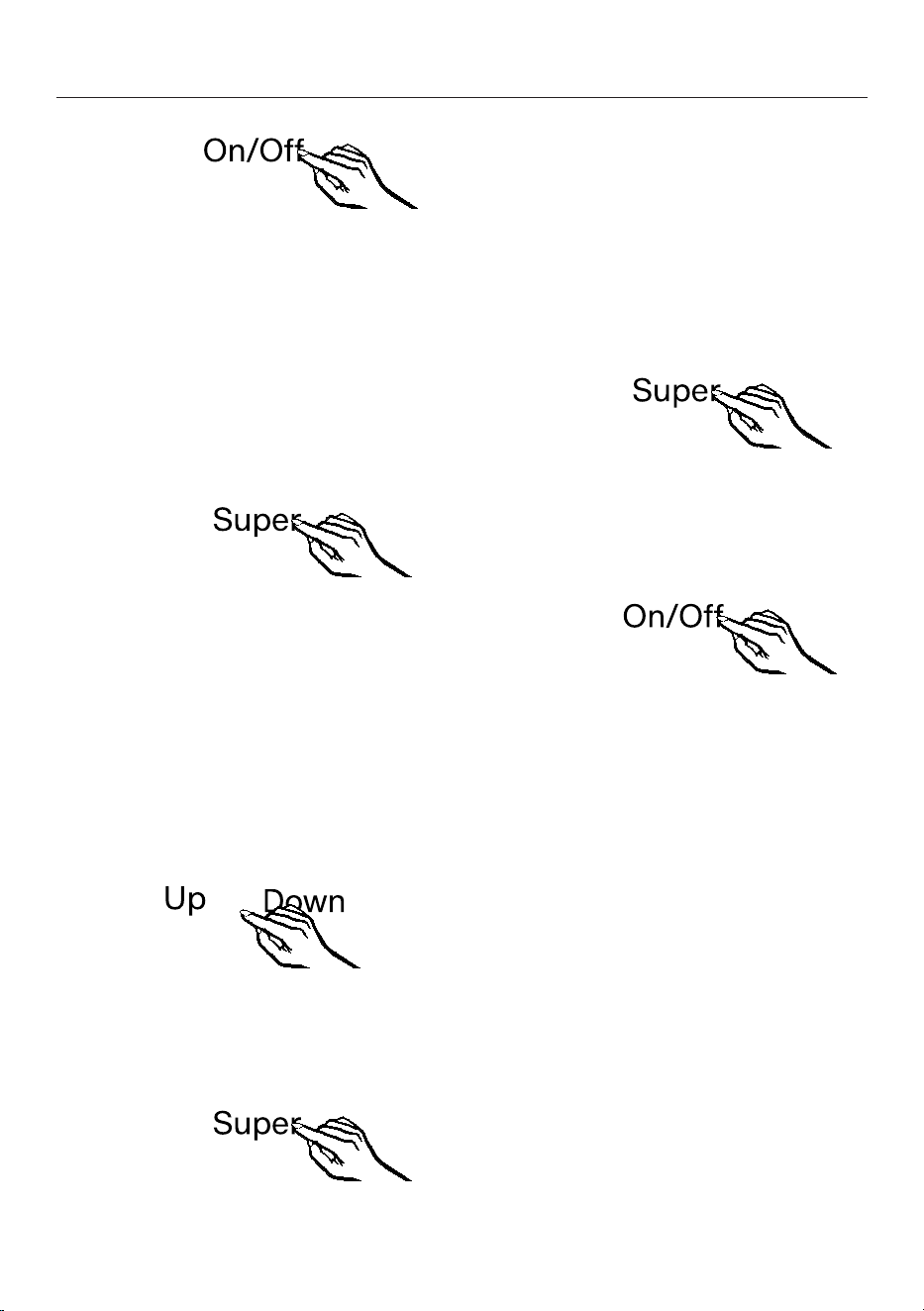
Selecting additional settings
63
Touch the on and off sensor for the
freezer section to exit Settings mode.
Safety lock
The lock can be activated to prevent
the appliance being switched off by
mistake.
Activating and deactivating the safety
lock
Touch the On/Off sensor for the Su-
perFreeze function for approx. 5sec-
onds.
The indicator light in the right-hand
side of the display will light up during
this time and S will flash in the bottom
(freezer section) temperature display af-
ter approx. 5seconds. MENU will light
up in the display. You are now in Set-
tings mode.
Touch one of the sensors for setting
the temperature in the freezer section
repeatedly until flashes in the bot-
tom temperature display.
Touch the Super sensor again.
The following lights up in the display
- :
The safety lock has been activated,
or
- :
the safety lock has now been deacti-
vated.
Touch the Super sensor again to save
the setting.
The symbol will appear in the control
panel when the lock is activated.
Touch the on and off sensor for the
freezer section to exit Settings mode.
Loading ...
Loading ...
Loading ...
