Loading ...
Loading ...
Loading ...
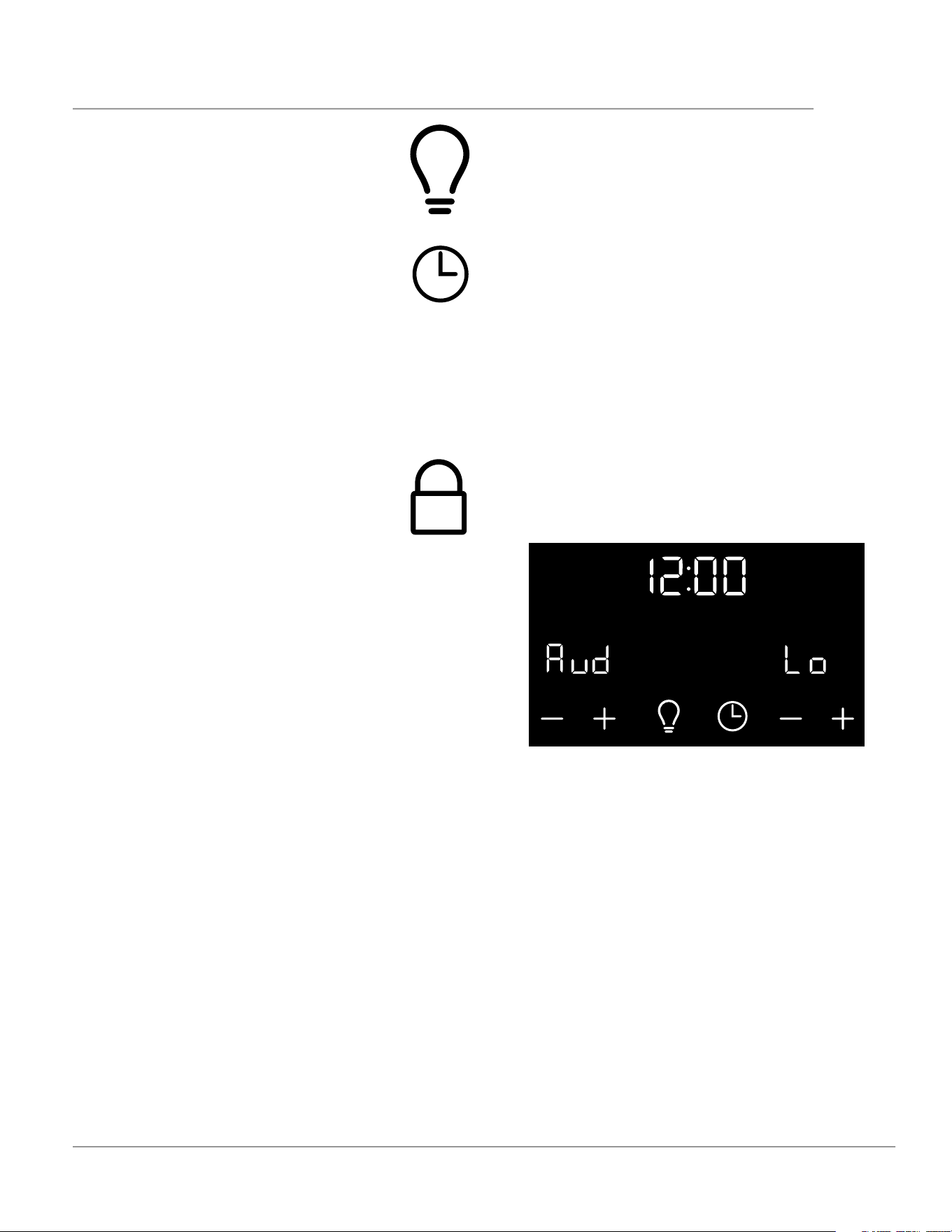
25
BEFORE SETTING OVEN CONTROLS
Settings
To open the settings menu, press and hold the light
key for 3 seconds. Then use the + and - keys to
select which setting to adjust.
• delay start (see page 42)
• audio
• temperature units
• energy savings mode
• UPO
• factory reset
Set Clock
When first installed or following a power
outage, the clock will show 12:00 flashing.
To set the clock:
1. Press the Clock key.
2. Use the + and - keys to select the correct time.
3. Press the Clock key to save changes
Audio
To switch audio for controls o or on:
1. Press and hold the light key for 3 seconds to
open the settings menu.
2. Use the + and - keys on the left to select the
audio function (Aud).
3. Use the + and - keys on the right to select HI or
Lo.
4. Press and hold the light key for 3 seconds to
confirm changes.
Oven Light
Press the Light key to turn the oven lights
on or o.
Oven Lockout
You can lock the door and controls of the
oven for safety around children.
To lock the oven:
1. Press and hold both the Light key and the
Clock key for 3 seconds.
2. The lock icon turns on, and all controls but the
Light key and Clock key are disabled.
To unlock the oven:
3. Press and hold both the Light key and the
Clock key for 3 seconds.
4. The lock icon turns o, and all controls return
to normal.
Loading ...
Loading ...
Loading ...