Loading ...
Loading ...
Loading ...
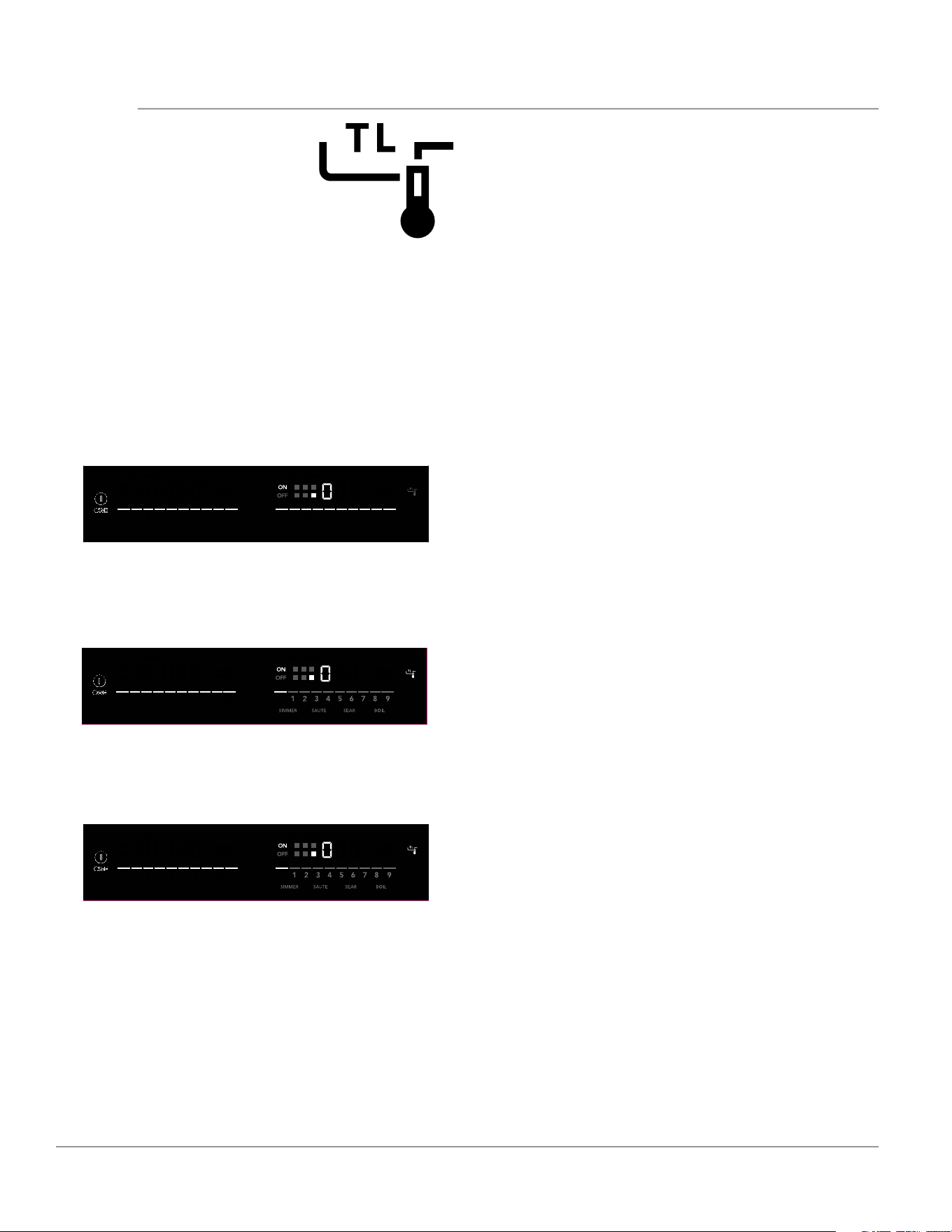
22
SETTING SURFACE CONTROLS
Temp Lock Function
Temp Lock uses a temperature
sensor to maintain a consistent
temperature when cooking. When
cool batter, liquid, or food is
added to a hot pan, the pan cools
down a little.
Temp Lock senses this change and will use extra
power to maintain the desired temperature setting.
The feature also lets you know when your cook-
ware is preheated, so making pancakes or sautéing
fresh food has better results.
1. Turn the cooktop on by pressing the Power key.
2. Place correctly sized cookware on the front
right cooking zone. The zone will become ac-
tive, and the OFF indicator will light up.
3. Press the ON-OFF key for the front right cook-
ing zone. The Power Level Indicator for the
cooking zone will show “0”.
4. Press the Temp Lock key.
5. Press 4 on the power level selection bar. The
power level indicator will show 4 and flash until
the target temperature is reached, then hold
steady.
Note: If you change the power level of the
cooking zone, the power level indicator will
flash until the new target temperature is
reached.
You can set the preset buttons to set the Temp
Lock for certain purposes.
• Simmer sets the zone to 1
• Saute sets the zone to 4
• Sear sets the zone to 6
• Boil sets the zone to 9
Loading ...
Loading ...
Loading ...