Loading ...
Loading ...
Loading ...
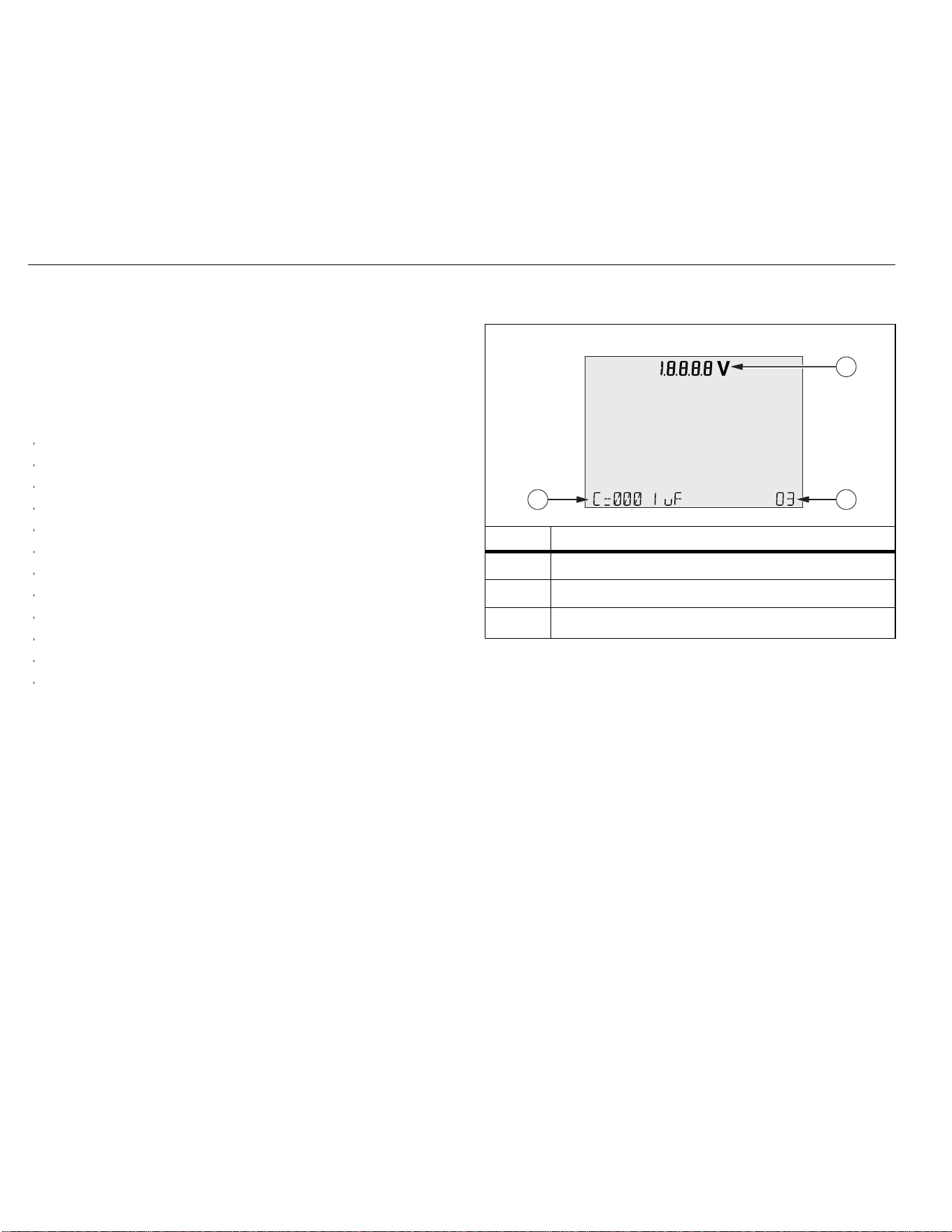
1550C/1555
Users Manual
14
4.
At each character position use or to assign a character
(0-9, A-Z).
5.
Push to store the results.
View Test Results Stored in Memory
Note
Parameters not appropriate for a test are shown as INVALID.
The Tester can store 99 sets of test data, including:
•
Tags
•
Ramp on or off
•
Insulation Resistance
•
Timer reading at termination of test (Timer)
•
Test Voltage Selected (TV)
•
Actual Test voltage (V)
•
Capacitance I
•
Polarization Index (PI)
•
Dielectric absorption ratio (DAR or DAR[CN])
•
Test current (I)
•
Reason for ending the test
•
Limit – off or timer setting from 1 to 99 minutes (T. Limit)
To view stored test data, see Table 8:
1.
With the Tester turned on, push to call the Function menu.
2.
Push or to select 3. Show Results.
3.
Push to select the menu item.
Note
When a voltage is present at the terminals, that voltage is
always shown on the top-center of the display, regardless of
whether that voltage is sourced by the Tester or is from the
circuit under test.
4.
Push or to step through the stored locations.
5.
Stop at the location you want to view.
6.
Push to view the stored test data for a specific test. Test data
appears on the alphanumeric text display and on the LCD.
7.
Push to call the menu selection.
Table 8. Stored Test Data Display
Item Description
Voltage at terminals
Stored location
Stored test results
1
23
1.888.610.7664 sales@GlobalTestSupply.com
Fluke-Direct
.com
Loading ...
Loading ...
Loading ...
