Loading ...
Loading ...
Loading ...
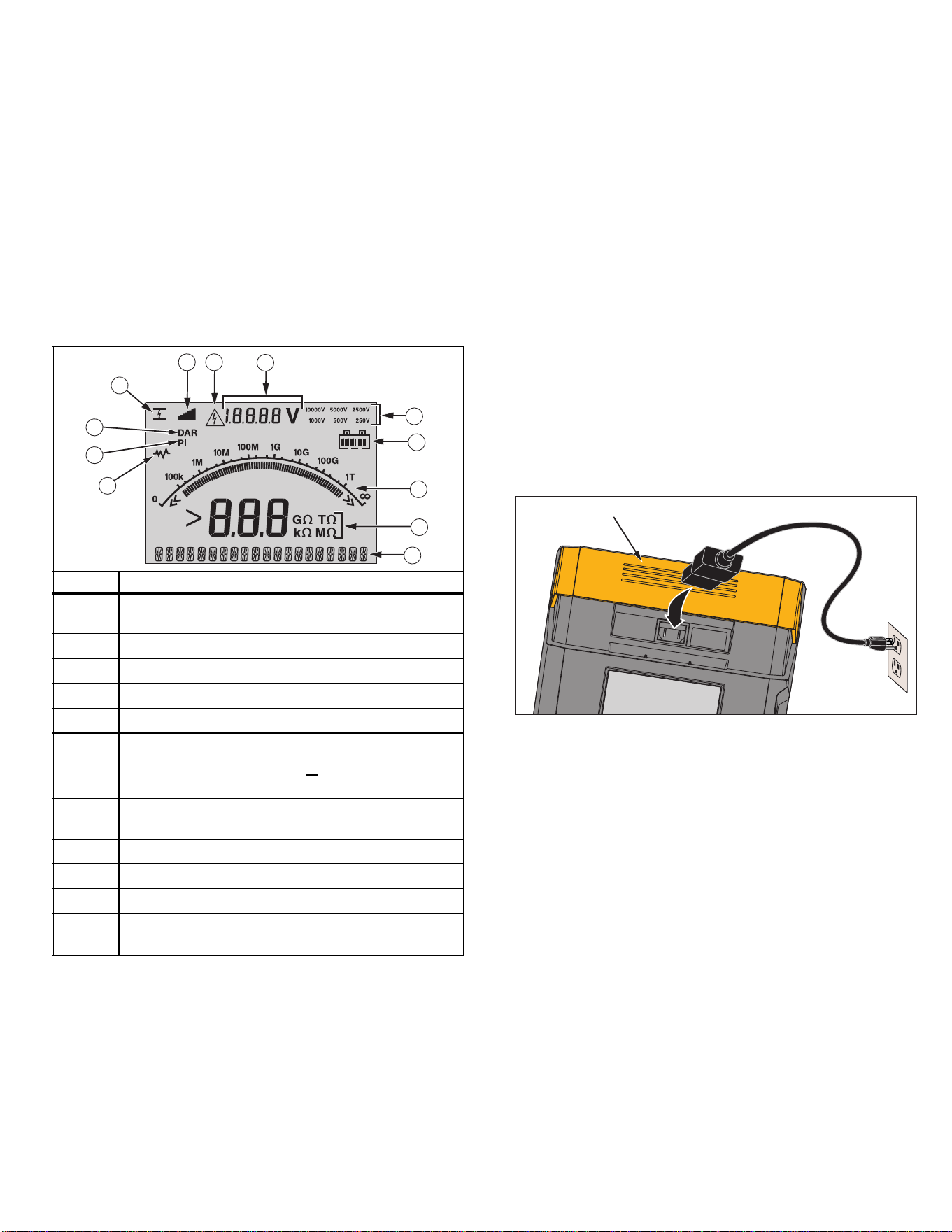
Insulation Tester
The Tester
7
Display
Table 5 is a list of features for the display.
Charge the Battery
This Tester uses a rechargeable 12 V lead-acid battery for power.
Storing rechargeable lead-acid batteries in a low-charged state could
decrease their life and cause damage. Fully charge the battery before
storing it for extended periods and examine the charge at regular
intervals.
Charge the 12 V lead-acid battery with the ac power cord. Expect up
to 12 hours to fully charge the battery. Do not charge in very high or
low temperatures. Charge the battery if the Tester is not used for
extended periods. Figure 1 shows how to connect the Tester to a
power supply.
Figure 1. Power Supply Connections
To charge the battery with the ac power supply:
1.
Turn off the Tester.
2.
Disconnect the test leads from the Tester.
3.
Move the safety shutter to access the power supply connection.
4.
Connect the ac power cord to the IEC ac power socket on the
Test er.
5.
Connect the other end of the power cord to an ac power supply.
See General Specifications for ac charger input specifications.
The LCD displays CHARGING. You are able to download test
results while the Tester is in the charge mode.
Table 5. Display Features
Item Description
Interference present. Readings could be out of specified
accuracy range.
Polarization Index.
Dialectric Absorption Ratio.
Electrical breakdown in Ramp mode.
Ramp mode indicator.
Possible hazardous voltage is at the test terminals.
Voltage sourced by the Tester or from the circuit under
test at terminals of the Tester.
Test voltage selection (250 V, 500 V, 1000 V, 2500 V,
5000 V, or 10 000 V).
Battery charge status.
Bar graph display of insulation resistance.
Digital display of insulation resistance.
Text display. Shows voltage, test current, capacitance,
programmable test voltages, and menu options.
1
2
3
4
10
12
11
5
6
7
9
8
Safety Shutter
Safety Shutter
1.888.610.7664 sales@GlobalTestSupply.com
Fluke-Direct
.com
Loading ...
Loading ...
Loading ...
