Loading ...
Loading ...
Loading ...
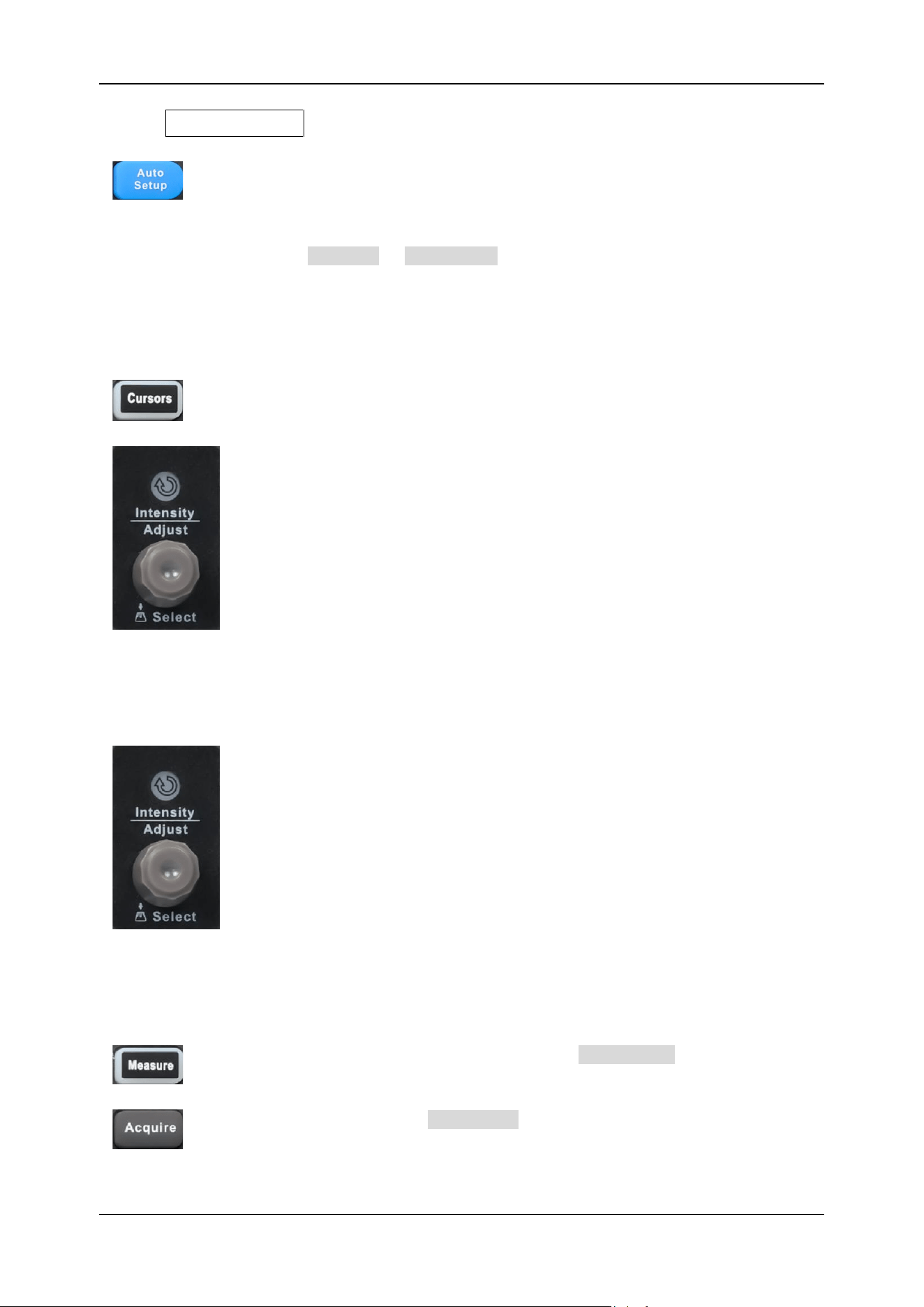
SDS800X HD Series User Manual
int siglent.com 39
8.6 Auto Setup Button
Auto Setup forces the oscilloscope to automatically set the vertical scale,
horizontal scale, and trigger level according to the input signal to get optimum
waveform display. An Auto Setup operation can also be performed by following
the steps Acquire > Auto Setup .
8.7 Cursors Control
Push the button to open the cursors setup dialog box.
Rotate the knob to move the selected cursor; push to select a different cursor.
8.8 Universal Knob
When the parameter setting area is highlighted, the Universal Knob can be used
to adjust the parameter. Press the knob to select an option from the list. The
default function of the Universal Knob is to adjust the intensity of the waveform
traces.
8.9 Other Buttons
Enables / Disables measurements and recalls the MEASURE dialog box.
Press the button to recall the ACQUIRE dialog box.
Loading ...
Loading ...
Loading ...