Loading ...
Loading ...
Loading ...
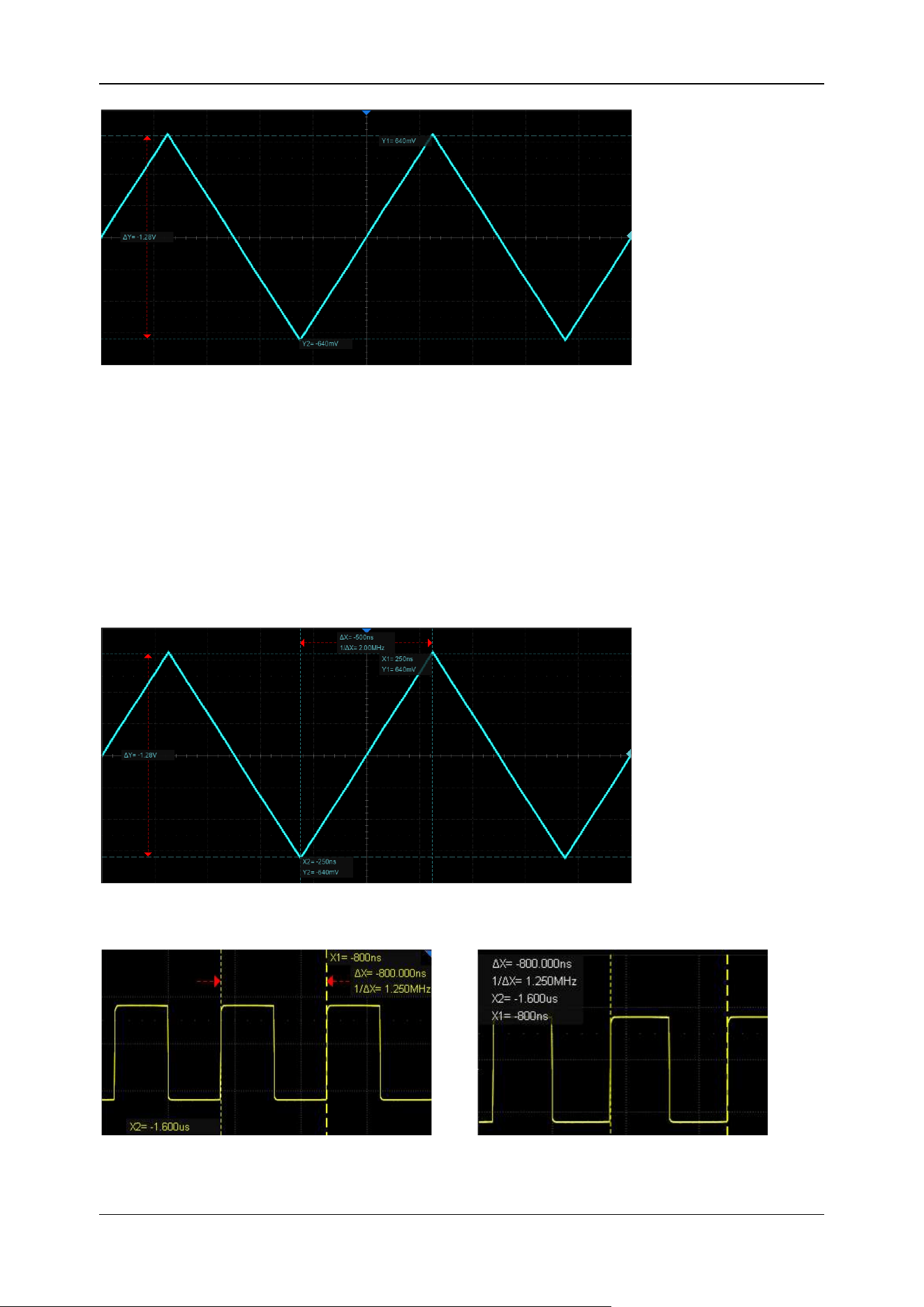
SDS800X HD Series User Manual
110 i nt .s i g l e n t. c o m
Y1
— The upper (default) horizontal dotted line. It can be manually moved to any vertical position
on the screen.
Y2
— The lower (default) horizontal dotted line. It can be manually moved to any vertical position
on the screen.
Y1- Y2
— The difference between Y1 and Y2. After this option is selected, turn the universal
knob to move both Y1 and Y2 simultaneously.
X+Y (horizontal + vertical) -- Both the X cursors and Y cursors are enabled.
Display Mode
Display Mode Following
Display Mode Fixed
Loading ...
Loading ...
Loading ...