Loading ...
Loading ...
Loading ...
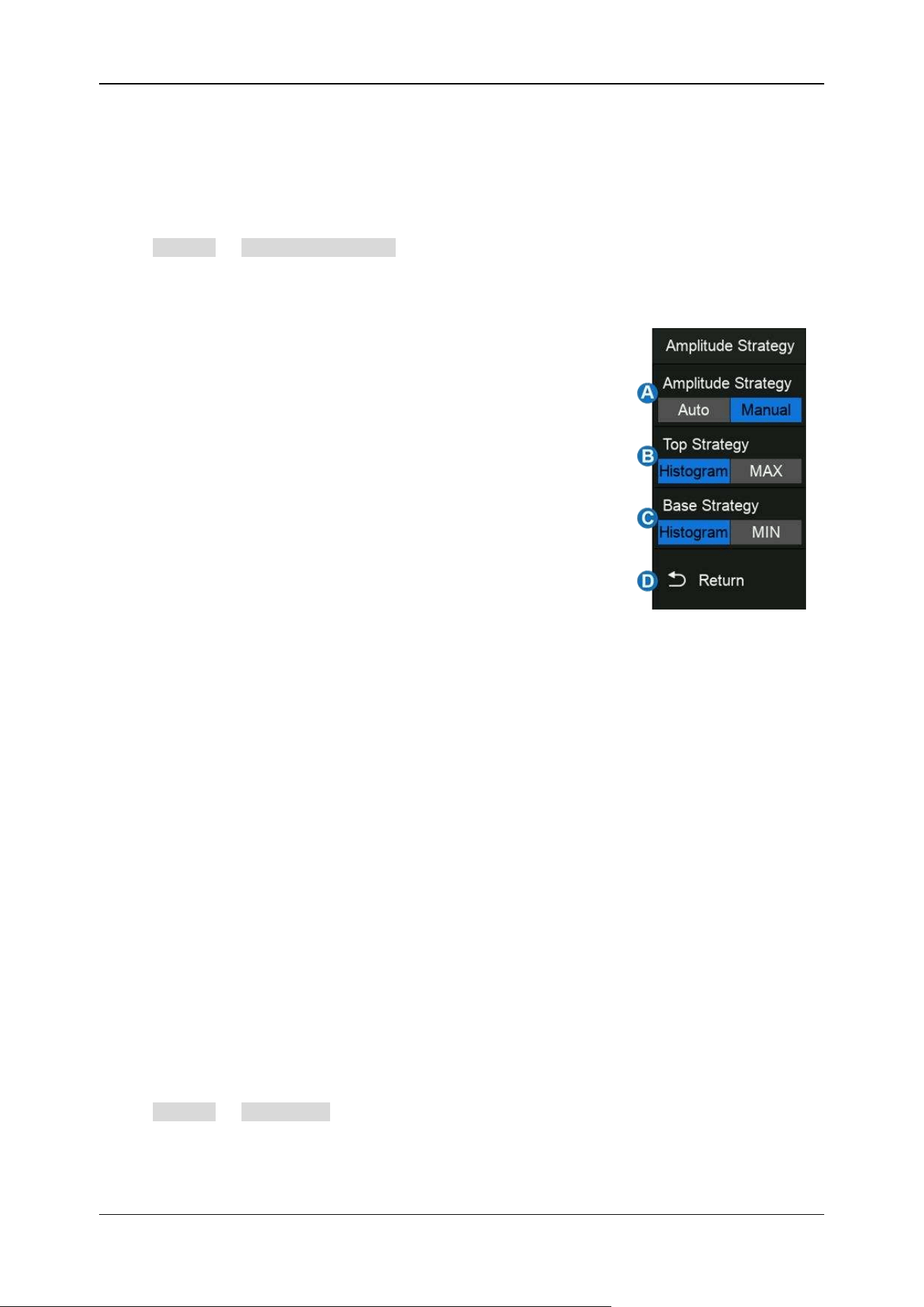
SDS800X HD Series User Manual
int siglent.com 131
18.10 Amplitude Strategy
According to different types of input signals, users can choose the corresponding amplitude
calculation strategy which can measure top and bottom values with more accuracy.
Touch Config > Amplitude Strategy in the measure dialog box to recall the amplitude strategy
dialog box:
A. Set the amplitude calculation strategy. When set to Auto, the
amplitude calculation strategy will be selected automatically
according to the input signal to ensure the accuracy of the
measured value
B. Set the top value calculation strategy. When set to Histogram,
the value at the upper half of the waveform will be counted, and
the value with the maximum probability will be identified as the
top value; when set to max, the maximum value of the waveform
will be identified as the top value
C. Set the base value calculation strategy. When set to Histogram,
the value at the lower half of the waveform will be counted, and
the value with the maximum probability will be identified as the
base value; when set to min, the minimum value of the
waveform will be identified as the base value
D. Return to the previous menu
18.11 Threshold
Measurement thresholds can be defined by the user. This is more flexible than fixed thresholds. For
example, for pulse-width measurement, the threshold can be specified rather than fixed at 50%. For
rise time, the lower / upper thresholds can be specified rather than fixed at 10% / 90%.
Changing the default threshold may change the measurement results of relevant measurement items,
such as Period, frequency, +width, -width, +duty, -duty, +BWidth, -BWidth, delay, T@M, rise time, fall
time, CCJ, cycles, rising edges, falling edges, edges, Ppulses, Npulses, and delay measurement.
Touch Config > Threshold in the measure dialog box to recall the threshold dialog box:
Loading ...
Loading ...
Loading ...