Loading ...
Loading ...
Loading ...
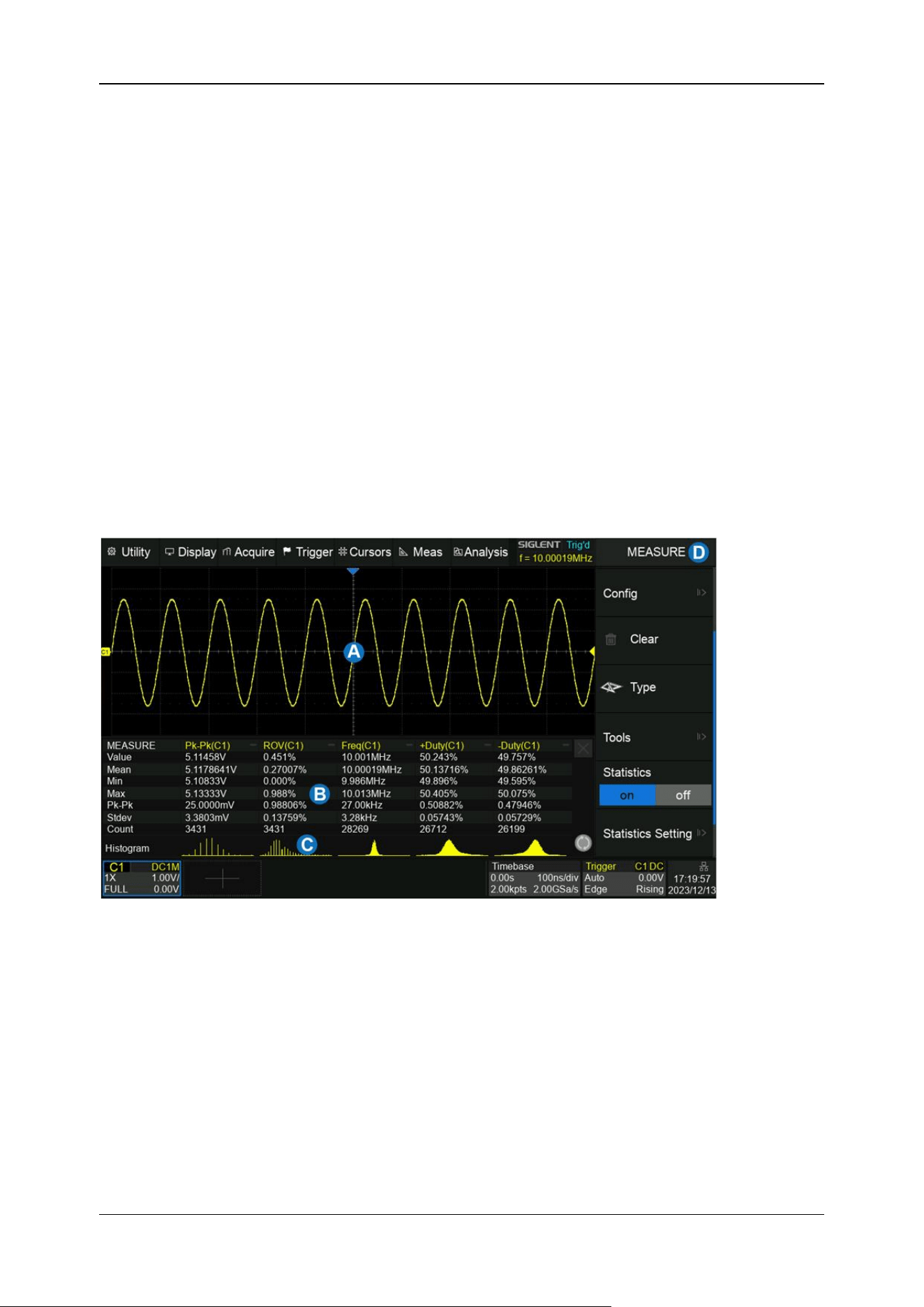
SDS800X HD Series User Manual
int siglent.com 115
18 Measurement
18.1 Overview
The SDS800X HD features a strong automatic measurement list. These parameters can be
automatically measured without cursors and include common measurements such as rise time, fall
time, peak-peak, and period. The SDS800X HD can also measure multiple channels at the same time,
showing up to 5 parameter measurements with statistics. If you wish to view more parameters on a
specified channel, then the "Simple" mode can be employed. For measuring waveform of interest in
a time gate, the "Gate" function is suggested.
Some parameter measurements (such as the mean) may be a value generated by all the data in a
frame. Some parameter measurements (such as period) accumulate all measurements in a frame,
but the displayed value is always the first value. If you want to know the distribution of multiple
parameters in one frame, you should use the statistics function.
A. The waveform display area automatically compresses when the other windows are displayed
B. Measurement parameters and statistics display area. If select the mode as “Simple”, the "Simple"
parameter area is displayed
C. Statistics histogram display area
D. Measure dialog box
Loading ...
Loading ...
Loading ...