Loading ...
Loading ...
Loading ...
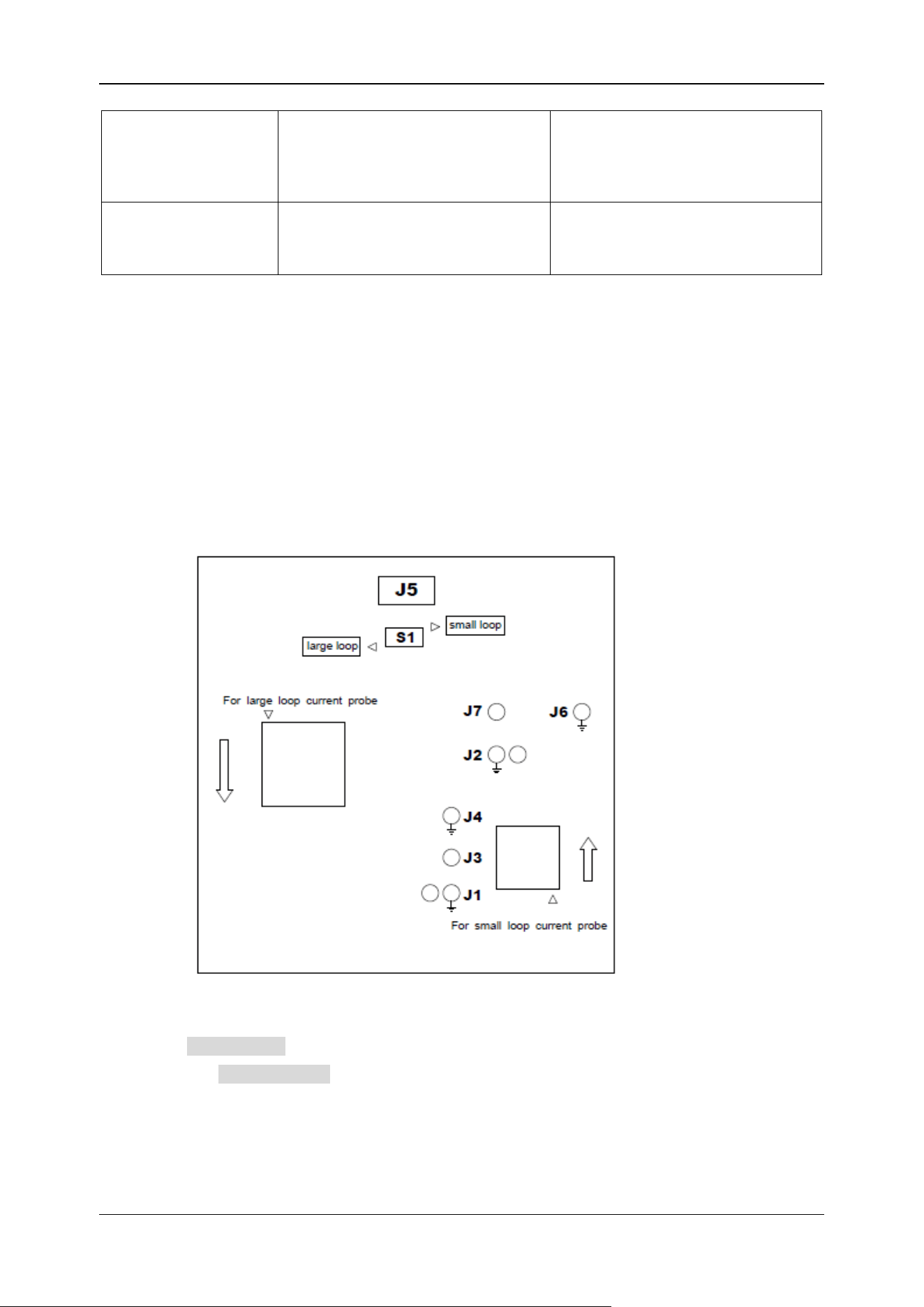
SDS800X HD Series User Manual
178 in t.siglent.co m
CP4070A (300 kHz,70 Arms)
CP5030 (50 MHz,30 Arms)
CP5030 (100 MHz,30 Arms)
High-voltage
differential probe
sense points
J7: signal terminal
J6: earth terminal
J3: signal terminal
J4: earth terminal
a. Connect D+ and D- of the high-voltage differential probe to J7 and J6
b. Connect the current probe to the loop with the direction of the arrow indicating the
direction of the current flow
c. Make sure the switch S1 on the deskew fixture is set to the appropriate side of the fixture
(either “small loop” or “large loop”)
d. Connect the deskew fixture to a USB port on your oscilloscope or a PC using a USB
cable. The USB port supplies power to the deskew fixture
C. Connect the voltage and current probes to the oscilloscope input channel
D. Touch Input Setup to enter the input setup menu. Select the corresponding input channel, and
then touch Auto Deskew to perform the calibration. When the process completes, a message
will pop up indicating whether the deskew operation was successful or not.
Loading ...
Loading ...
Loading ...