Loading ...
Loading ...
Loading ...
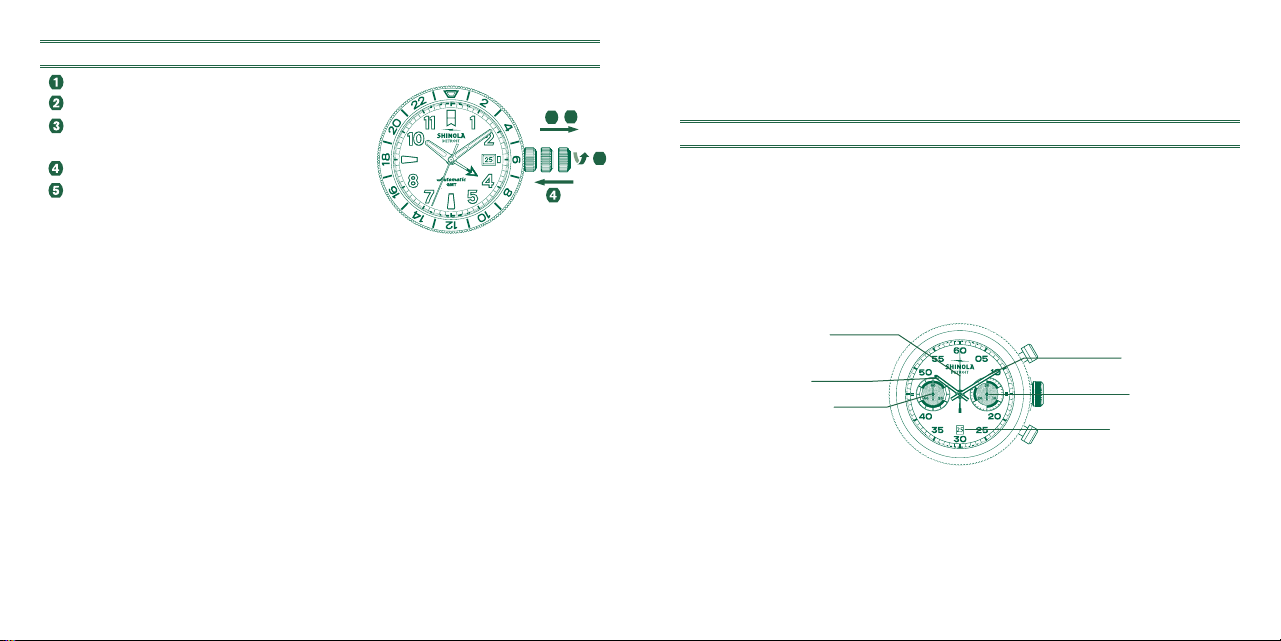
38
39
SETTING THE GMT TIME
Unscrew the crown to release it into first position.
Pull out the crown to position II (watch still running).
Turn the crown clockwise until the desired GMT time
is shown (remember the 24-hour cycle).
Push the crown back into position
I.
Remember to reseal the crown.
To do so, press it against the case until the threads
engage. Then turn it clockwise until tight.
Please note:
* The GMT hand synchronizes to the hour hand.
GMT time will be shown more accurately if the
settings are happening at the top of any hour.
AUTOMATIC MODEL SW510 BH A
If your timepiece features a screw-down crown, you must first unscrew the crown
before you adjust any settings. Refer to page 5 for crown functionality.
DESCRIPTION OF THE DISPLAY AND CONTROL BUTTONS
Please note:
Before using the chronograph functions, please ensure that:
• The crown is in normal, locked position (position 0).
• The two chronograph hands are at zero position.
Second Counter
Hour hand
Second Hand
Minute hand
30 Minute Counter
Date
II IIII
3
1
2
Loading ...
Loading ...
Loading ...