Loading ...
Loading ...
Loading ...
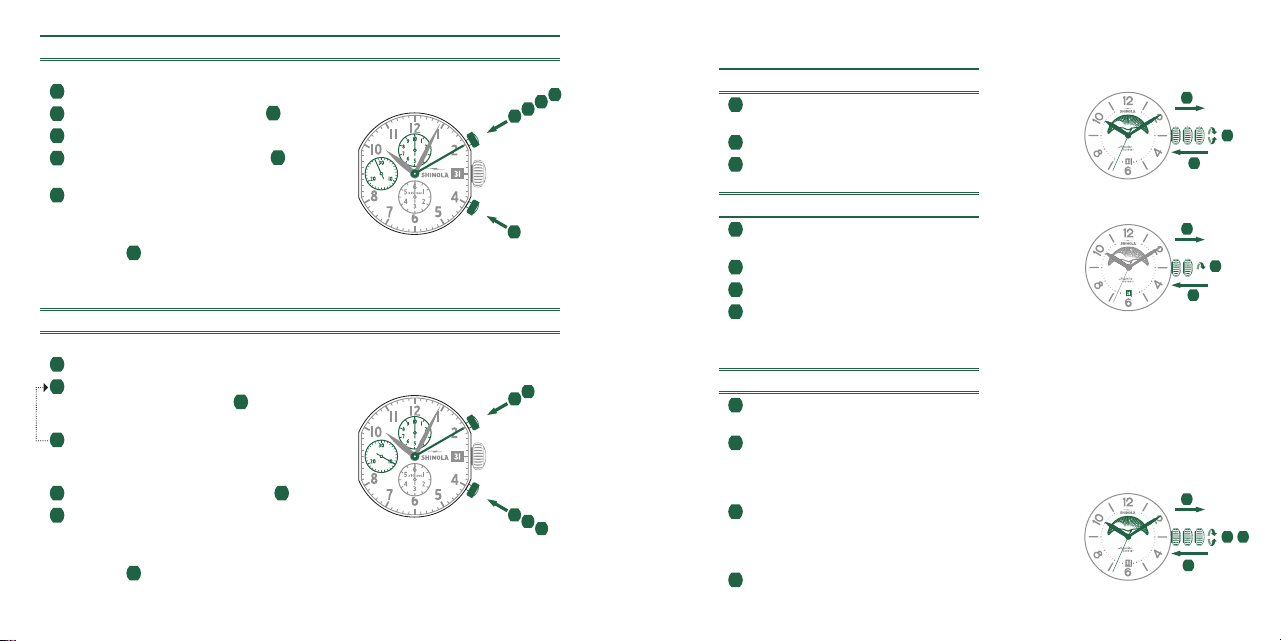
24
25
*
ACCUMULATED TIMING
Example
1 Start: start timing.
2 Stop: e.g., 15 min. 5 sec
.
following
1
.
3 Restart: timing is resumed.
4 *Stop: e.g., 13 min. 5 sec. following
3
.
The accumulated time = 28 min. 10 sec.
5 Reset: The three chronograph hands
are returned to their zero positions.
Please note:
* Following
4
, the accumulation of the timing can be
continued by pressing push-button
A (Restart/Stop, Restart/Stop,…)
INTERMEDIATE OR INTERVAL TIMING
Example
1 Start: start timing.
2 Display interval:
e.g., 10 min. 10 sec. following
1
.
Timing continues in the background.
3 Making up the measured time:
the three chronograph hands are quickly
advanced to the ongoing measured time.
4 Stop: e.g., 10 min. 10 sec. following
1
.
5 Reset: The three chronograph hands are
returned to their zero positions.
Please note:
* Following
3
, further intervals or intermediates can be
displayed by pressing
B (display interval / make up measured time, …)
1
5
2
3
4
A
B
1
2
4
3
5
A
B
708
II IIII
3
1
2
708
II IIII
3
4
1
2
708
III
3
1
2
MOON PHASE MODEL 708
SETTING THE MOON PHASE
1 Pull out the crown to position III
(the watch stops).
2 Turn the crown until you reach the correct moon position.
Be sure to match the position to accurate moon phase
(use a lunar calendar). The moon disc moves very slowly by
incrementally jumping every 24 hours (each date change).
3 As time function rotates on position III, the hands
will move while setting moon phase. Once accurate
moon phase is achieved, set the hour and minute
hands back to the correct time.
4 Be sure to reset the date indicator to correct date
(refer to SETTING THE DATE instructions above).
SETTING THE TIME
1 Pull out the crown to position III
(the watch stops).
2 Turn the crown until you reach the correct time.
3 Push the crown back into position I.
SETTING THE DATE
1 Pull out the crown to position II
(the watch continues to run).
2 Turn the crown until the correct date appears.
3 Push the crown back to position I.
4 Do not set the date between 9:30 p.m. and 12:00 a.m.
to ensure accuracy.
Loading ...
Loading ...
Loading ...