Loading ...
Loading ...
Loading ...
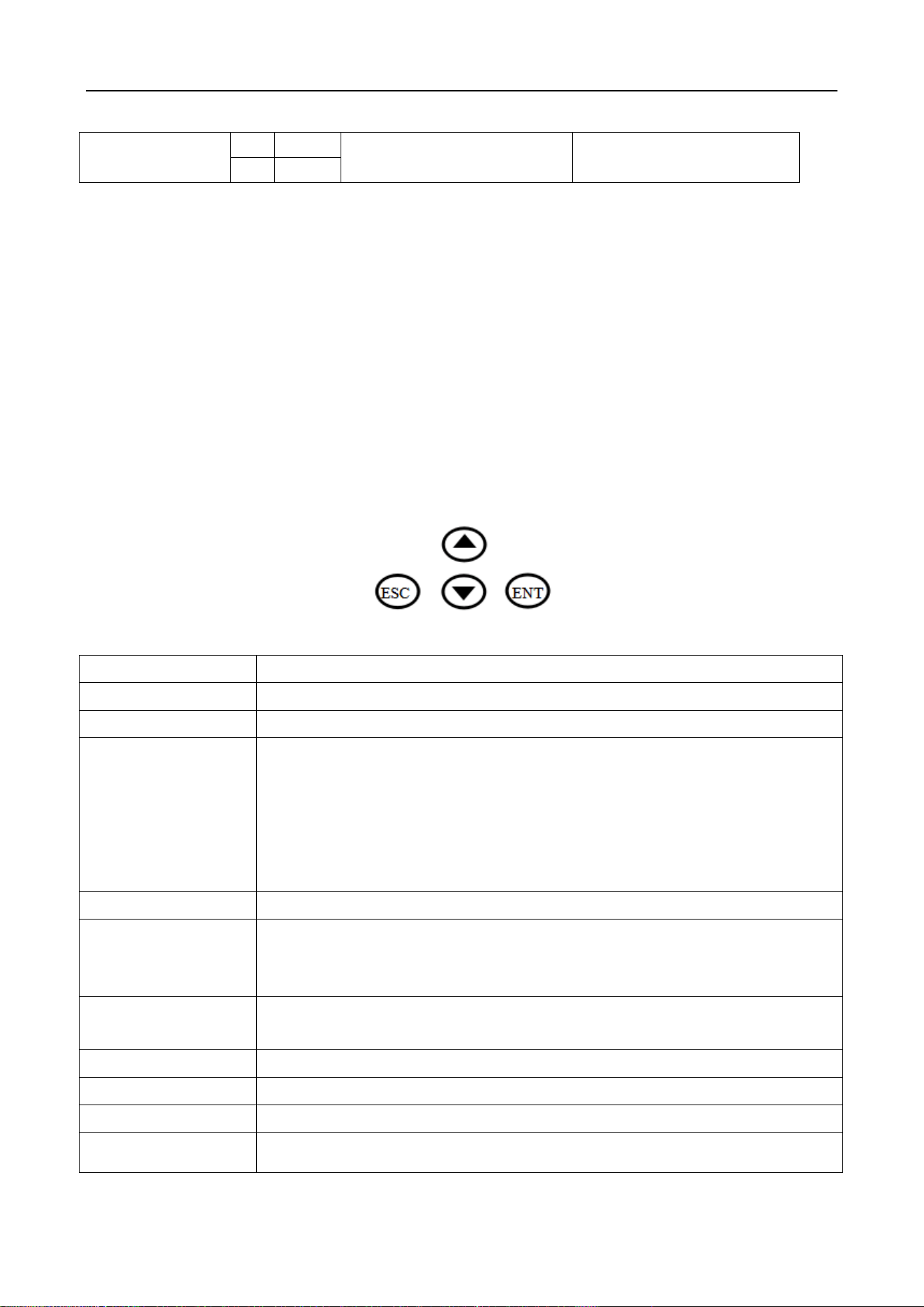
Swing Barrier • User Manual
16
(14) M2 output
51
GND
Motor output for vice
machie
Connect to motor of vice
machine
52
+24V
3.3 Parameter instruction
Description: the factory has been set up parameters, please do not modify, if you need to
modify the parameters, please proceed under technical guidance.
1. Description
1) The display screen is refers to the main control board of 3 LED display from left to right. Four
buttons: up and down for switch, ENT for sub-menu, ESC for previous menu. Long press "ENT " 3
seconds unlock into the menu.Select advanced parameters, and long press "ENT + Down " 3 seconds
unlock into the menu.
2.Menu setting
Item
Explain
1. Parameters
1.1 Counter
Display pass through count
1.2 Gate Mode
Set Gate Mode(NO, NC and card, free or reject) of enter and exit
1.NC both Rej 2 .NC both free 3.NC both card (default)
4 NC Card Free 5 .NC Card Rej 6. NC Free card
7.NC Free Rej 8.NC Rej Free 9.NC Rej Card
10.NO Both Free 11.NO Both Card
12.NO Card Free 13.NO Free Card
1.3 PassTimeout
Set maximum waiting time 10-255, unit 0.1s, (default 5seconds)
1.4 Memory
Set Scan Card With Memory Mode
0 two-way disable(default),1. enter allow,2. exit allow,3. two-way allow
1.5 ReadIn Lane
Set Can Scan Card After Entry Lane,Please do not modify
1. disable (default), 2. allow
1.6 Open Delay
Set Authorized Open Door Delay 0-255, unit 0.1s, (default 0)
1.7 CLS. Delay
Set Close Door Delay After Passage Finish0-255, unit0.1s, (default 0)
1.8 Motor1 SPD.
Set master Motor basic speed 1-100
1.9 Motor2 SPD.
Set vice motor basic speed 1-100
Loading ...
Loading ...
Loading ...
