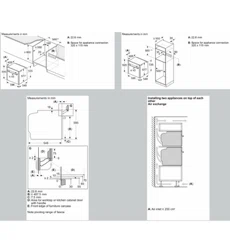Loading ...
Loading ...
Loading ...

"Easy Clean" cleaning aid en
33
19.3 Setting the "Eco Clean" cleaning
function
WARNING‒Risk of burns!
The outside of the appliance gets very hot when the
cleaning function is in progress.
▶ Never touch the appliance door.
▶ Allow the appliance to cool down.
▶ Keep children at a safe distance.
Note:The oven light does not light up while the clean-
ing function is running.
Requirements
¡ →"Preparing the appliance for the cleaning func-
tion", Page32
¡ Do not open the appliance door while the appliance
is in operation. Otherwise, the appliance will stop the
cleaning function.
1.
Press "Cleaning".
2.
Press "Eco Clean"
.
a The duration of the cleaning function appears on the
display. The duration cannot be changed.
3.
Note:Keep the kitchen ventilated while the cleaning
function is running.
Press
to start the cleaning function.
a A notification stating that you should carry out the
necessary preparatory work for the cleaning func-
tion appears on the display.
4.
Press "OK" to confirm the notification.
a The cleaning function starts. The duration counts
down on the display.
a Once the cleaning function has run through to the
end, an audible signal sounds.
5.
After using the cleaning function, wipe down the
cooking compartment.
→"Preparing the appliance after the cleaning func-
tion", Page33
19.4 Preparing the appliance after the
cleaning function
1.
Allow the appliance to cool down.
2.
Wipe the cooking compartment with a damp cloth.
Note:Marks may appear on the self-cleaning sur-
faces. Residues of sugar and egg white in the food
are not removed and stick to the surfaces. Red
stains are residues from salty food – they are not
rust. The stains are not hazardous to health. These
marks do not impair the cleaning ability of the self-
cleaning surfaces.
3.
Attach the shelf supports.
→"Rails", Page35
"Easy Clean" cleaning aid
20 "Easy Clean" cleaning aid
Use the "Easy Clean" cleaning aid to clean the cooking
compartment floor. The "Easy Clean" cleaning aid
softens dirt by vaporising the soapy water. It is then
easier to remove the dirt.
20.1 Setting the "Easy Clean" cleaning aid
WARNING‒Risk of scalding!
If there is water in the cooking compartment when it is
hot, this may create hot steam.
▶ Never pour water into the cooking compartment
when the cooking compartment is hot.
Notes
¡ The oven light does not light up while the cleaning
aid is running.
¡ Do not open the appliance door while the appliance
is in operation.
Requirements
¡ You can only start the cleaning aid once the cooking
compartment is cold (room temperature) and the ap-
pliance door is closed.
¡ To remove particularly stubborn dirt, rub washing-up
liquid onto dirty areas on the smooth surfaces before
starting the cleaning aid.
1.
Remove any accessories from the cooking compart-
ment.
2.
ATTENTION!
Distilled water in the cooking compartment leads to
corrosion.
▶ Do not use distilled water.
Mix 0.4litres water with a drop of washing-up liquid
and pour into the centre of the cooking compart-
ment floor.
3.
Press "Cleaning".
4.
Press "Easy Clean".
5.
Press
to start the cleaning aid.
a A notification stating that you should carry out the
necessary preparatory work for the cleaning aid ap-
pears on the display.
6.
Press "OK" to confirm the notification.
a The cleaning aid starts. The duration counts down
on the display.
a Once the cleaning aid has run through to the end,
an audible signal sounds.
7.
Press any button to end the audible signal.
8.
After using the cleaning aid, finish cleaning the
cooking compartment.
→"Wiping down the cooking compartment",
Page33
20.2 Wiping down the cooking compartment
ATTENTION!
The prolonged presence of moisture in the cooking
compartment leads to corrosion.
▶ After using the cleaning aid, wipe the cooking com-
partment clean and allow it to dry fully.
Loading ...
Loading ...
Loading ...