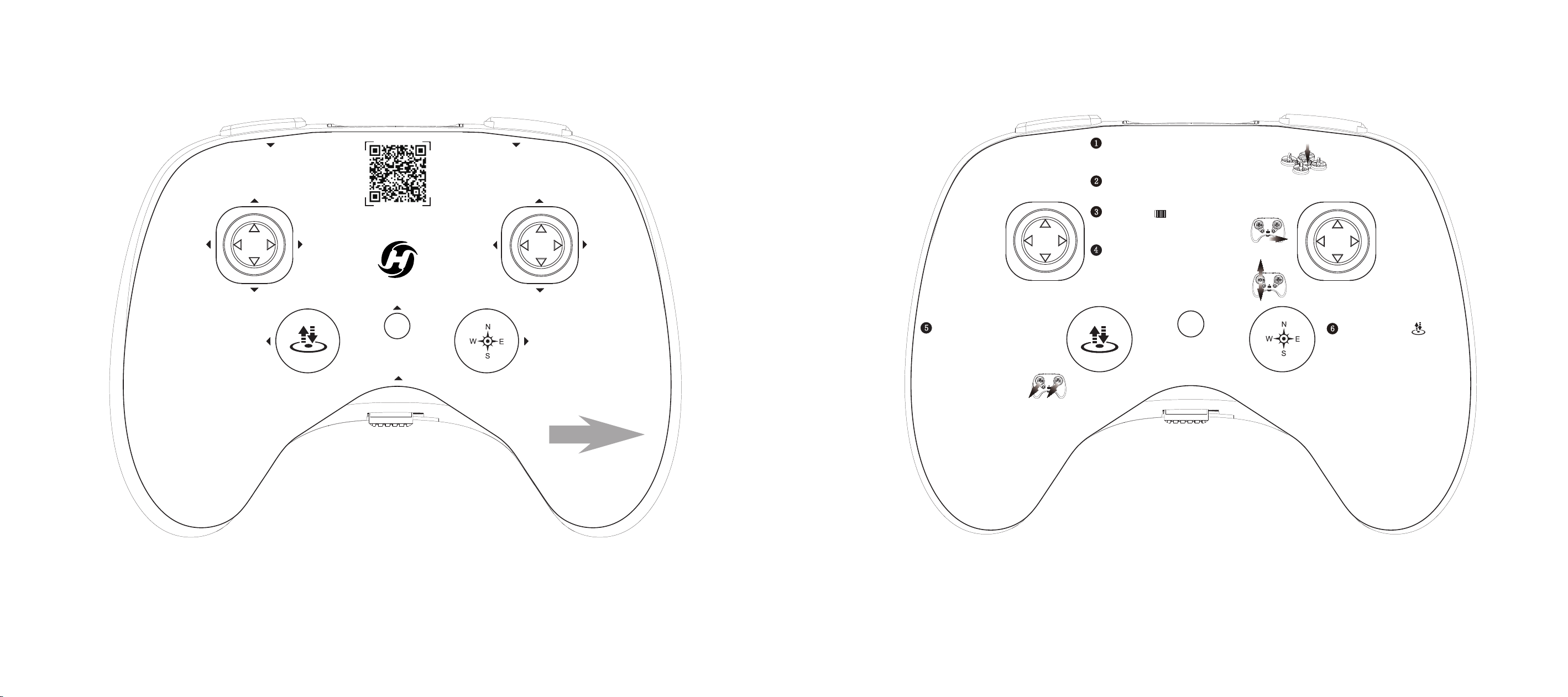
Ascend
Descend
Rotate
Left
Rotate
Right
Forward
Backward
Fly to
Left
Fly to
Right
Headless Mode
One Key
Start/Landing
MORE ON THE BACK
Turn ON/OFF
Indicator Light
Speed Switch/
Circle Fly
(Long Press)
360°Flip/
Auto-Rotation
(Long Press)
Scan the QR code to:
* Watch the HS210 Tutorial Video.
* View the Instructions For Use.
Push the left joystick up, then down
to pair with the drone
. (The drone
indicators go from flashing to solid)
2
1
3
5
Place the drone on a level surface with
its head pointing forward.
Insert the battery into the drone and plug
its connector into the socket to turn on
the drone.
Slide the ( ) to the “ ” position to
turn on the transmitter.
4
Simultaneously push both
joysticks towards the bottom
left corner to calibrate the
gyro.
(The drone indicators go
from flashing to solid)
Short press the ( ) button
to unlock the motors, then
push the left joystick up to
take off.
6
OFF/ON
ON

