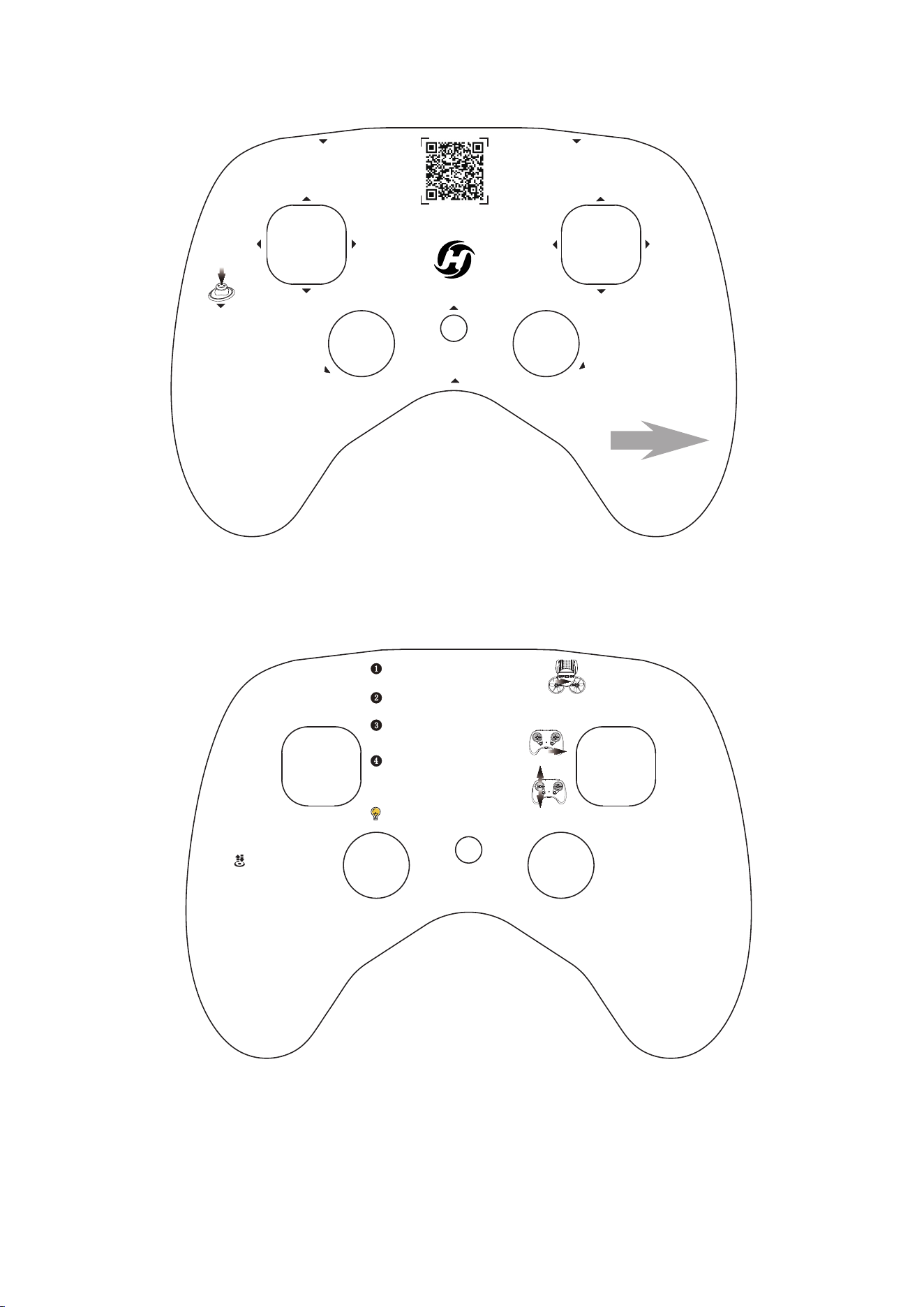
正面
背面
Ascend
Descend
Rotate
Left
Rotate
Right
Forward
Backward
Fly to
Left
Fly to
Right
MORE ON THE BACK
Turn OFF/ON
Indicator Light
Scan the QR code to:
* Watch the HS210F Tutorial Video.
* View the Instructions For Use.
Speed Switch
(Short Press)/
Calibrate the Gyro
(Long Press)
360° Flip
(Short Press)/
Headless Mode
(Long Press)
Takeoff & Landing
(Short Press)/
Emergency Stop
(Long press)
Cruise Control Mode
(Short Press)/
Light Switch
(Long Press)
Trimmer
(Press down on
the left joystick)
Push the left joystick up, then down to
pair with the drone
. (The drone
indicators go from flashing to solid)
2
1
3
Place the drone on a level surface with
its head pointing forward.
Slide the power switch button to the
right to turn on the drone.
4
After pairing, short press
the ( ) button to take
off the drone.
This drone has two operating modes,
the FLIGHT MODE and the LAND MODE.
FLIGHT MODE
LAND MODE
After pairing, push the right
joystick up. The drone will
move forward on the ground.
Slide the power switch to the right to
turn on the transmitter.

