Loading ...
Loading ...
Loading ...
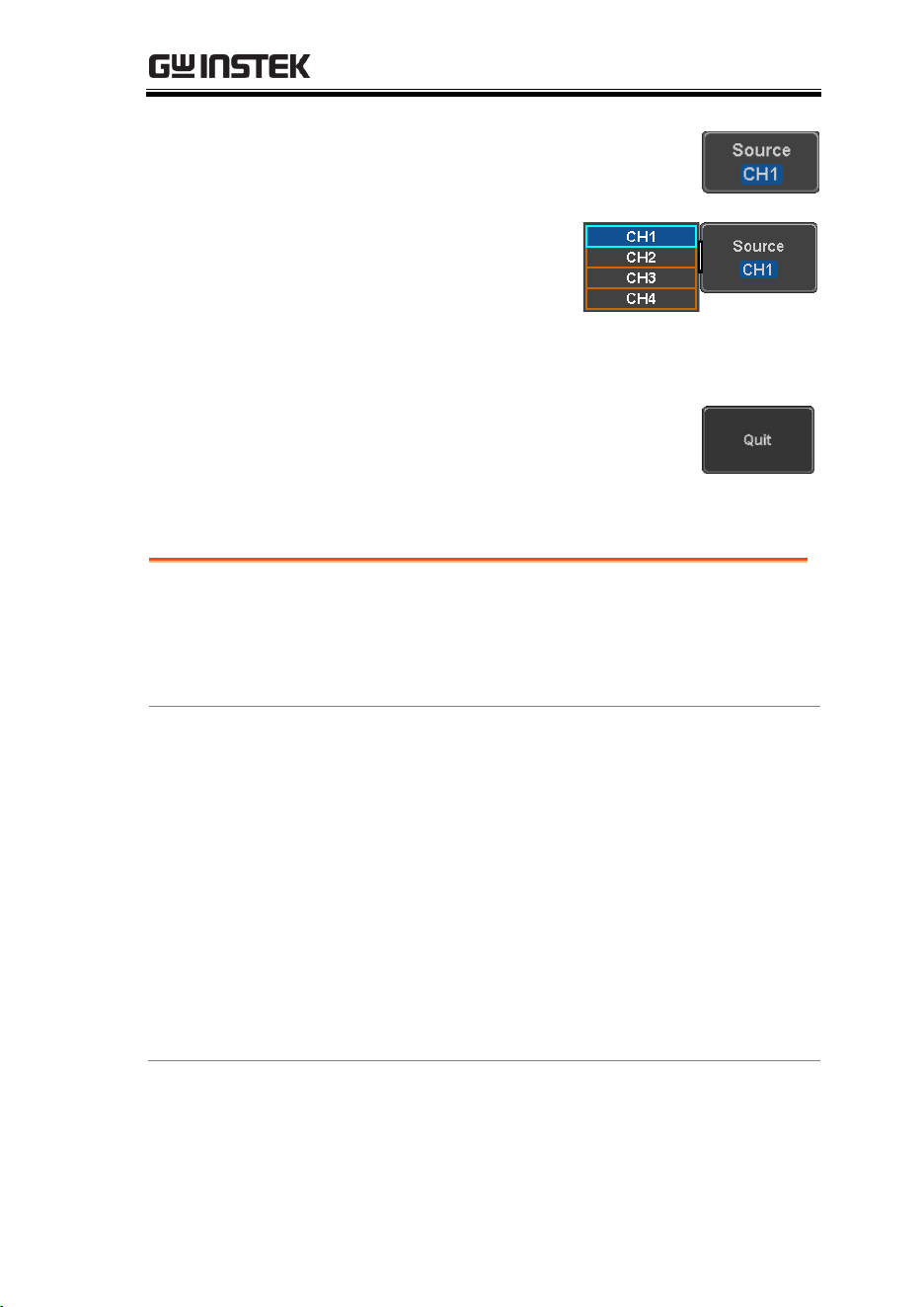
SPECTRUM ANALYZER
225
3. Press Source from the bottom
menu.
4. Press Source from the
side menu and choose
a source.
Range
CH1 ~ CH4 for 4-channel models
CH1 ~ CH2 for 2-channel models
5. Press Quit from the side menu to
exit the spectrum analyzer
function.
Setting the trace mode options (Trace type)
Background
Trace options determine how the trace data is
stored or manipulated before being displayed. The
Spectrum Analyzer updates the trace according to
the type of trace.
Definitions
Normal: the Spectrum Analyzer continuously
updates the display with each sweep.
Max/Min Hold: the maximum/minimum points
are maintained for the selected trace. The trace
points are updated each sweep if a new
maximum/minimum point is found.
Average: this mode averages the trace for a user-
defined number of times before it is displayed.
This type of trace smoothes the noise level, but it is
slower to update.
Loading ...
Loading ...
Loading ...
