Loading ...
Loading ...
Loading ...
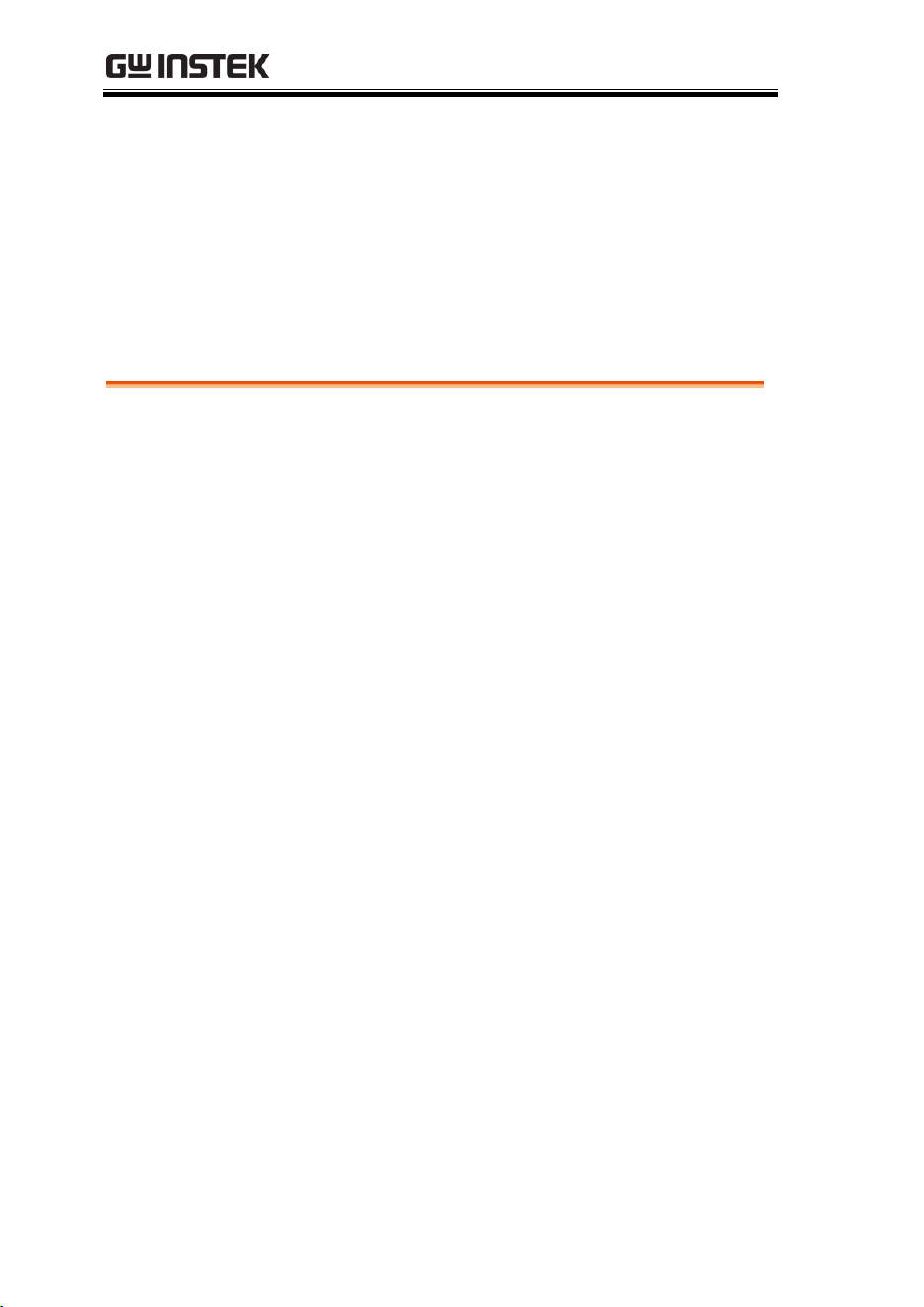
MDO-2000EG & 2000EX User Manual
186
ARBITRARY WAVE
GENERATOR
Arbitrary Wave Generator Operation ...................... 187
Overview ......................................................................................... 187
Rear Panel ........................................................................................ 187
AWG Display Overview ............................................................... 188
Generator Connection .................................................................. 188
Output Setup .................................................................................. 189
Select the Active Channel ................................................ 189
Turn the Output On for the Selected Channel ........... 190
Setting the Load Impedance ........................................... 190
Setting the Phase ............................................................... 190
GEN1 and GEN2 Setup .............................................................. 191
Selecting a Waveform ....................................................... 191
Waveform Settings ............................................................ 192
AM Modulation .............................................................................. 195
FM Modulation .............................................................................. 197
FSK Modulation ............................................................................. 199
Sweep ............................................................................................... 201
Manage Arbitrary Waveforms ...................................................... 203
Create New ARB Waveform .......................................... 203
Edit an Existing ARB Waveform................................... 205
Load ARB Waveform ...................................................... 212
Save ARB Waveform ....................................................... 214
Coupling and tracking waveforms settings ................................ 216
Loading ...
Loading ...
Loading ...
