Loading ...
Loading ...
Loading ...
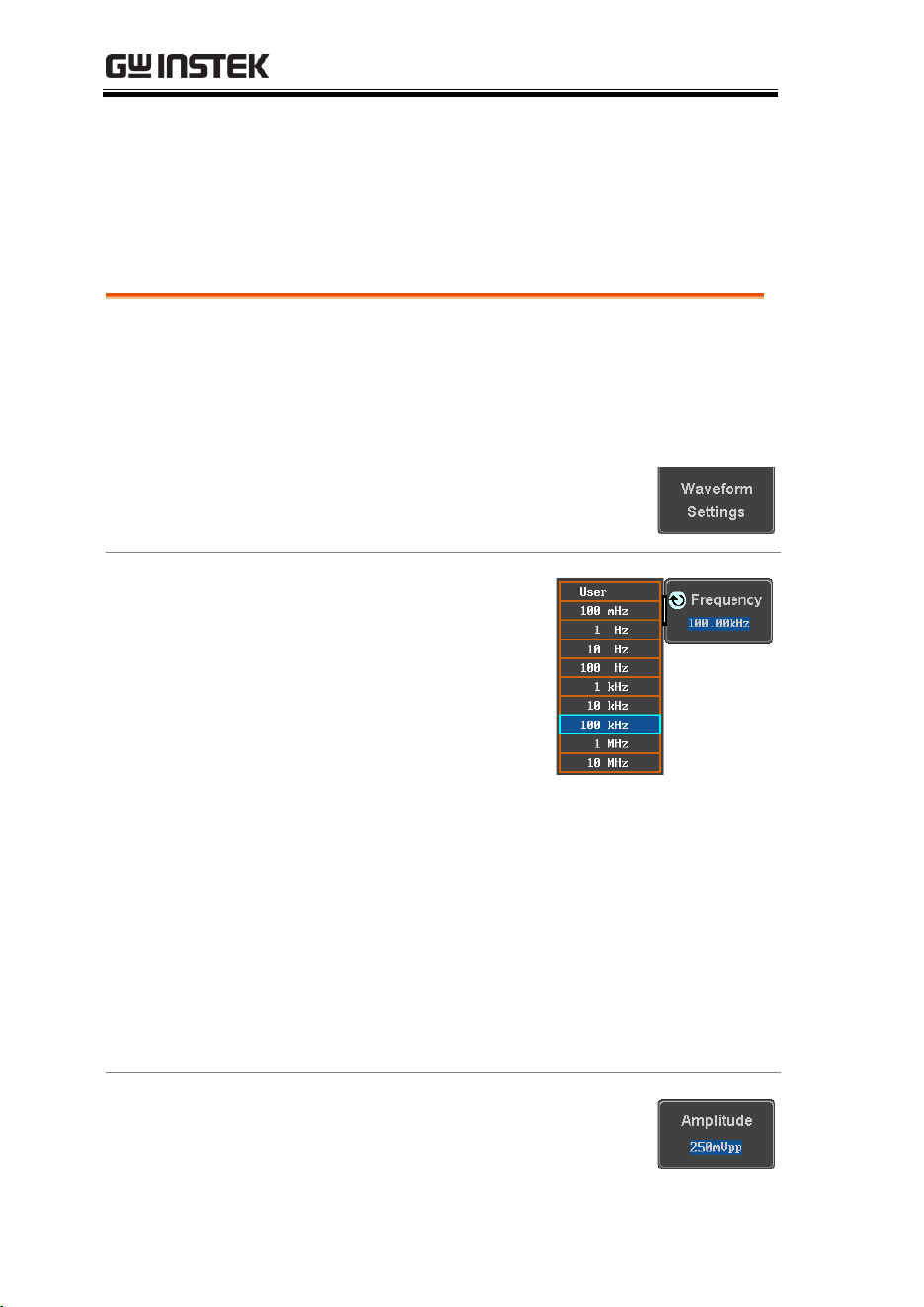
MDO-2000EG & 2000EX User Manual
192
Selectable
waveforms
Arbitrary, sine, square, pulse,
ramp, DC, Noise, Sinc,
Gaussian, Lorentz, Exp. Rise,
Exp. Fall, Haversine, Cardiac.
Waveform Settings
Background
The Waveform Settings sub menu selects the
Frequency, amplitude and offset settings for
currently selected waveform in the GEN1 or GEN2
Setup menu.
1. From the Waveform menu, press
Waveform Settings from the side
menu.
Set the Frequency
2. Press Frequency to set the
frequency rate of the
waveform.
Note: When Frequency is
initially pressed the
variable knob can be
used to quick-select the
frequency step-
resolution. The variable
knob can then be used to
set the frequency in
increments of the step
resolution.
Range
Arbitrary, Sine: 100mHz ~ 25MHz
Square, Pulse: 100mHz ~ 15MHz
Others: 100mHz ~ 1MHz
Set the Amplitude
3. Press Amplitude to set the
amplitude of the waveform.
Loading ...
Loading ...
Loading ...
