Loading ...
Loading ...
Loading ...
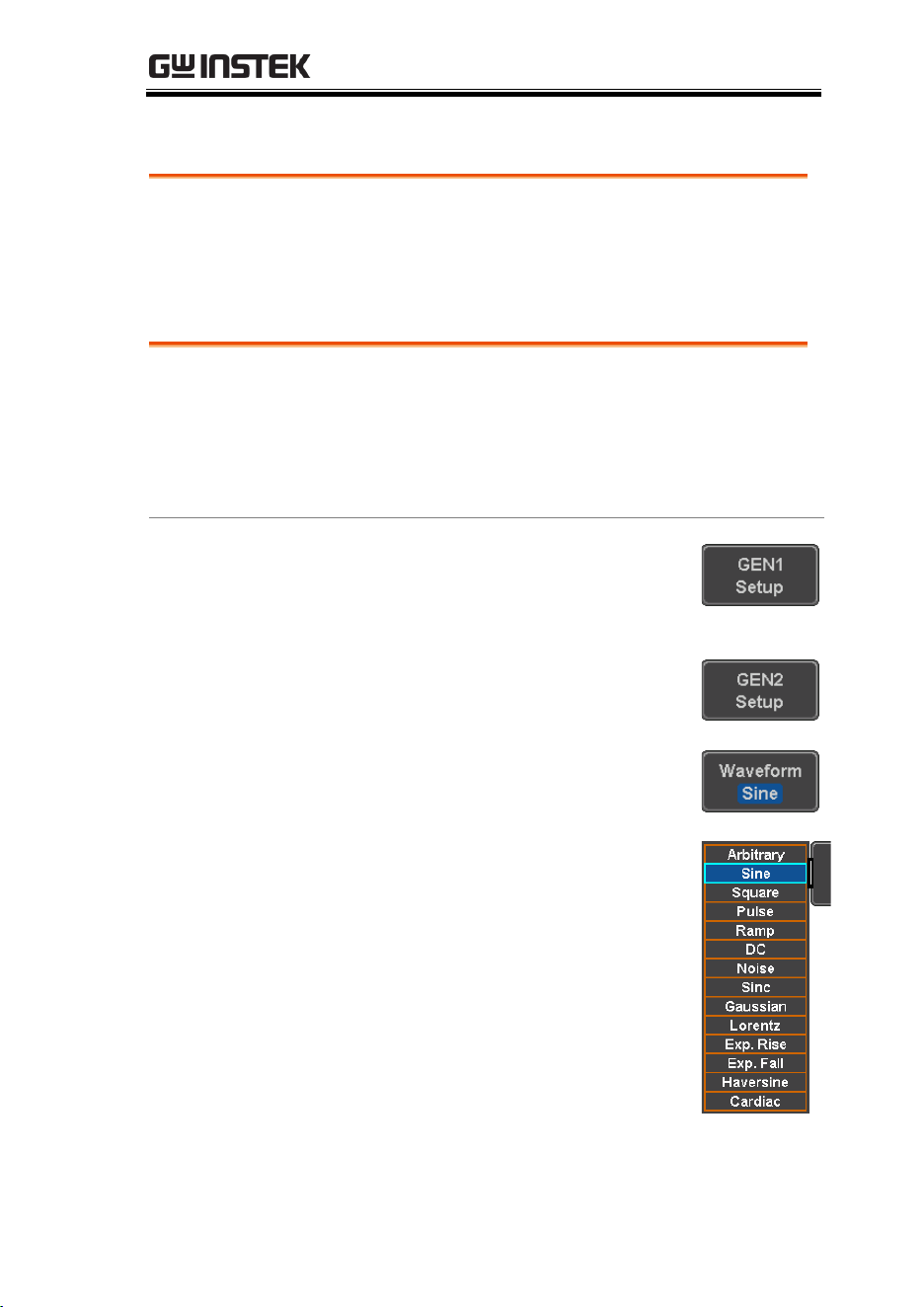
ARBITRARY WAVE GENERATOR
191
GEN1 and GEN2 Setup
The GEN1 Setup and GEN2 Setup selects the output waveform,
waveform settings (amplitude, frequency, offset), modulation
mode or allows you to create arbitrary waveforms.
Selecting a Waveform
Background
The AWG option has 14 selectable waveforms,
including a user-created arbitrary waveform.
When using the modulation function, the
waveform selected here is also used as the carrier
wave.
Panel Operation
1. From the AWG menu press GEN1
Setup or GEN2 Setup to select the
waveform for generator 1 or
generator 2, respectively.
OR
2. Press Waveform from the bottom
menu.
3. From the side menu press the
waveform soft-key and select a
waveform using the variable knob.
Loading ...
Loading ...
Loading ...
