Loading ...
Loading ...
Loading ...
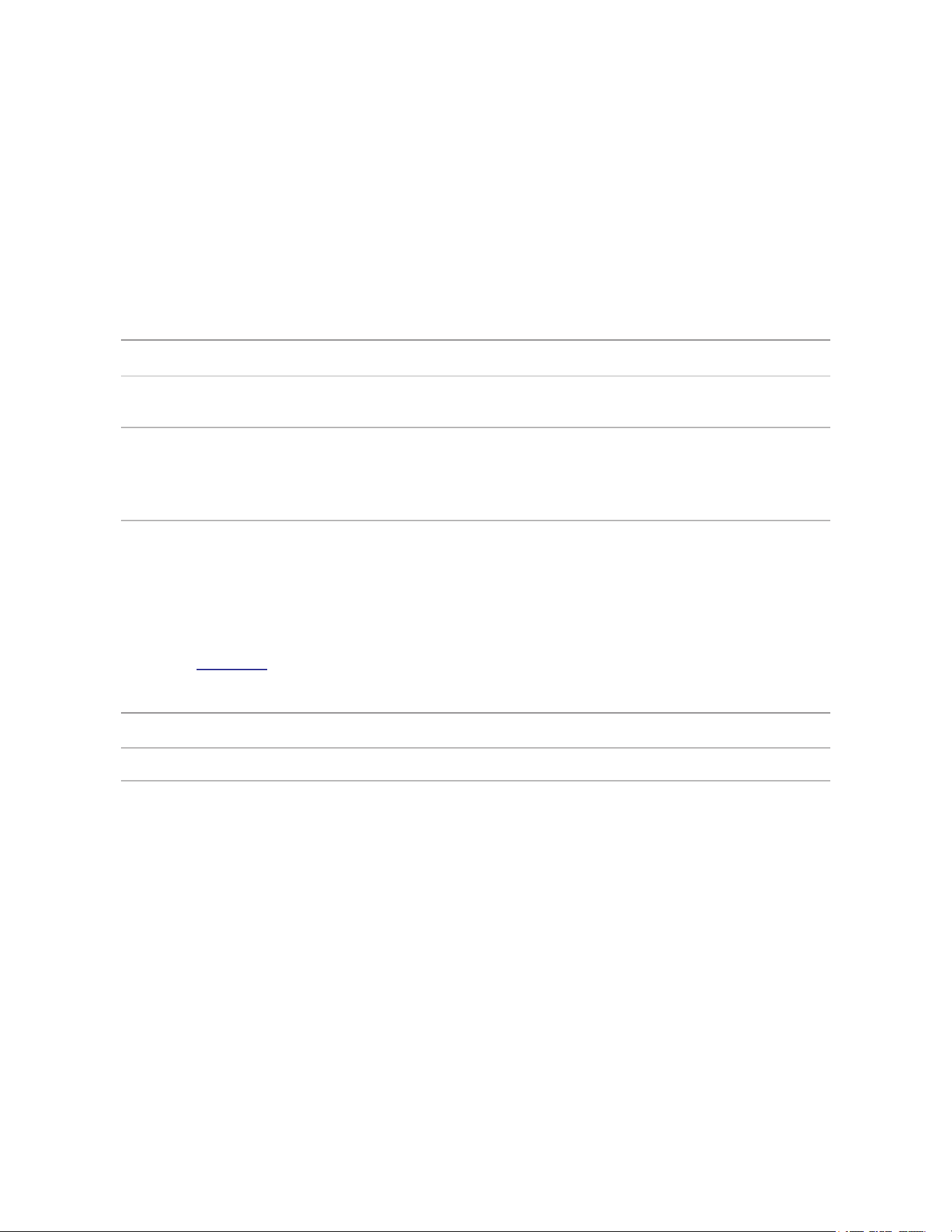
Sarix® Multi Enhanced Installation Manual
C6730M | 03/30/23
57
priority power supply is removed and then reconnected, the camera will automatically switch back to
drawing current from the priority power supply when it is available.
For more information, see Connecting to Power, Audio, and External Devices.
Seamless Failover for Different Operating Conditions
PoE Power Level IR Ring Seamless Failover
Supported
Reboot When Aux Power Is
Removed
Camera
Power
State After
Aux Power
Is Removed
60W/90W PoE Yes or No
Yes No
Full Power
30W PoE No
Yes No
Limited
Power
30W PoE Yes
No Reboot likely unless IR is
turned OFF when Aux power
is removed (daytime, or
disabled etc).
Limited
Power
< 30W PoE Yes or No
No Reboot likely, but not
guaranteed.
Insufficient
Power
Power States
With the addition of seamless failover and two active power sources, more information will be provided in
the About section of the camera WebUI. For more information, see the Sarix Multi Enhanced Operations
Manual on pelco.com
.
Examples of Power States Definition
Aux + 60W PoE Both Aux and PoE 60W are connected.
Aux + PoE+ Both Aux AND PoE+ are connected.
Aux + PoE Both Aux and PoE are connected.
This allows you to see what power sources are connected and ensures that the PoE power source is
adequate to take over the camera operation if the Aux power source is disconnected and you want to
have seamless failover.
Focusing the Sarix Multi Enhanced Camera
Ensure this procedure is performed after the dome cover is installed so you can accommodate for the
focus shift caused by the dome bubble.
Ensure you adjust the focus for each of the camera heads included with your Sarix Multi Enhanced
camera.
In the camera web browser interface, use the camera’s Image and Display settings to focus the camera.
1. Click Auto Focus to focus the lens.
2. Use the focus near and far buttons to manually adjust the focus.
Loading ...
Loading ...
Loading ...
