Loading ...
Loading ...
Loading ...
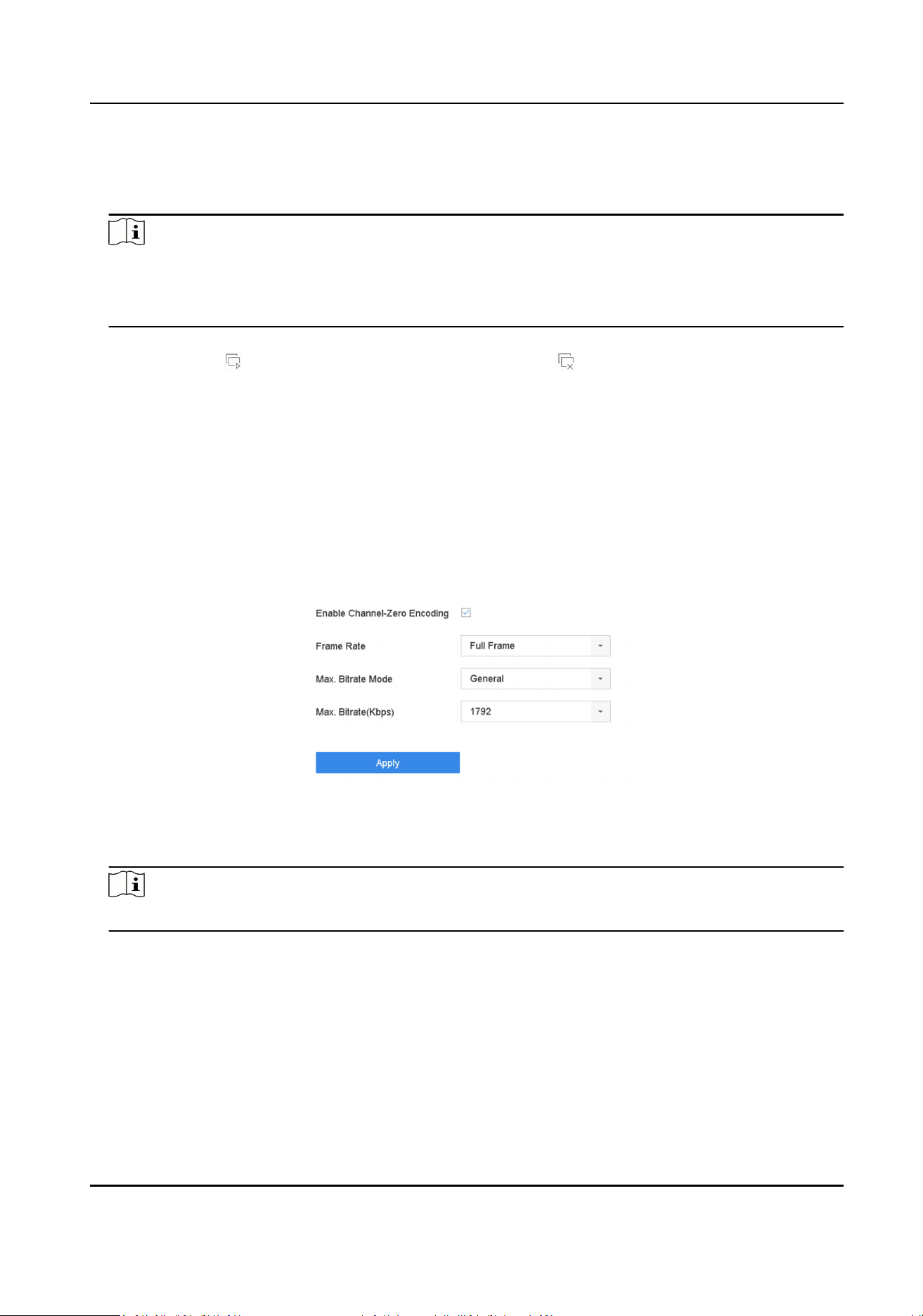
3. Select a layout or custom layout from the toolbar.
4. Select a division window, and double-click on a camera in the list to link the camera to the
window.
Note
●
You can also click-and-drag the camera to the desired window on the Live View interface to
set the camera order.
●
You can enter the number in the text eld to quickly search the camera from the list.
5. Click Apply.
6. Oponal: Click to start live view for all channels, or click to stop all live view channels.
4.1.3 Congure Channel-Zero Encoding
Enable the channel-zero encoding when you need to get a remote view of many channels in real
me from a web browser or CMS (Client Management System) soware, in order to decrease the
bandwidth requirement without aecng the image quality.
Steps
1. Go to System → Live View → Channel-Zero .
2. Check Enable Channel-Zero Encoding.
Figure 4-4 Channel-Zero Encoding
3. Congure Frame Rate, Max. Bitrate Mode, and Max. Bitrate.
Note
The higher frame rate and bitrate require the higher bandwidth.
4. Click Apply.
You can view all the channels on one screen via CMS or web browser.
4.1.4 Switch Main/Auxiliary Port
Only the image displaying at the main port can enter main menu and achieve device operaon.
Network Video Recorder User Manual
31
Loading ...
Loading ...
Loading ...