Loading ...
Loading ...
Loading ...
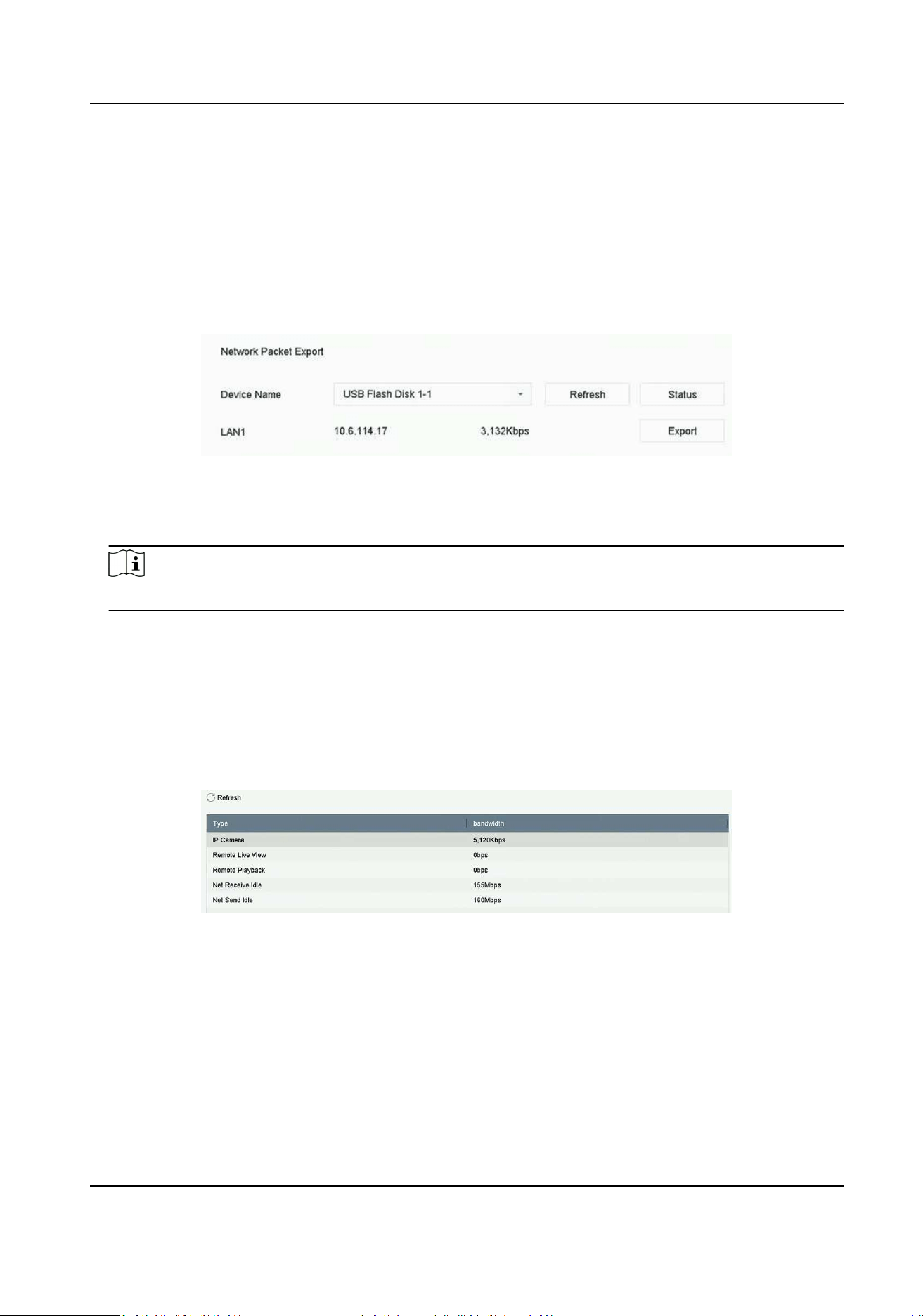
Before You Start
Prepare a USB ash drive to export network packet.
Steps
1. Insert the USB ash drive.
2. Go to Maintenance → Network → Network Detecon .
3. Select network card in Select NIC.
4. Select the USB ash drive in Device Name. You can click Refresh if the connected local backup
device cannot be displayed.
Figure 13-4 Export Network Packet
5. Oponal: Click Status to view the network status.
6. Click Export.
Note
It will export 1 MB data each me as default.
13.3.4 Network Resource Stascs
The remote access, including web browser and client soware, will consume output bandwidth.
You can view the real-me bandwidth stascs.
Steps
1. Go to Maintenance → Network → Network Stat .
Figure 13-5 Network Resource Stascs
2. View the bandwidth stascs, including IP Camera, Remote Live View, Remote Play, Net Total
Idle, etc.
3. Oponal: Click Refresh to obtain the latest data.
Network Video Recorder User Manual
121
Loading ...
Loading ...
Loading ...