Loading ...
Loading ...
Loading ...
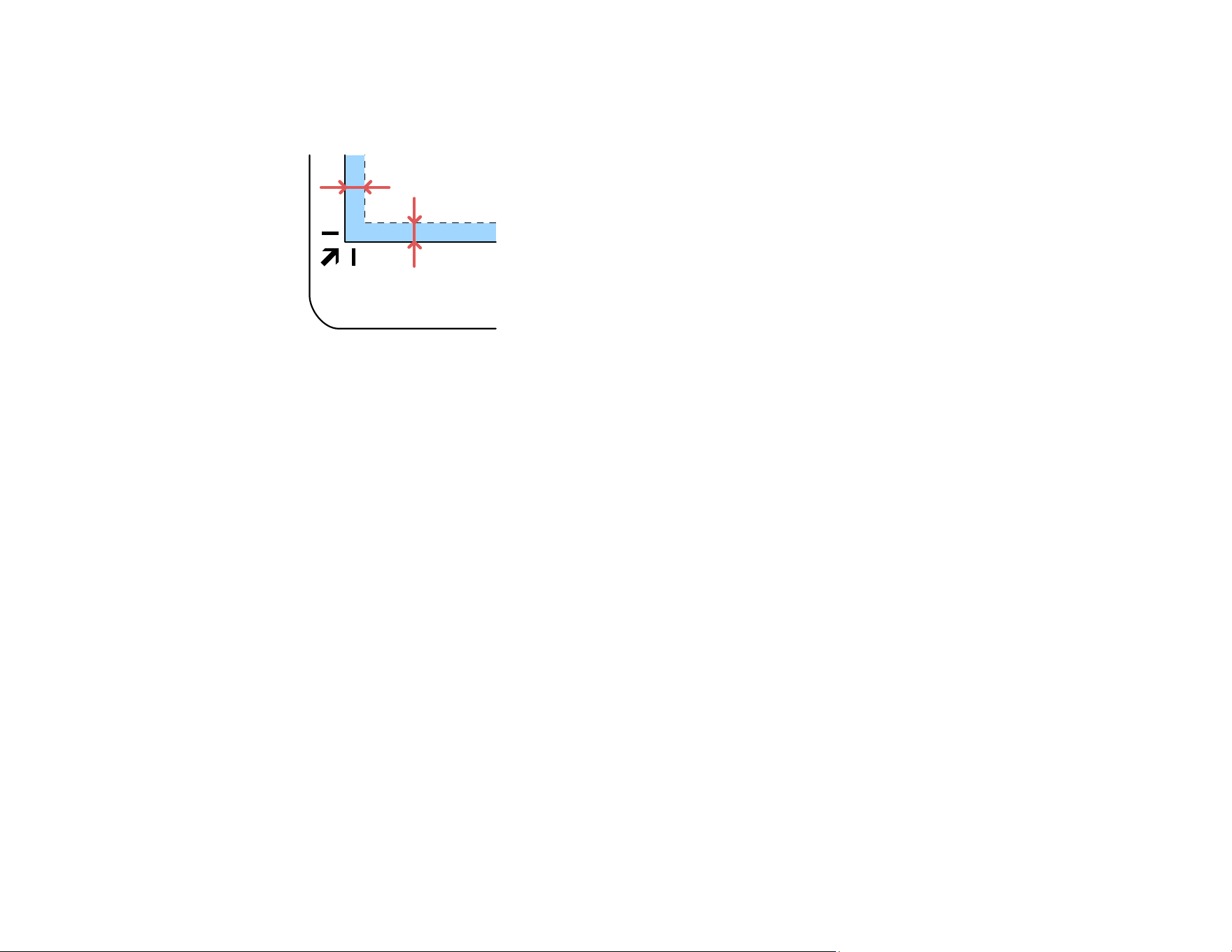
81
Note: Place your original 0.1 inch (2.5 mm) from the top and side edges of the scanner glass as
shown in order to avoid cropping. If you are scanning multiple photos at once, place them at least
0.8 inch (20 mm) apart from each other.
4. Close the flatbed scanner cover gently to keep your original in place. If you are scanning a book or
other thick document, hold the scanner cover down as you scan.
5. Start Epson Scan 2.
6. Select Scanner Glass as the Document Source setting.
7. Select other scan settings as necessary.
8. Click Scan.
Parent topic: Scanning from the Flatbed Scanner Dock
Related tasks
Scanning from the ADF with the Flatbed Scanner Dock Attached
Scanning from the ADF with the Flatbed Scanner Dock Attached
Depending on the length of your originals, you may need to adjust the position of the input tray, output
tray, and stopper when scanning from the document scanner's ADF with the optional flatbed scanner
dock attached.
For originals shorter than 8.2 inches (210 mm) long:
• Open the document scanner's input tray, pull out the output tray and output tray extension, and open
the stopper.
• Extend the output tray a little longer than the length of the original and move the stopper forward or
backward as necessary.
Loading ...
Loading ...
Loading ...
