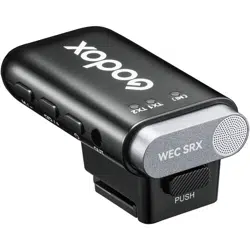Loading ...
Loading ...
Loading ...

Instructions for Installation
Clip the transmitter to the collar with its back clip.
Clip the receiver to Sony camera
directly through the hot shoe, the
hot shoe connecting indicator will
light up after connection. Push the
hot shoe detaching button and
pull out the receiver to detach it
from the camera.
31 32
Indicator Status Meaning
Internal status indicator ashes white The transmitter/receiver being charged
Four charging indicators are all o after the lid is
open
Charging case batte level is 0%, it will
automatically turn o
Internal status indicator is constant on white The transmitter/receiver is fully charged
Four external charging indicators are constant on white
Charging case batte level is 100%
The rst three external charging indicators from left
to right are constant on white after the lid is open,
while the last one is o
Charging case batte level is 75%
The rst two external charging indicators from left
to right are constant on white after the lid is open,
while the other two are o
Charging case batte level is 50%
The rst external charging indicator from left to right
is constant on white after the lid is open, while the
last three are o
Charging case batte level is 25%
The rst external charging indicator from left to right
ashes white after the lid is open, while the last
three are o
Charging case batte level is low,
please charge in time
Loading ...
Loading ...
Loading ...