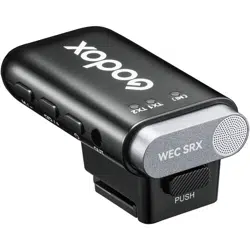Loading ...
Loading ...
Loading ...

3.1 Operating Instructions
Press the pairing/denoise button< >of transmitter to turn on or o the denoise
function. When the denoise function of one transmitter in WEC-S Kit2 is turned on, the other
transmitter will be turned on simultaneously, and the same applies when the denoise
function is turned o.
3. Denoise
3.2 Indicator Instructions
Indicator Status Meaning
Indicator of transmitter is constant on orange Denoise function is on
4.1 Operating Instructions
The sound track mode is mono by default, press and hold the mode/volume – button< >of
receiver for 5s can switch to stereo mode.
4. Mono/Stereo Mode Switch
4.2 Indicator Instructions
Indicator Status Meaning
Both indicators of receiver are constant on green Mono mode
Stereo mode
Both indicators of receiver are constant on blue
Press and hold the pairing/volume + button< >or mode/volume – button< >of
receiver can adjust the output volume in 3 levels (high, medium and low). The volume is the
medium level by default after rst boot.
5. Output Volume Adjustment
Slide the digital/analog audio mode switch button < > can switch to digital
audio mode or analog audio mode.
6. Digital/Analog Audio Mode Switch
Slide the receiver’s mic switch button < > to turn on or turn o the receiver’s mic, the
receiver is workable as a microphone to record individually when it’s turned on.
7. Receiver’s Mic
27 28
Note: Please do not switch during recording to avoid problems with the recorded audio.
Loading ...
Loading ...
Loading ...