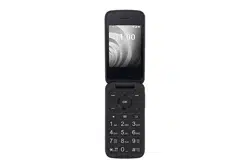Loading ...
Loading ...
Loading ...
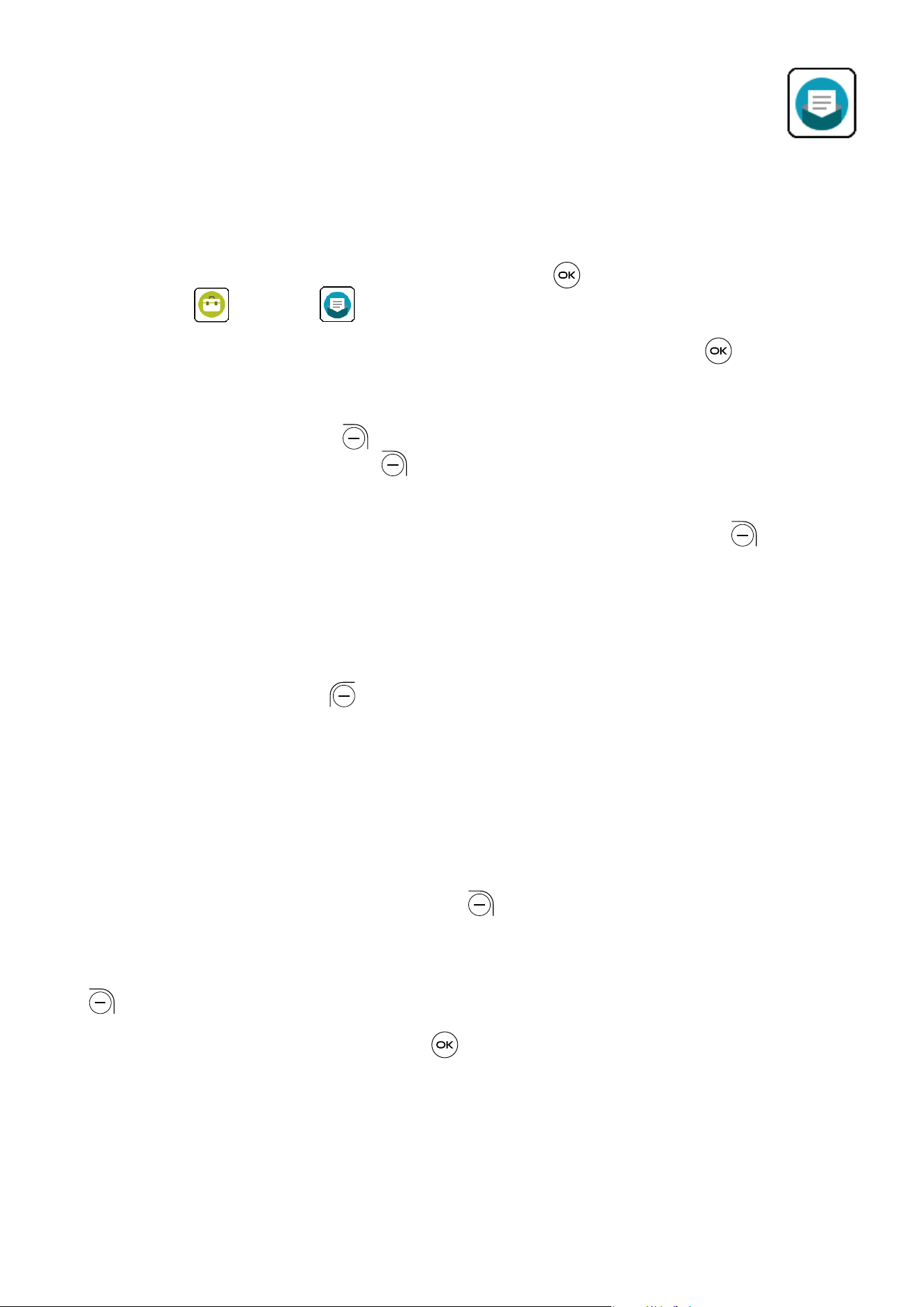
22
6
E-Mail .............................................
6.1 Setup Email
Access E-Mail by pressing the Center Soft Key from the Home screen and
select Tools
> Email .
Select one of the Email providers and press the Center Soft Key
.
• Enter your email address of the account you want to setup.
• Press the Right Soft Key
to access Next, enter the password of the account
and press the Right Soft Key
. You may be prompted to manually setup your
email account.
• To add another email account, you can press the Right Soft Key
to access
Options > Settings, then select Add account.
6.2 Send E-Mail
• Press the Left Soft Key to compose a new email from the Inbox screen.
• Enter recipient(s) email address(es) in the To field. If you want to add new
recipient(s), press the Down of the Navigation key to switch to the Subject field
to confirm the entered addess, then press the Up of the Navigation key to return
to the To field again to add more.
• Type the subject and the content of the message.
• If necessary, press the Right Soft Key
to add another recipient(s) as Cc/Bcc
or to add an attachment to the message.
• If you do not want to send the mail right away, you can press the Right Soft Key
and select Save as draft to save a copy.
• Finally, press the Center Soft Key
to send.
Loading ...
Loading ...
Loading ...