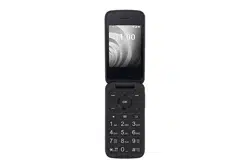Loading ...
Loading ...
Loading ...
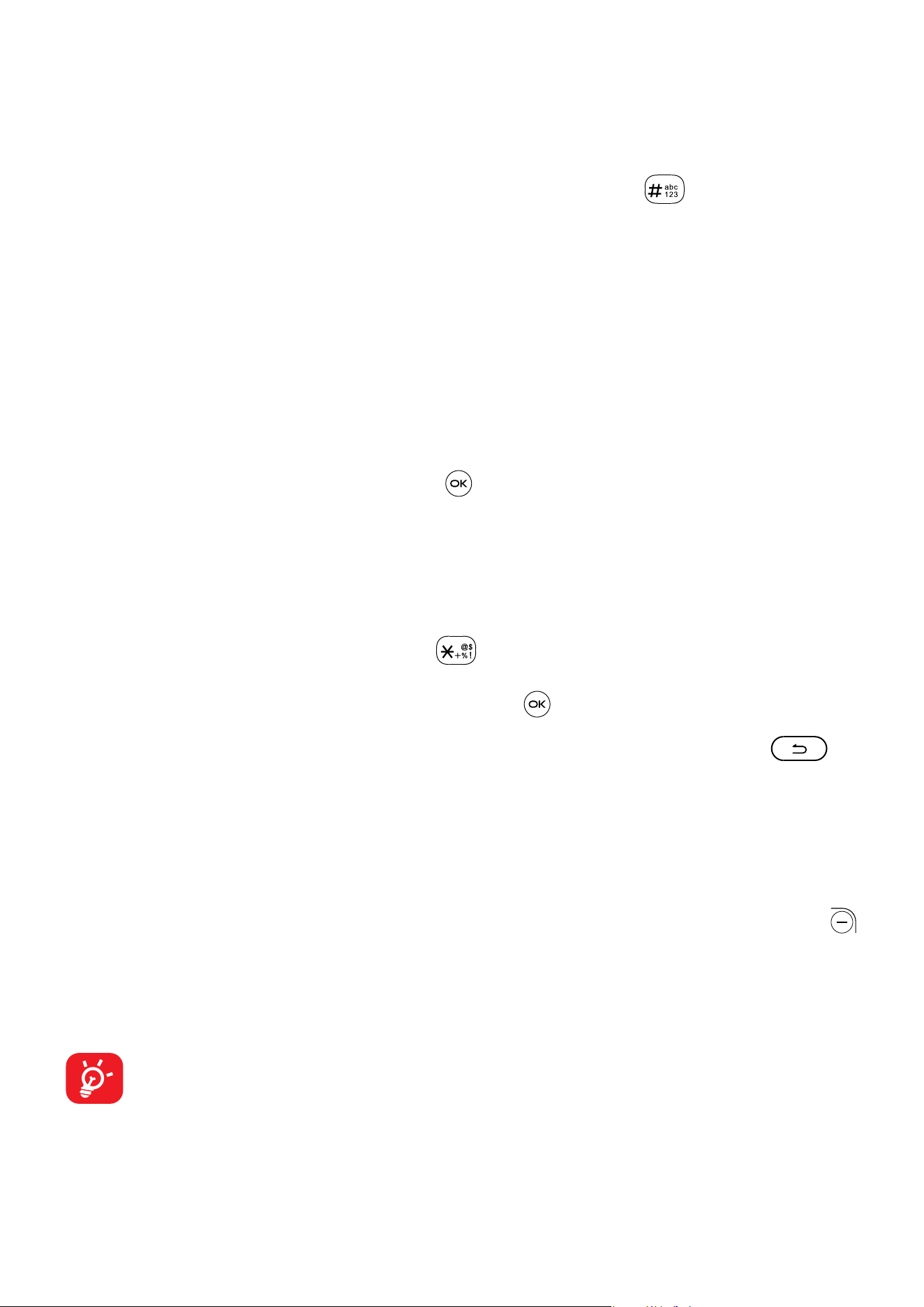
21
Inputting Text
There are different ways to enter text to create contacts, write emails or send
messages.
You may choose from the different methods by pressing the
key and alternate
between:
• Abc (sentence case), abc (lower case), or ABC (upper case): Press each key
multiple times to create each letter. For example, an ‘S’ is created by pressing
the ‘7’ key four times. An ‘e’ is created by pressing ‘3’ twice, and so on.
• Kt9 (Predictive): Predictive text mode (Kt9) allows you to type faster, as the
phone tries to predict what you are writing. To type “Hello”: press the “4” key once,
press the “3” key once, press the “5” key once, press the “5” key once, press
the “6” key once. As you type, word suggestions will appear at the bottom of the
screen. If you see the word you are trying to type, select it with the Navigation
Key and press the Center Soft Key
.
• 123: This mode generates only numbers. You may type ‘1’ by pressing the ‘1’
key just once, ‘2’ by pressing ‘2’ and so on. Switch back to ABC, Abc, abc or
Kt9 (Predictive) mode to continue writing words.
• Symbols: This function provides punctuation and special characters. Symbols
may be accessed by pressing the
key as well. Find the right symbol by
pressing right or left of the Navigation Key. When the cursor highlights a symbol
you want to add, press the Center Soft Key
to select it.
• If you want to delete typed characters, press the Back/Delete Key
to
delete them one by one or long press to delete all at once.
5.2 Sending a Multimedia Message
MMS enables you to send video clips, images, photos, contacts and sounds to
other compatible phones and email addresses by pressing the Right Soft Key
from the text messages screen and then selecting Add attachment.
An SMS will be converted to MMS automatically when media files (image, video,
audio, etc.) are attached or email addresses are added.
An SMS of more than 160 characters will be charged as several SMS.
Specific letters (accent) will also increase the size of the SMS. This may
cause multiple SMS to be sent to your recipient.
Loading ...
Loading ...
Loading ...