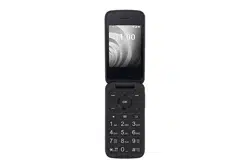Loading ...
Loading ...
Loading ...

15
Make a call from your call log
From the Home screen, press the Call Key
, or press the Center Soft Key
> Call history to access the call log and choose the contact you want to dial, press
the Call Key
or the Center Soft Key twice to make the call.
Make a call from Contacts
From the Home screen, press the Center Soft Key
> Contacts, or press the
to enter Favorites contacts. Choose the contact you want to dial, press the
Call Key
to call.
Making an emergency call
If your phone has network coverage, dial emergency number and press the Call
Key to make an emergency call. This works even without a SIM card and
without typing the PIN code.
Make an International call
To dial an international call, press and hold to enter “+” in dial screen, enter
the international country prefix followed by the full phone number, then press the
Call Key
or the Center Soft Key to call.
Calling your voicemail
(1)
Press and hold
key to call and listen to your voicemail.
Setting up voice mail
1. Press Settings
> Call settings > Voice mail > Setup.
2. Enter the Voicemail number and press the Center Soft Key
to save.
(1)
Contact your network operator to check service availability.
Loading ...
Loading ...
Loading ...