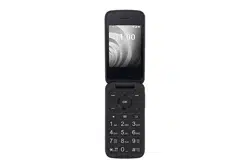Loading ...
Loading ...
Loading ...
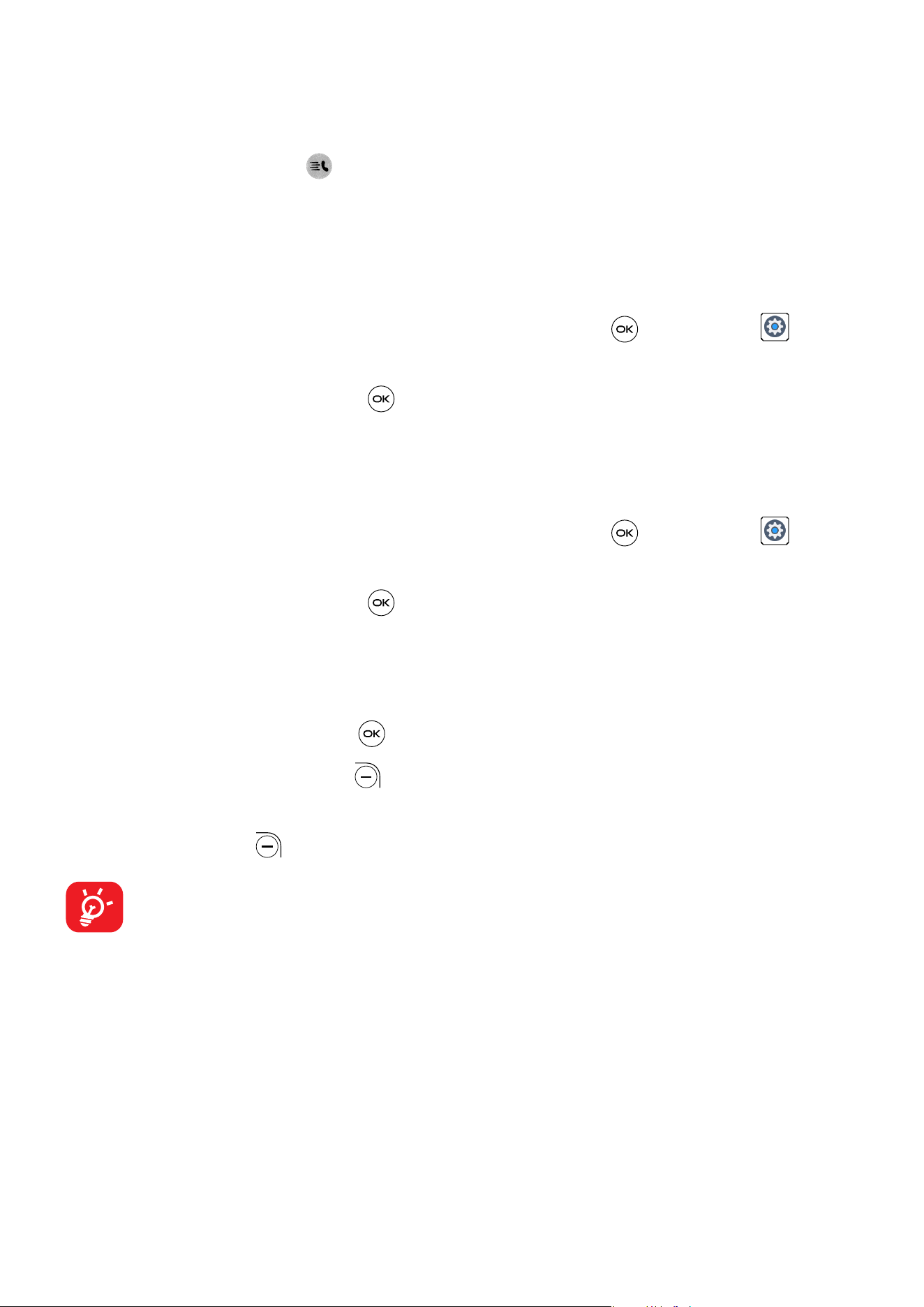
12
2
Quick Dial Button ...............................
The Quick Dial Button on the front of the device allows you easy access to
contact a predetermined number should you need help.
2.1 Activate Quick Dial Button
1. From the Home screen, press the Center Soft Key > Settings > Call
settings > Quick dial > Activation.
2. Press the Center Soft Key
and select On to activate.
2.2 Assign a quick dial number
1. From the Home screen, press the Center Soft Key > Settings > Call
settings > Quick dial > Number > Empty.
2. Press the Center Soft Key
to confirm add:
• Select Manual to add names and numbers manually.
• Select Contacts to add a contact from the Contact list.
• Press the Center Soft Key
to confirm.
3. Press the Right Soft Key
to edit or delete.
4. Another way to add: On the contacts list screen, select a contact then press the
Right Soft Key
> Quick dial to add.
Only one quick dial contact is allowed. If the contact is saved on the SIM
card, the Quick Dial function will be disabled when the SIM card is removed
and will be automatically restored after SIM card is inserted back.
Loading ...
Loading ...
Loading ...