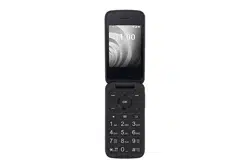Loading ...
Loading ...
Loading ...
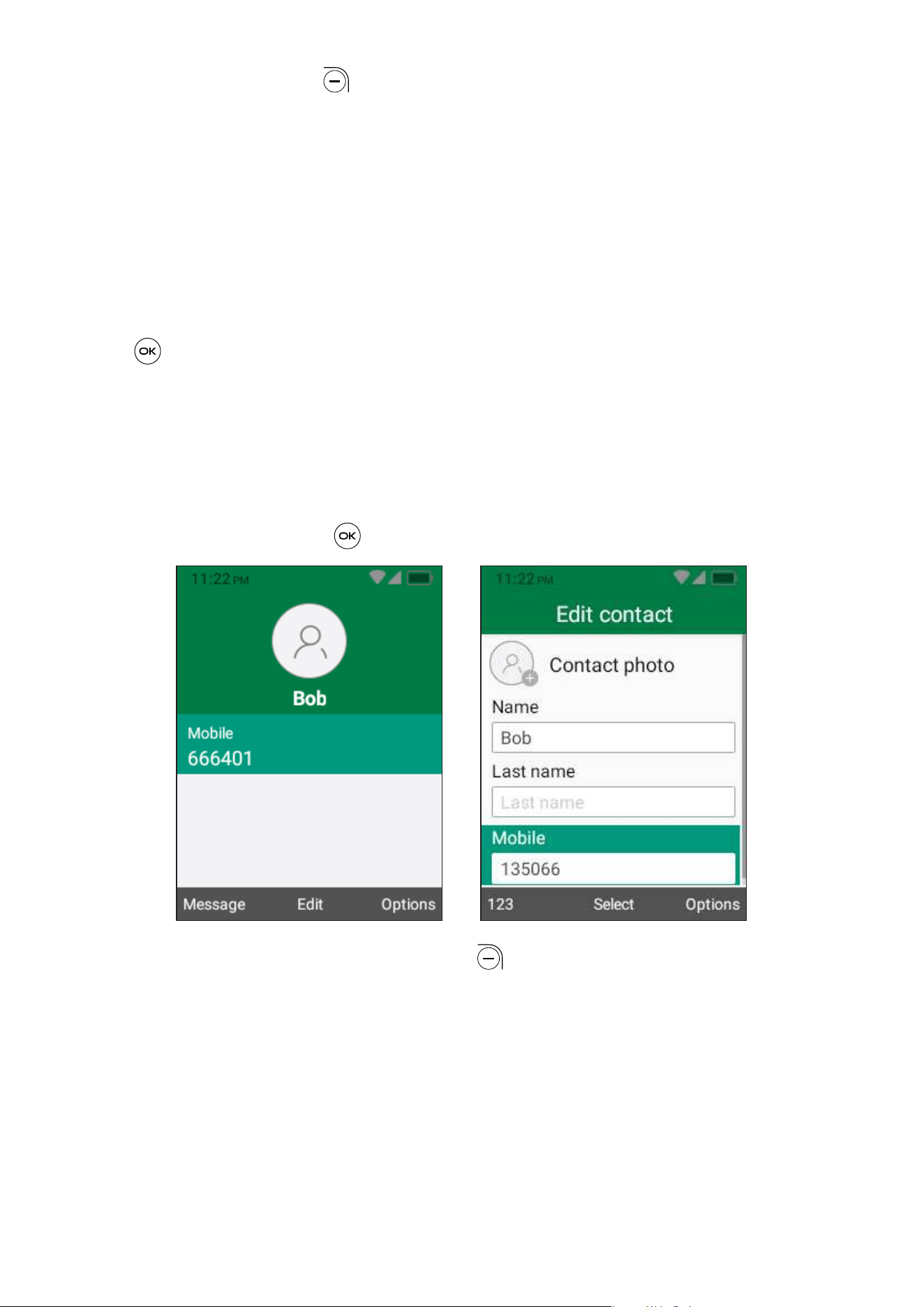
18
Press the Right Soft Key
to access Options:
• Set as quick dial: Set the contact as the Quick Dial Button emergency number.
• Call: Call the contact.
• Set as favorite
(1)
: Add the contact as a Favorite number. You can view it in
Contacts > Favorites. After added, the menu shows Remove from favorite.
• Share/Delete: Share/Delete the contact.
• Set speed dial: Use the Navigation Key to select 2-9, press the Center Soft
Key
to confirm. After set, on the Home screen, press and hold the 2-9 screen
keys to dial the defined contacts.
4.3 Edit a Contact
On the contacts list screen, using the Navigation Key to select a Contact, then
press the Center Soft Key
to enter edit screen.
When finished, press the Right Soft Key to access Options, and then select
Save.
(1)
Only for Phone memory contacts.
Loading ...
Loading ...
Loading ...