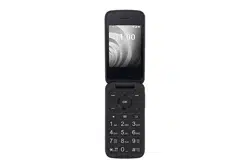Loading ...
Loading ...
Loading ...

9
Replace the back cover
Carefully align the back cover with tabs and press into place. It only fits one
direction.
Charging battery
Insert the small end of the charging cable into the charge port, and connect the
charger to a power outlet.
WARNING: Only use the charger and cable supplied with the phone. Using
incompatible chargers or tampering with the charging port could damage your
phone and void the warranty.
To optimize your battery life, you may do the following:
• Lower screen brightness: Go to Settings
> Display > Brightness. Lower
the brightness by pressing the left of the Navigation Key.
• Screen timeout: Go to Settings
> Display > Display backlight > 30
seconds.
• Keypad timeout: Go to Settings
> Display > Key backlight > 10 seconds.
Loading ...
Loading ...
Loading ...