Loading ...
Loading ...
Loading ...
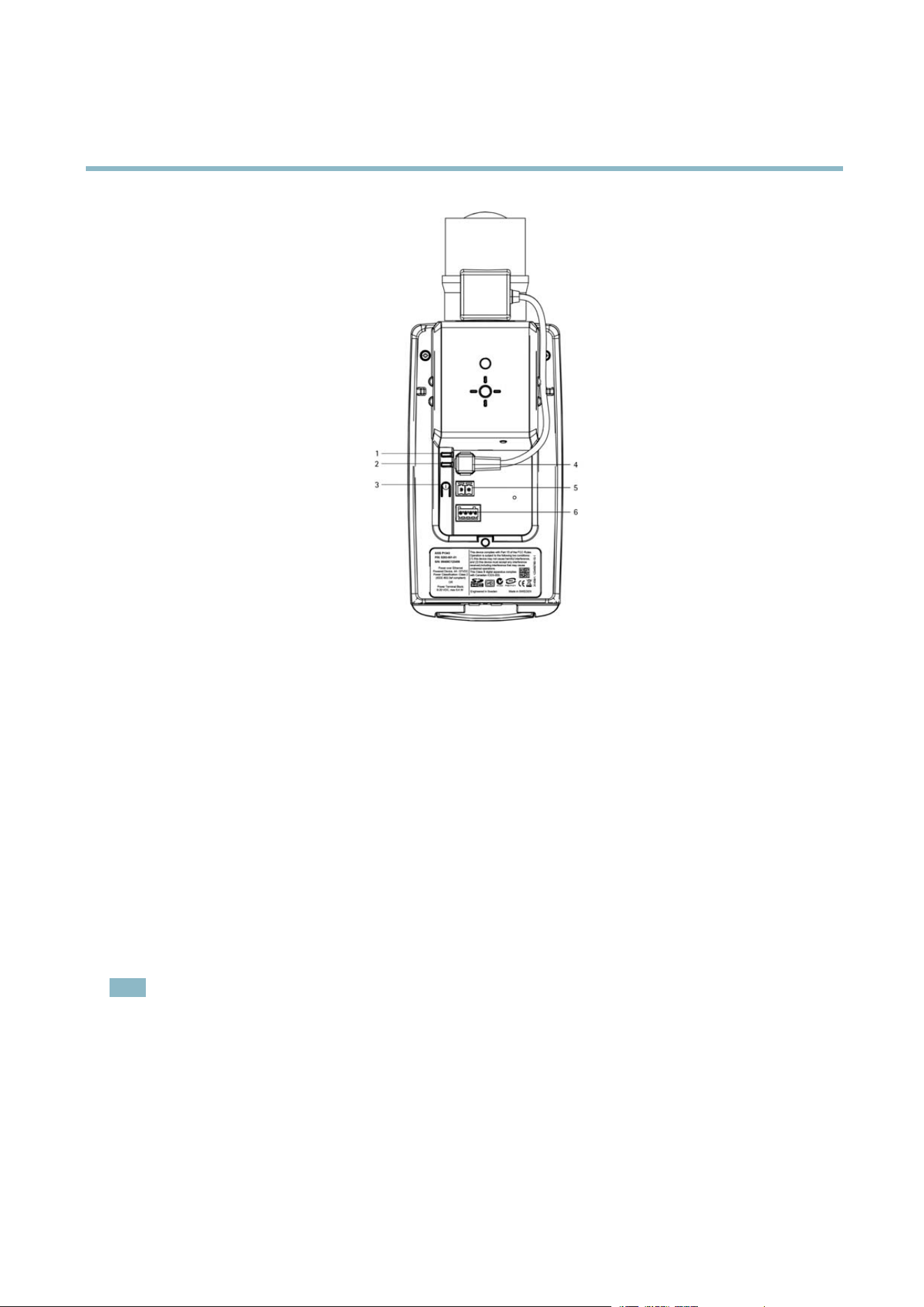
AXIS Q1602 N etwork Camera
Hardware overview
1.
Power LED
2.
Network LED
3.
Control button
4.
Iris connector
5.
Power connector
6.
I/O terminal connector
Connectors
Network connector - RJ-45 Ethernet connector. Sup ports Power over Ethernet (PoE). A shielded network cable (STP) must be
used to protect the product against power surges.
Audio in (pink) - 3.5 mm input for a mono microphone, or a line-in mono signal (left channel is used from a stereo signal).
Audio out (green) - 3.5 mm output for audio (line level) that can be connected to a public address (PA) system or an active s peaker
with a built-in a mplifier. A stereo connector must be used fo r the audio out.
SD card slot - A standard or high-capacity SD card (not included) can be used for local recording with removable storage. For
instructions on how to insert and remove an SD card, please refer to the Installation G uide.
Note
Before removal, the SD card should be unmounted to prevent corruption of recordings. To unmount the SD card, go to Setup
>SystemOptions>Storage>SDCardand click Unmount.
Control button - The control button is used for:
• Enabling the Focus Assistant. Press and very quickly release the Control button.
• ConnectingtoanAXISVideoHostingSystemservice.Seepage 33. To connect, press and hold the button for ab out 1
second until the Status LED flashes green.
5
Loading ...
Loading ...
Loading ...
