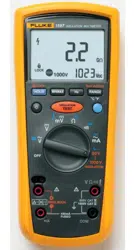Loading ...
Loading ...
Loading ...
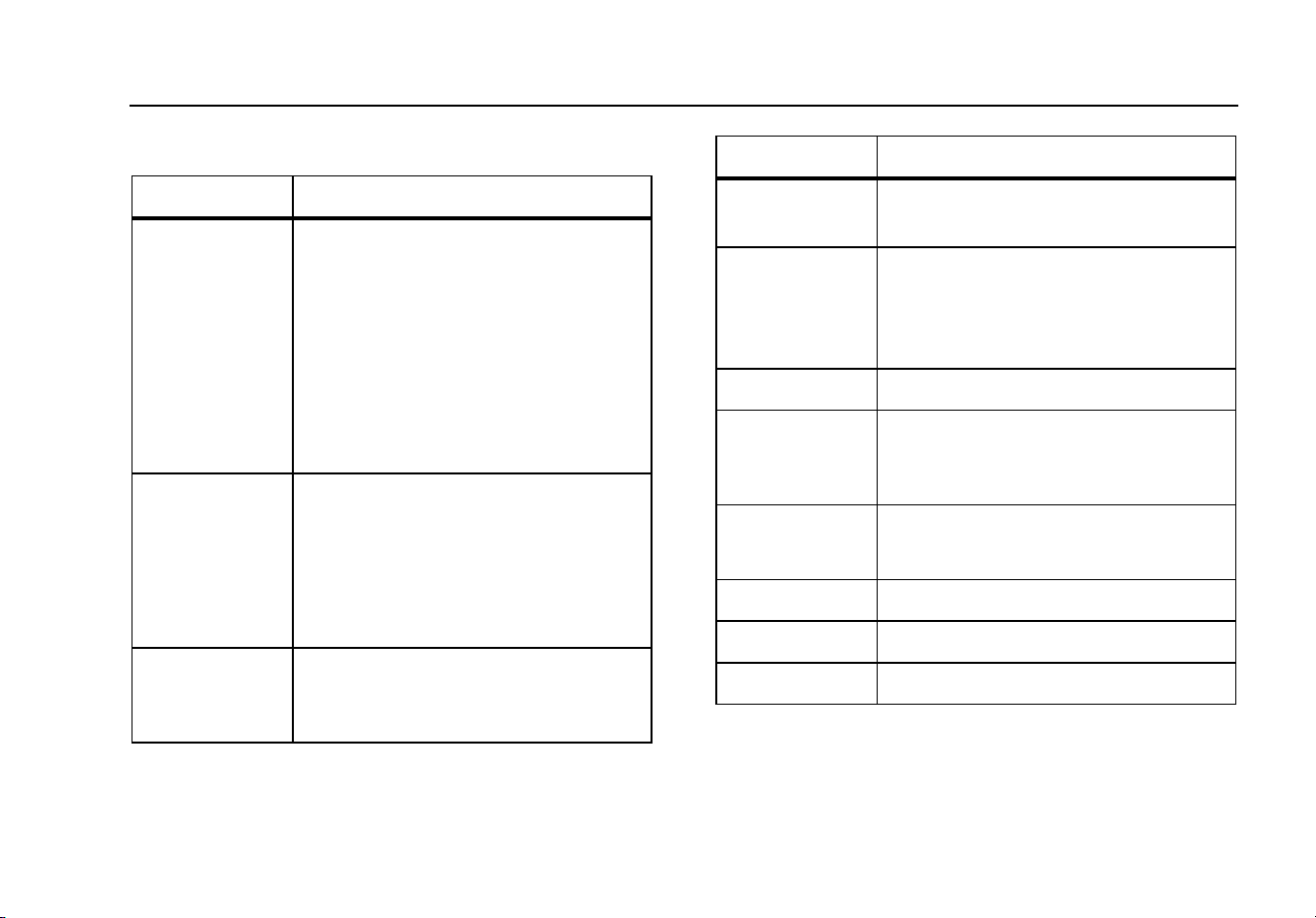
Insulation Multimeters
Understanding the Display
9
Table 4. Display Indicators (cont.)
Indicator Description
Z Unsafe voltage warning. Indicates 30
V or greater (ac or dc depending on
the rotary switch position) is detected
on the input. Also appears when the
display shows 0L in the
B, C, or E
switch positions, and when batt
appears on the display. The Z also
appears when insulation test is active,
or in Hz.
a “Smoothing” enabled. Smoothing
dampens display fluctuations of rapidly
changing inputs by digital filtering.
Smoothing is available for insulation
testing on Model 1587 only. For more
on smoothing, see Power-Up options.
K
(1587 and
1587T only)
Indicates the low-pass filter function
for ac volts is selected.
Indicator Description
Y
S
Indicates AutoHold is active.
Indicates display hold is active.
M
n
(1587 and
1587T only)
Indicates minimum, maximum, or
average reading has been selected
using the m button.
X Continuity test function is selected
O
(1587 and
1587T only)
Diode test function is selected
nF, μF, ° C, ° F,
AC, DC, Hz, kHZ,
Ω, kΩ, MΩ, GΩ
Measurement units
0.0.0.0 Primary display
V
DC
Volts
1000 Secondary display
1.888.610.7664 sales@GlobalTestSupply.com
Fluke-Direct.com
Loading ...
Loading ...
Loading ...