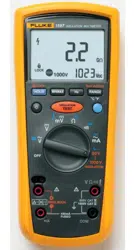Loading ...
Loading ...
Loading ...
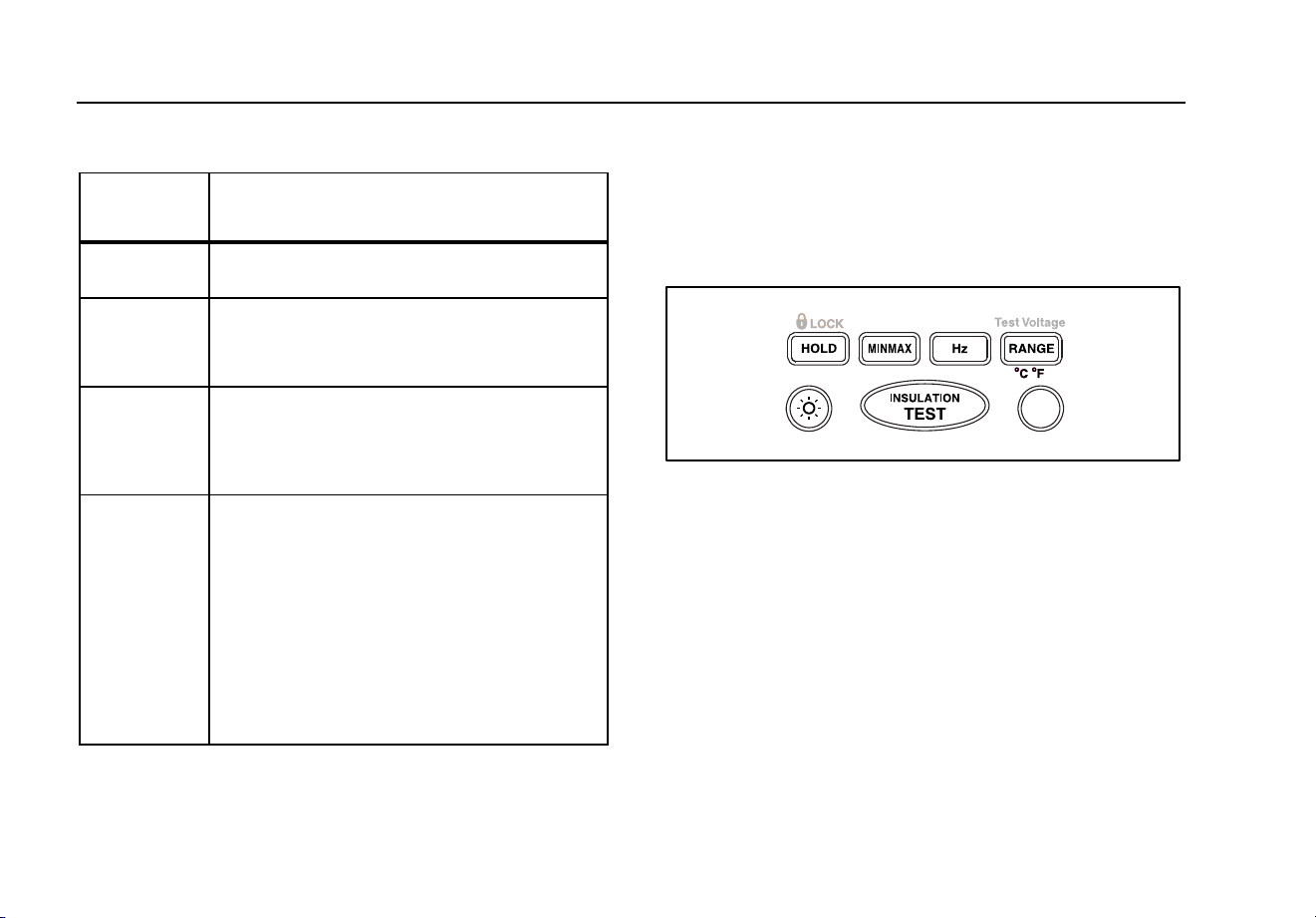
1587/1577
Users Manual
6
Table 2. Rotary Switch Selections (cont.)
Switch
Position
Measurement Function
X
Continuity test. Beeper turns on at <25 Ω
and turns off at >100 Ω.
O
(1587 and
1587T only)
Diode test. There is no ranging in this
function. Displays
0L above 6.600 V.
c
AC mA from 3.00 mA to 400 mA (600 mA
overload for 2 minutes maximum).
DC mA from 0.01 mA to 400 mA (600 mA
overload for 2 minutes maximum).
a
INSULATION
Ohms from 0.01 MΩ to 2 GΩ.
Performs insulation test with 50, 100, 250,
500 (default), and 1000 V source on the
1587 or 500 (default) and 1000 V source
on the 1577 or 50 V (default) and 100 V on
the 1587T. The last selected high voltage
setting is retained in memory when the
Meter is turned off.
Press the blue button to activate smoothing
during insulation testing (1587 only).
Buttons
Use the buttons to activate features that augment the
function selected with the rotary switch. The buttons are
shown in Figure 2 and described in Table 3.
bav03f.eps
Figure 2. Buttons
1.888.610.7664 sales@GlobalTestSupply.com
Fluke-Direct.com
Loading ...
Loading ...
Loading ...