Loading ...
Loading ...
Loading ...
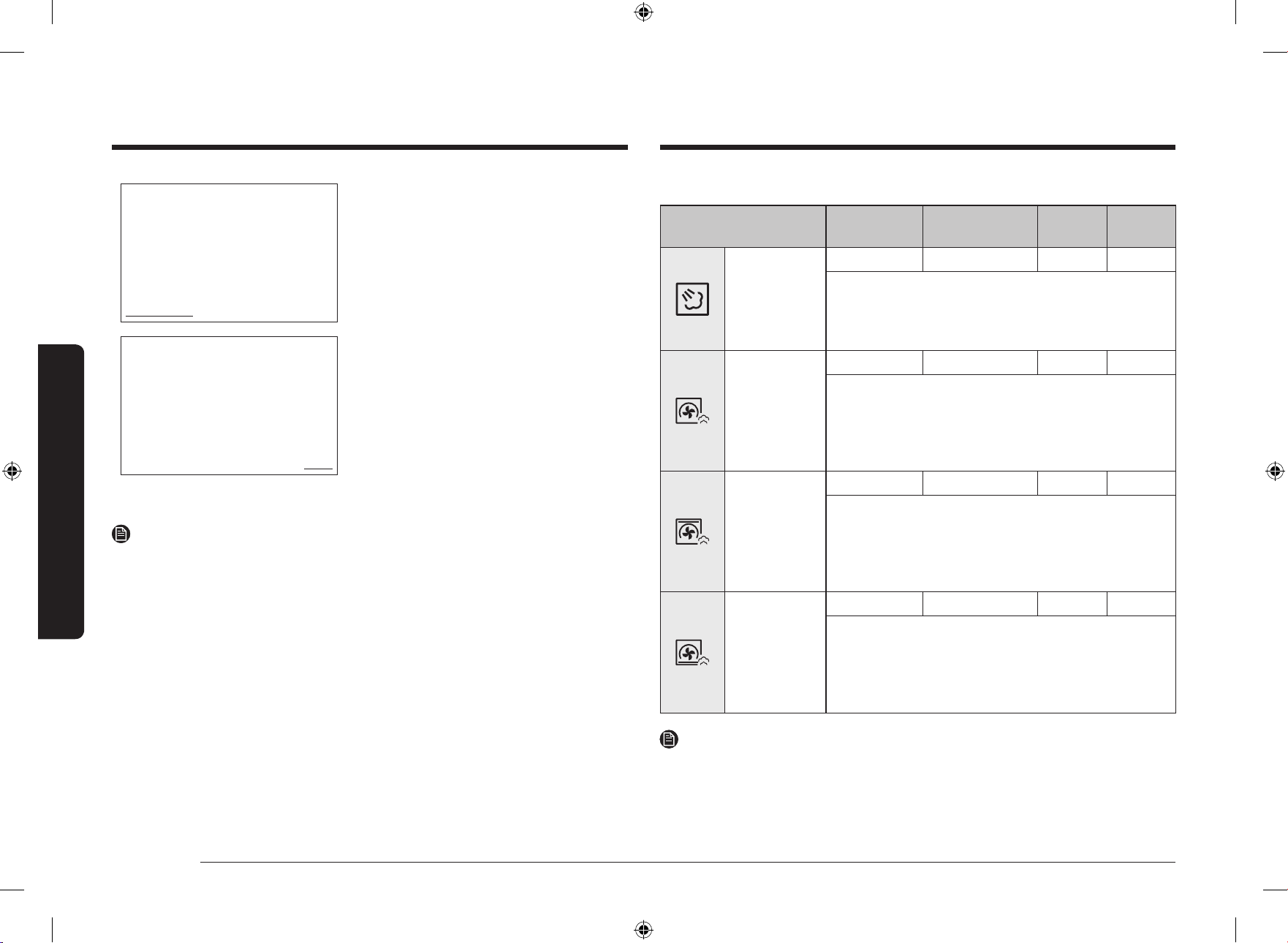
22 English
Operations
Operations
Steam assisted mode descriptions
Mode
Temperature
range (°C)
Default
temperature (°C)
Fast
Preheat
Meat
probe
Steam Cook *
- - X X
The hot steam from the steam generator is injected
through the steam nozzle into the oven to cook food.
This mode is suitable for cooking vegetables, sh,
eggs, fruits, and rice.
Steam
Convection
120-275 160 O O
The heat generated by the convection heater and fans
is continuously supported by hot steam. The intensity
of the steam can be adjusted to Low, Medium, or High.
This mode is suitable for baking puff pastries, yeast
cake, bread, and pizza and roasting meat and sh.
Steam Top
Heat +
Convection
120-275 180 O O
The heat generated by the top heater and the
convection heater is shared evenly in the oven by the
fan, and the hot steam supports the heating elements.
This mode is suitable for roasting crusty dishes like
meat, poultry, or sh.
Steam Bottom
Heat +
Convection
120-275 200 O O
The heat generated by the bottom heating element
and the convection heater is shared evenly in the oven
by the fan, and the hot steam supports the heating
elements. This mode is suitable for crispy baking foods
like pizza or apple pie.
NOTE
• Availability of the modes with an asterisk (*) depends on the oven model.
• Always ll the water reservoir with fresh water when cooking with these
modes.
12:00
Steam Convection
200°C
Fast Preheat On
High Steam
1hr 30min | Oven Off
Ready at 13:30 START
8. Select Ready at, and then press the
Dial Knob to set the desired end time.
• When you set the cooking time,
the oven displays the time cooking
will end. (Ex. Ready at 13:30)
12:00
Steam Convection
200°C
Fast Preheat On
High Steam
1hr 30min | Oven Off
Ready at 14:30 START
9. Select START, and then press the Dial
Knob.
• If you did not change the end
time, the oven starts cooking
immediately.
• If you changed the end time, the
oven will automatically adjust the
start time to end cooking at the
set time.
NOTE
• You can change the temperature, Fast Preheat option, and cooking time during
cooking.
• During cooking, you can select OFF, press the Dial Knob, select OK, and then
press the Dial Knob to cancel cooking.
• When cooking is complete, +5 mins appears on the screen.
- You can select +5 mins, and then press the Dial Knob to extend the
cooking for 5 more minutes.
FULL_NV7B7997AAA_U4_DG68-01471D-00_EN.indd 22FULL_NV7B7997AAA_U4_DG68-01471D-00_EN.indd 22 2022-09-08 오후 5:43:362022-09-08 오후 5:43:36
Loading ...
Loading ...
Loading ...
